Email Marketing Strategies for Product Demos

Have a robust email newsletter but aren’t sure what to include in your next issue?
Want your ABM emails to be hyper-personalized?
Need a way to make your next feature announcement stand out from the crowd?
Here’s your solution: add an interactive demo to your emails. Interactive demos can be linked out in various email marketing campaigns to boost your reach and engagement.
How interactive demos can improve email marketing
Email marketing can help you reach new audiences and deepen your relationship with your existing ones.
Adding interactive demos to the mix gives your prospects and customers a chance to see new parts of your product in action, amplifying the typical results of an email marketing campaign. They can:
Increase free trial activation in onboarding campaigns
Getting users to sign up for and activate a free trial is tough — especially if the software is complex. And without free trial activation, users won’t see the value of your tool.
To encourage activation, mobile inspection software, Monitor QA began adding interactive demos to their onboarding email flow. By sharing what the user could potentially learn, users were more tempted to jump back into their free trial, getting them to aha moments faster.
“We have seen an increase in people ultimately setting up their free trials than we did before,”
They add, “This has caused the number of abandoned trial accounts to dramatically decrease so much to the point it’s no longer a pain point on our radar.”
Personalize account outreach
Your target accounts get hundreds of emails a day. To set yours apart, you need to tailor them to the recipient.
And once you know what that potential customer is looking for, you can design a unique, highly customized interactive demo that gives them the push they need to contact sales.
Sales enablement platform, Dooly, wanted a better way to convey the value their solution brings to their list of high-value prospects. So their sales and marketing teams spent a few minutes personalizing interactive demo templates to prospects’ needs.
“Receiving a demo on a feature you were most interested in feels more personalized than just an email or one-pager and is just as scalable for our team to share.”
Not only do Dooly’s interactive demo emails stand out, they allow users to take in information in an entirely new way, helping them understand how Dooly could work for them.
Increase email engagement
Email engagement isn’t a KPI most marketers knock out of the park. According to HubSpot, the average email open rate hovers around 20.94%.
Average click-through rate is much lower. Mailchimp found that across industries, the average click-through rate was just 2.62%
Interactive demos make emails more exciting and inherently interactive. Instead of being pressured with a salesy call to action, they are invited to explore the product themselves.
Tara Quehl, Product Marketing Director at Demandbase, included interactive demos in a nurture campaign for companies in her ICP of finance services that were in Aware and Qualified stages. She thought it would help them understand what products Demandbase has to offer.
Afterward, she “saw a huge spike in interactive demo engagement the first week I launched it, which was super exciting. I've also had a few inbounds. And for anyone who is in enterprise and financial services, that is very exciting.”
How to add demos for emails
The good news is that you can reap all the benefits of including interactive demos without much time and effort. Here are three ways for some inspiration:
Option #1 (easy): Add them to existing nurture, onboarding campaigns, or newsletters
Chances are, you already have some sort of email campaign going. And some of them probably already contain videos or gifs.
All you have to do is replace those with an interactive demo.
Traackr, a data-driven influencer marketing platform, uses interactive demos over videos in their online academy to great effect:
“Over the last few months, we’ve had thousands of prospects visit our Navattic walkthroughs to experience product functionality firsthand. We have heard from prospects that these walkthroughs are engaging and a great preview of the product!”
The best part is that it replaced the expensive, time-consuming task of creating videos — their original content format:
“Overall, it’s a better experience for us and our audience compared to video content because Navattic interactive demos are easier to create, update, and click through for end users.”
Unlike videos, you can also add a CTA to the end of your interactive demo to move them further down the funnel.
Or consider swapping out existing CTAs in newsletters or email campaigns to a more medium intent CTA of an interactive demo.
Newsletter readers may not be ready for a free trial or demo yet, so point them to another interactive demo helps move them along the funnel.
Option #2 (medium): Use them in outbound campaigns or new feature announcements
Even the most thoughtfully designed one-pagers can fall on deaf ears. And while videos can spice up your emails, producing them can be costly and doesn’t immerse users in your product.
You want people to experience your product from the first time they hear about it. Adding interactive demos to your outbound campaigns can show users the value of your product instead of telling them.
Tara maximizes the use of her interactive demos by sharing them with Demandbase’s outbound sales team:
“We leverage our SDRs to send out tours too, which I think is a really great way to get prospects warmed up to our services and help them understand a day in the life using Demandbase.”
You can also use interactive demos to introduce new features and drive adoption. Klue, a competitive intelligence platform, recently released a feature called “Triage Mode.”
Rather than limiting their announcement to a simple blog post with screenshots of the new feature, the Klue team built an interactive tour that they invite readers to explore:
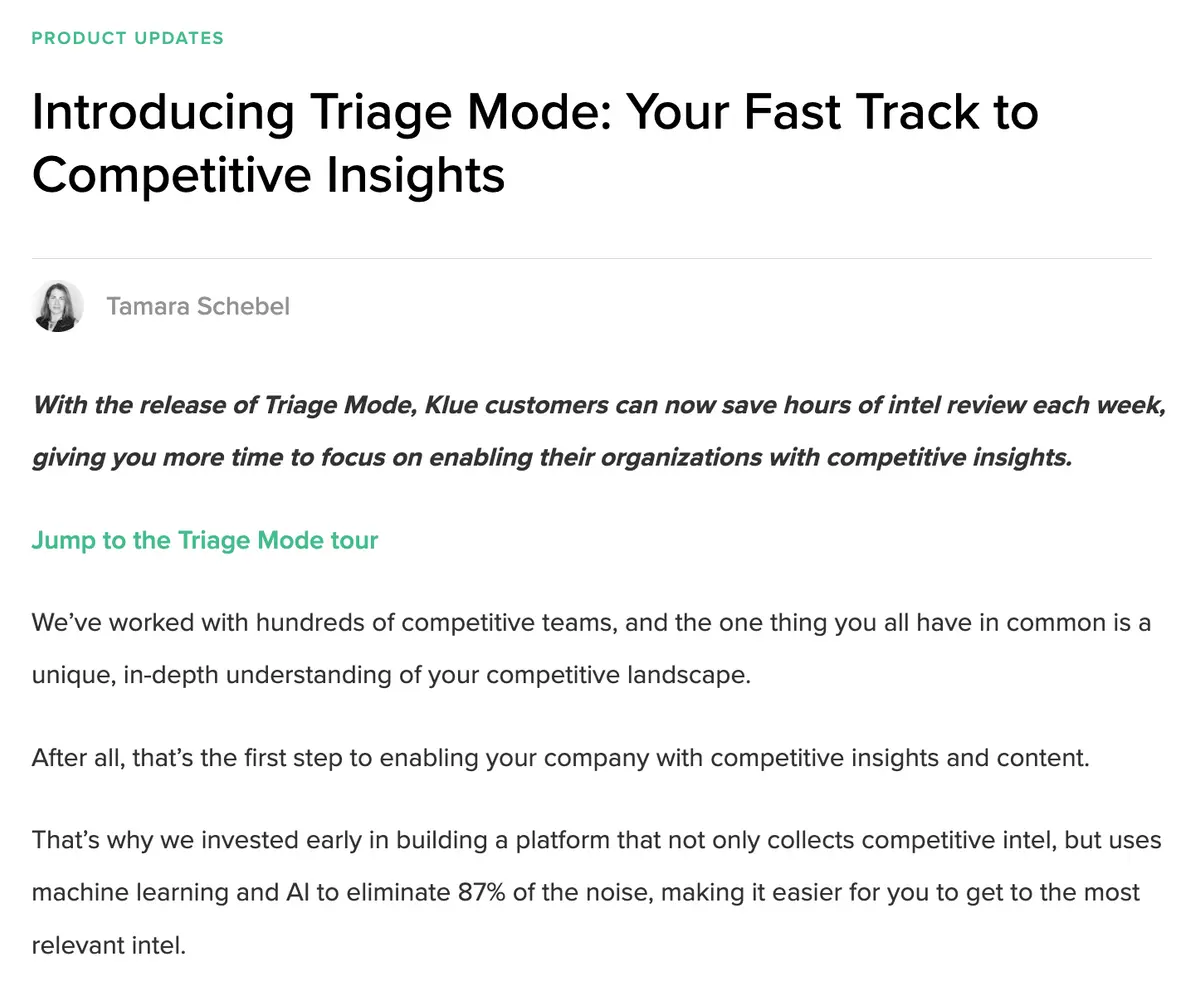
Taking them up on the Triage Mode tour offer jumps the reader down the page to an in-depth feature tour:
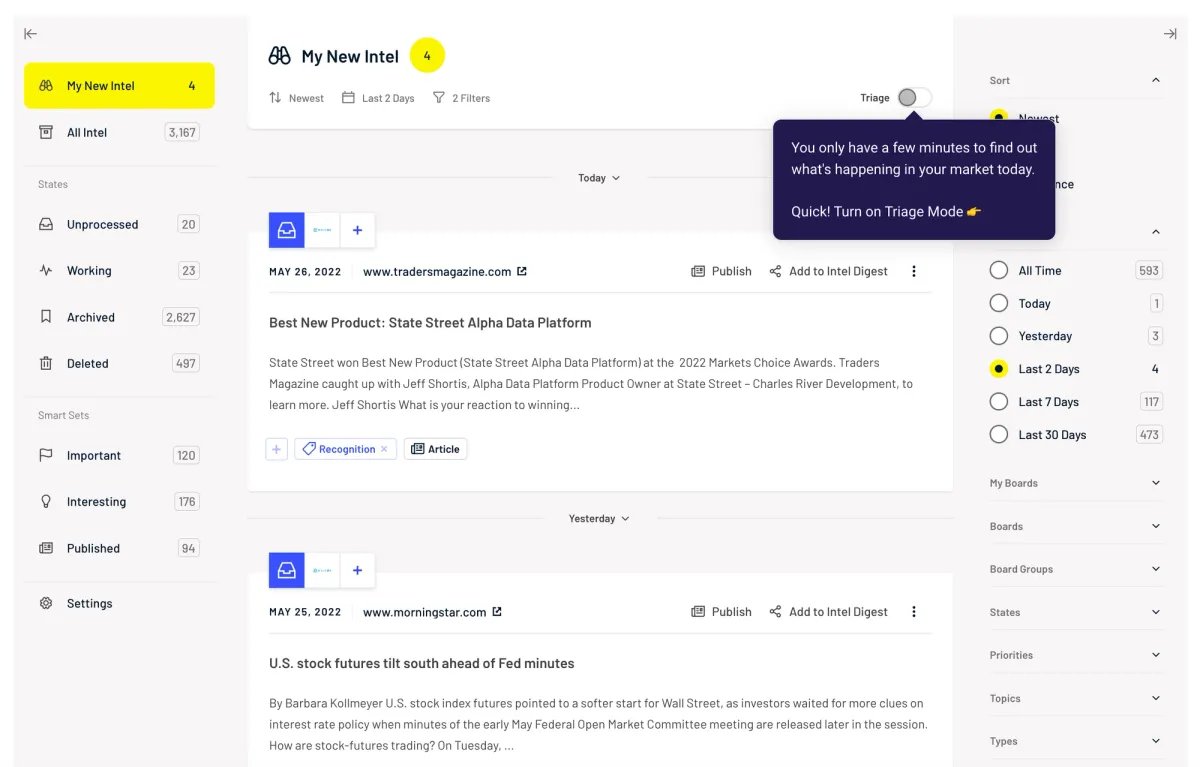
After going through the tour, readers will understand what Triage Mode is, how it can be used, and how it can augment and help them prioritize their intelligence workflow.
Option #3 (advanced): Create personalized ABM campaigns with demos or qualification
The results of account-based marketing are highly dependent on your ability to tailor your campaigns to your target accounts.
One way to inject more personalization into your emails is to send customized interactive demos. Once you have a generic interactive demo template, tweaking a copy for each recipient isn’t much of a lift. Here’s how to do it in five steps:
- Create a generic interactive demo of your software to serve as the foundation for personalized interactive demos. Using a no-code interactive demo software like Navattic will speed up this part of the process.
- Determine what generic variables your email marketing platform uses, such as {{}} and others use {}. Below is an example of what this looks like in Hubspot:
- Add custom variables to your interactive demo that match custom variables in your email automation platform, like this:
- Add your variables to the end of your custom demo link. It should look something like this:
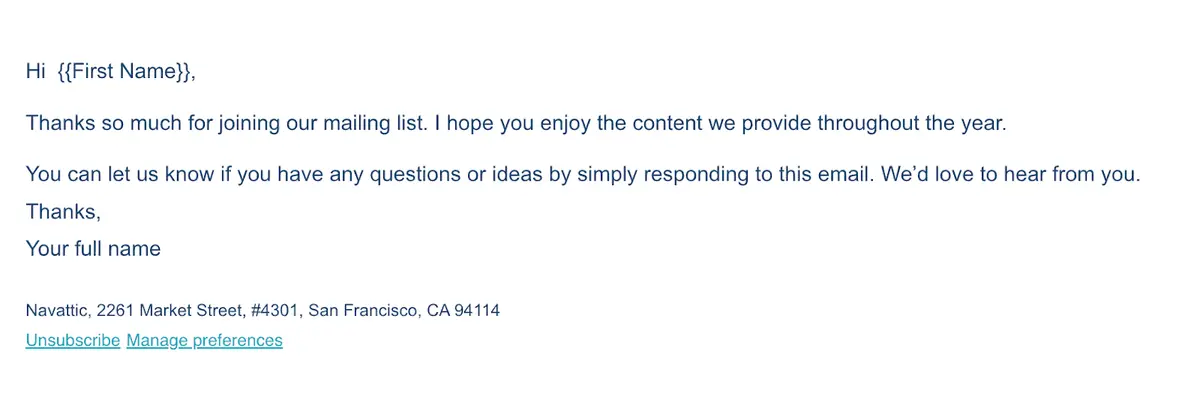
This example has the following custom variables:
- Company Domain
- First Name
- Last Name
- Company Name
Pulling in the Company Name allows you to use a logo API to match any logos.
5. Create an email cadence using this specific URL to automatically customize each demo to match the variables you want to show in your emails.
Remember, you can further qualify leads based on their engagement with your demo:
- Find high-intent leads: When a lead makes it to a certain number of steps in your interactive product demo, or meets other predetermined criteria, you can send them straight to sales.
- Priortize your talk to sales requests: Prospects who take the time to go through your interactive demo are likely a more serious buyer and are in a better position to speak with sales.
- Alerting sales reps to active opportunities: Knowing that people on those accounts are using the interactive demo gives sales teams confidence and tells your team who is actively engaged.
- Monitor onboarding abandonment: If a user never finishes a demo, you can prompt them to hop back in via email.
Connecting your interactive demo data to Salesforce or HubSpot can also give you a new stream of intent data.
3 Top Customer Interactive Demo Email Examples
You may already have some ideas brewing, but we’re giving you more for good measure. Below, we’ve included three examples of B2B SaaS companies using interactive demos in their emails.
Activation Events
We mentioned MonitorQA uses interactive demos in their free trial nurture campaigns, but they take it to the next level, emailing users whenever they’ve missed an activation point.
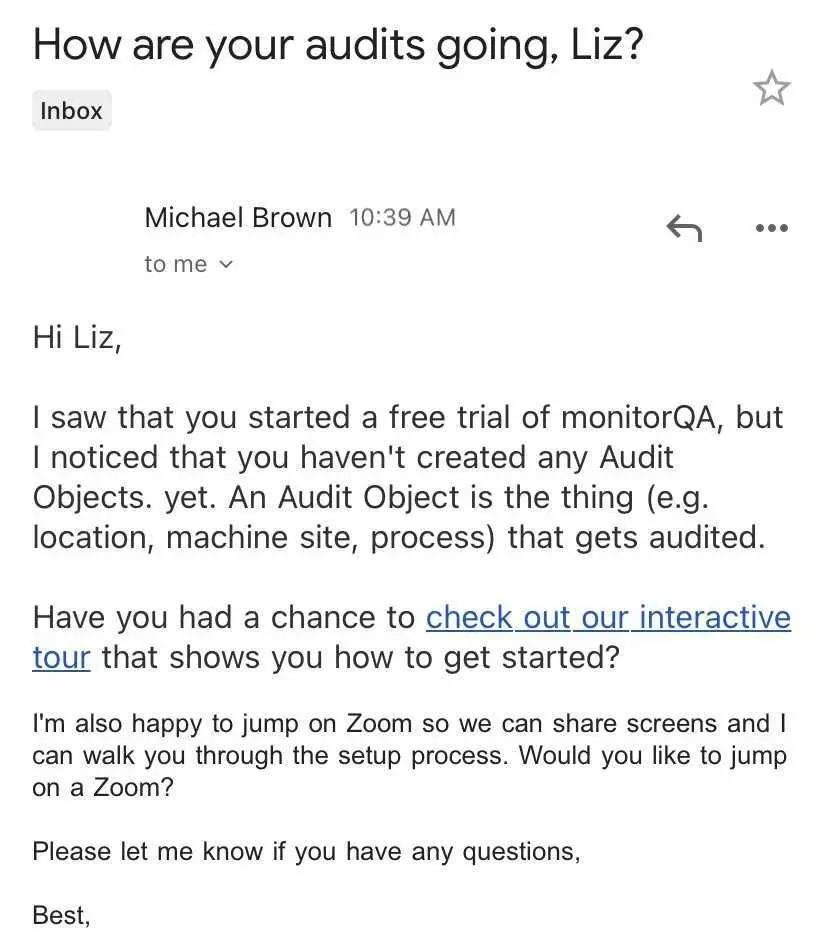
For users that are stuck, this email serves as welcome assistance. The interactive demo helps them get back on track, guiding them through the setup process.
And for users that simply dropped off, this email serves as a reminder to hop back into the free trial and reach the point where they start seeing the full value of MonitorQA.
Feature announcements
Pocus, a product-led sales (PLS) platform, used interactive demos to make their Magic Playbooks feature launch come to life.
The team created an in-depth email announcement about the launch to complement their announcement on social media. At the end instead of only giving the option to book a demo to see the product, they also include a “Explore Product” CTA.
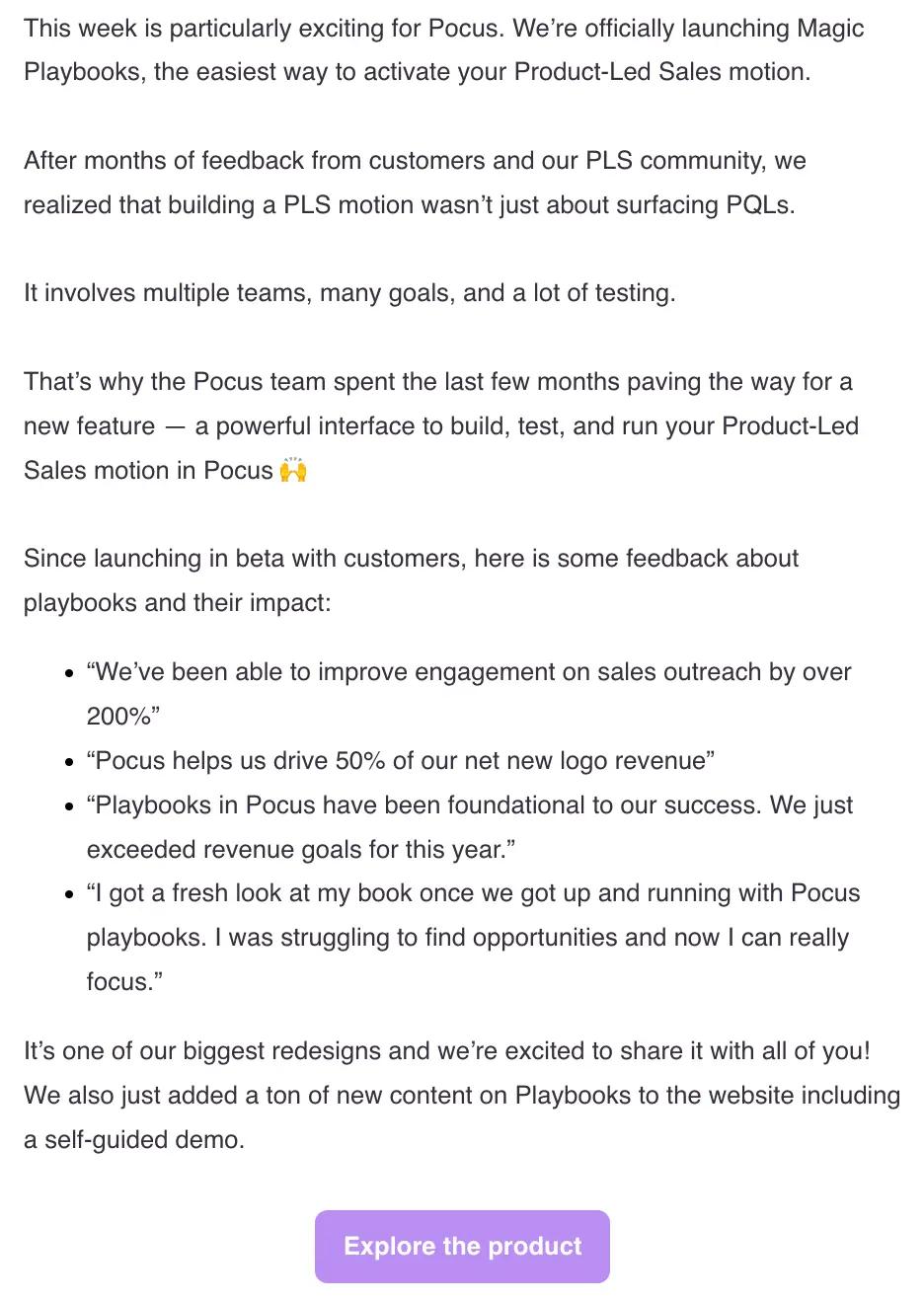
The demo walks users through the key characteristics of Magic Playbooks — goal setting, tracking, sourcing, and acting on insights — themselves.
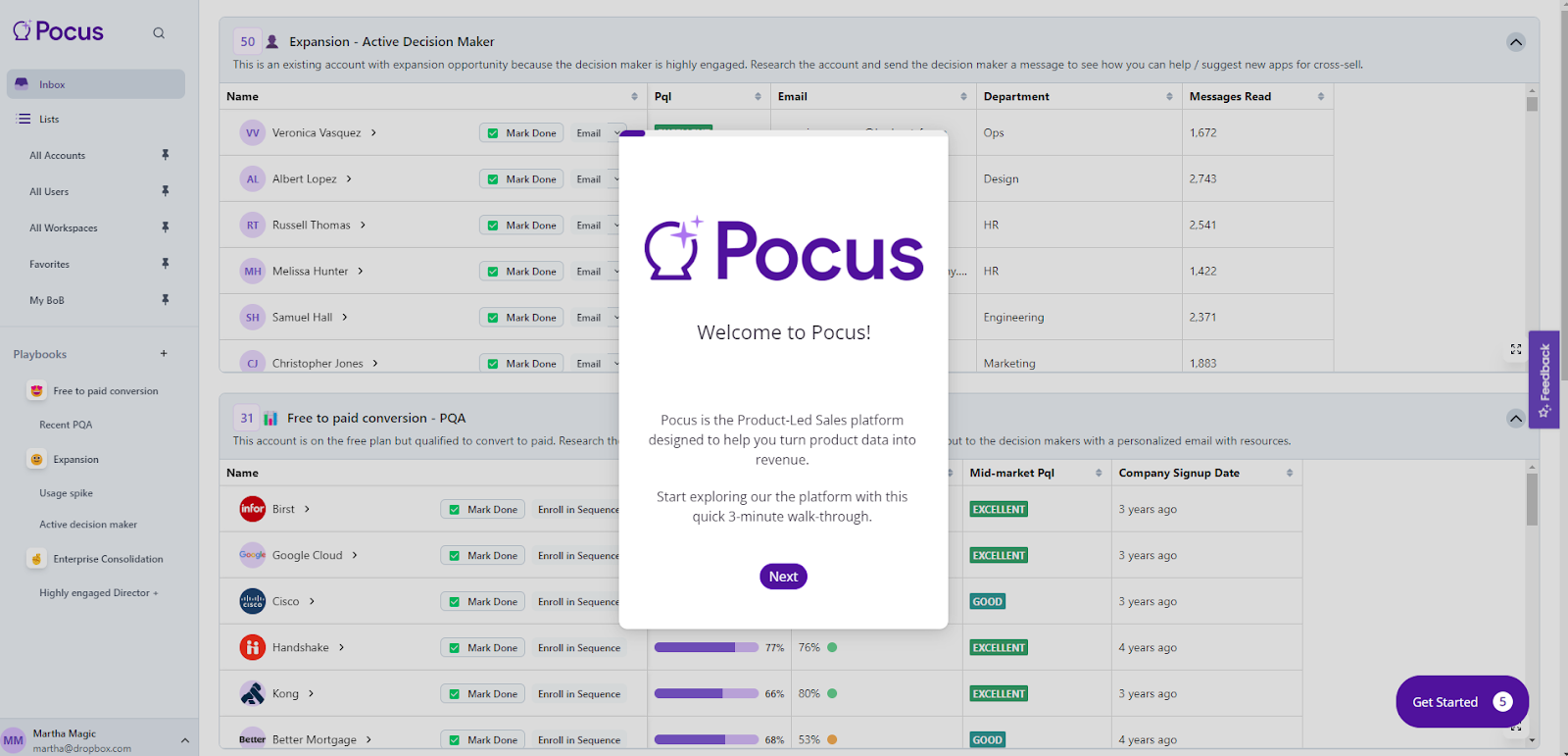
That interactive demo made the feature announcement much more real; users could experience it independently and immediately start applying it in their daily work.
Newsletter
Mutiny, an AI-powered conversion platform, has a 25,000-subscriber newsletter. Every week, the team shares two to three actionable B2B marketing plays and frameworks.
At the bottom of the newsletter, the company includes a plug for their product, explaining what they do and who some of their well-known customers are.
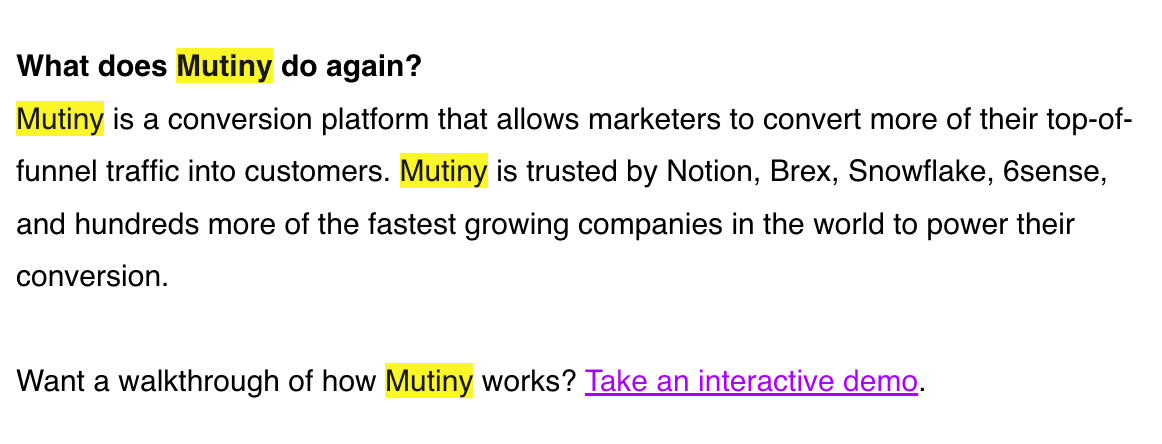
But because interactive demos can be stronger than words, they end the blurb by inviting readers to take a tour. The reader can see exactly what Mutiny does — on their own time.
Email marketing is far from the only interactive demo use case. Learn how they can boost your conversion rates, serve as email signatures, augment your G2 reviews, and more: