6 Feature Announcement Examples from SaaS Companies

The old way to let people know about new features?
Blog posts with screenshots.
The new way?
Omnichannel announcements. And some companies are doing this exceptionally well.
Keep reading to find out why feature announcements should span a variety of channels and how your B2B SaaS peers are doing it.
Benefits of multi-channel feature announcements
There are two key benefits of multi-channel feature announcements: product adoption and reinforcement.
If people don’t know that certain features exist, they won’t use them. That starts a cascade of issues — from poor satisfaction to increased retention.
Product adoption is key to getting users to understand the value of your product. And product superfans are what keeps your PLG flywheel going.
So, how do you reach those superfans?
They’re likely just as busy as you are, so sending one email about a new feature is bound to get lost in their inboxes. Users are busier than ever, so to increase the chances of capturing your audience’s attention, you need to be on multiple channels.
Feature Announcement Examples
Taking an omnichannel approach to announcements may seem overwhelming. That’s why we’ve collected six examples of companies already adopting this strategy.
You’ll notice many of them include a blog post in their campaigns. But the blog posts include interactive elements and have accompanying social copy to bring the product feature — and its value — to life.
Example #1: Klue
Channels: Blog post, LinkedIn
Klue, a competitive intelligence platform, recently released a feature called “Triage Mode.” Rather than a simple blog post with screenshots, the Klue team took their introduction to the next level.
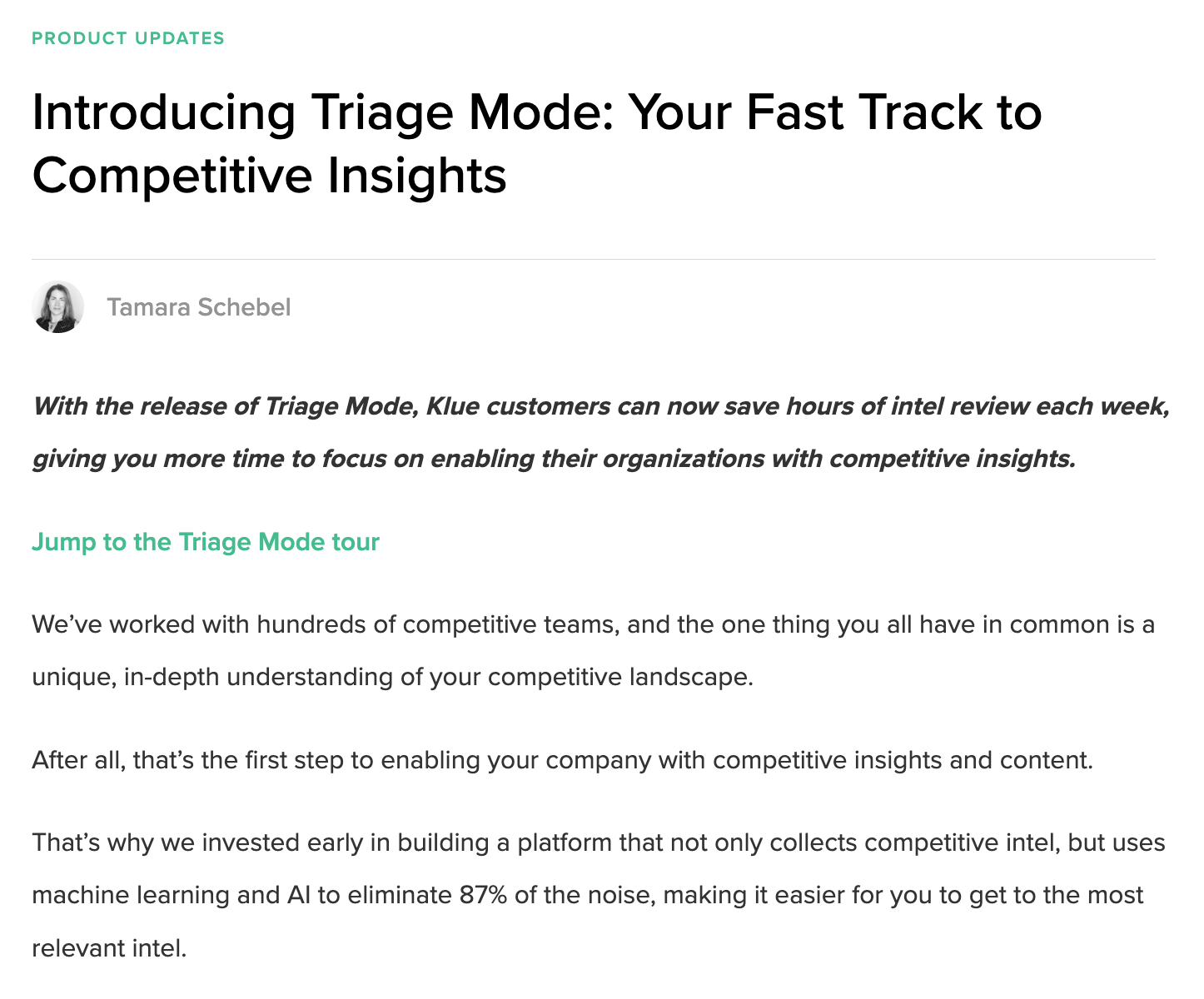
The blog post starts with an invitation to “Jump to the Triage Mode tour” so that folks without a lot of time or who prefer a more visual experience can immediately see the value in the new feature.
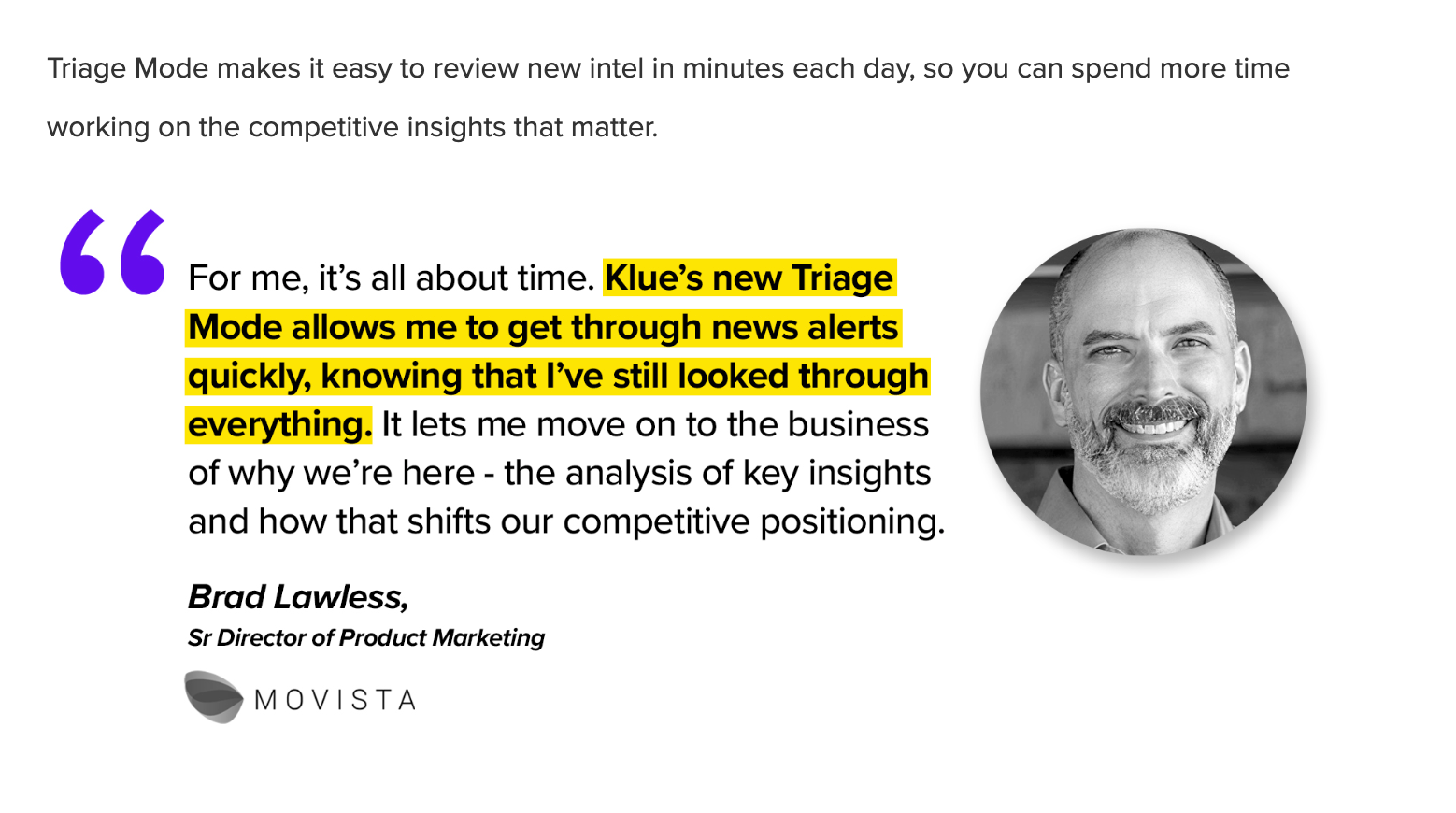
Scrolling down further, the user sees a series of gifs and customer quotes emphasizing the new feature's tangible benefits: speeding up time, simplifying workflows, and improving competitive positioning.
Midway through the post, the user can go through an interactive demo, showing exactly how Triage Mode helps them stay on top of the market.
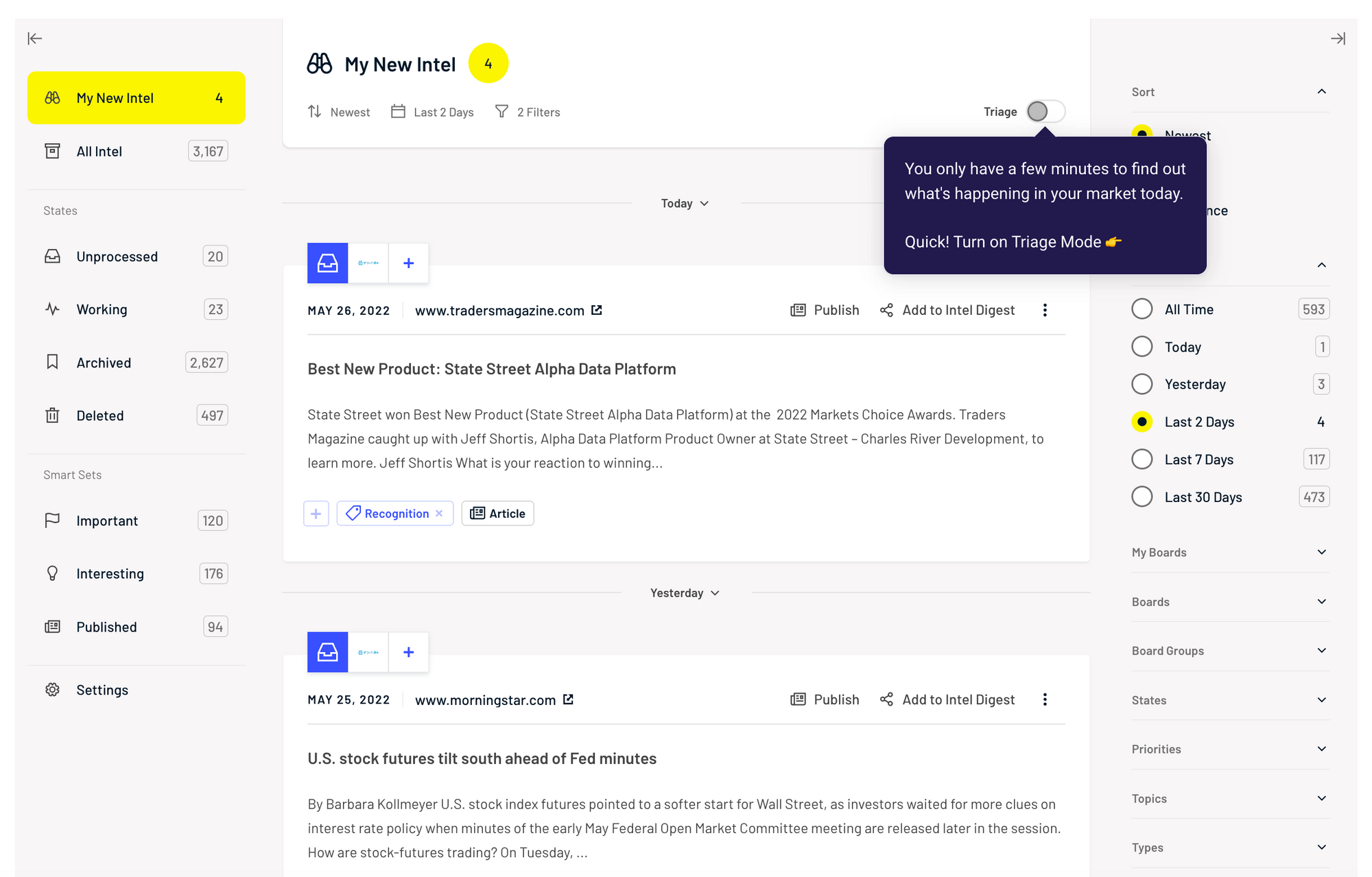
Klue’s team also announced Triage Mode on LinkedIn with a video from their Senior Director of Product Marketing, Jason Oakley.
He shared the reasoning behind building this feature and walked through how Triage Mode helps users spend more time working on the most important intel to their business.
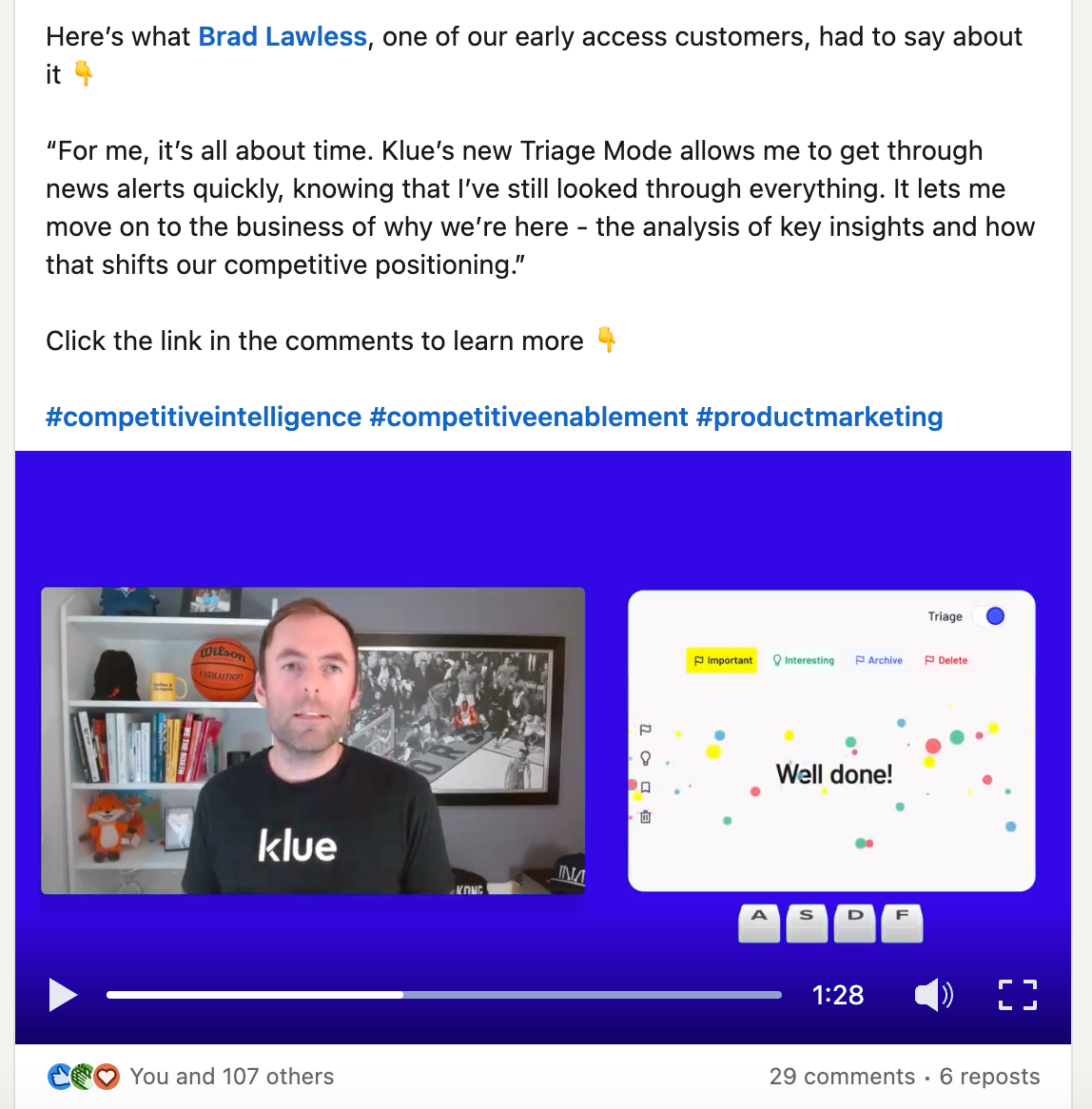
To back up his points, Jason added a testimonial from an early-access customer reinforcing the value of Triage Mode in his day-to-day.
Example #2: Goldcast
Channels: Blog post, Round-up, LinkedIn
Goldcast, a B2B events platform, took a similar approach to Klue, starting with engaging blog posts and cross-promoting on LinkedIn.
Their first blog post describes how to use their new registration and event hub builder, leveraging gifs to keep the content exciting and highlight new features in action.
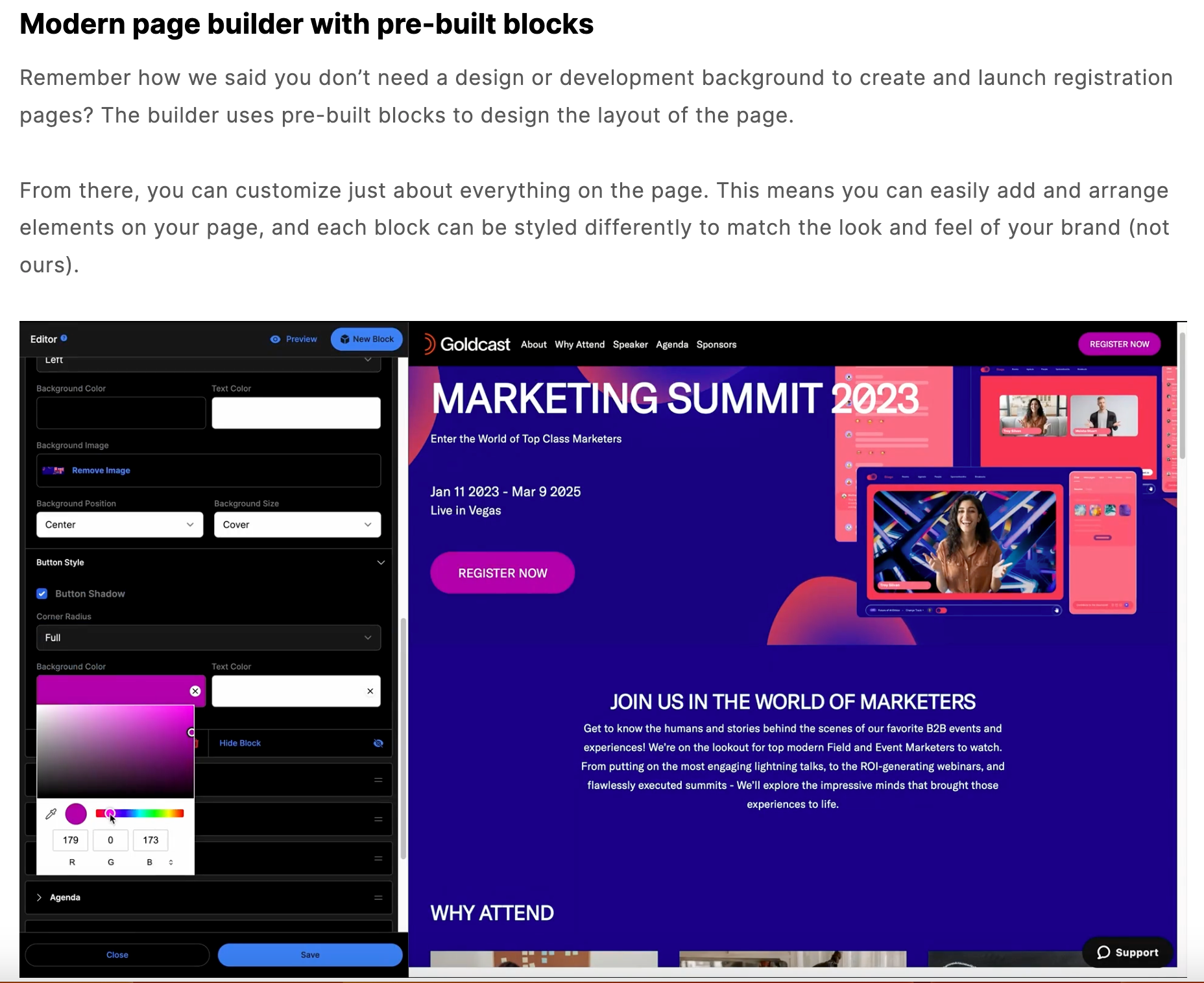
Goldcast also invites the reader to learn about the builder in other ways, via help center documentation, an interactive product tour, or a more customized walk-through.
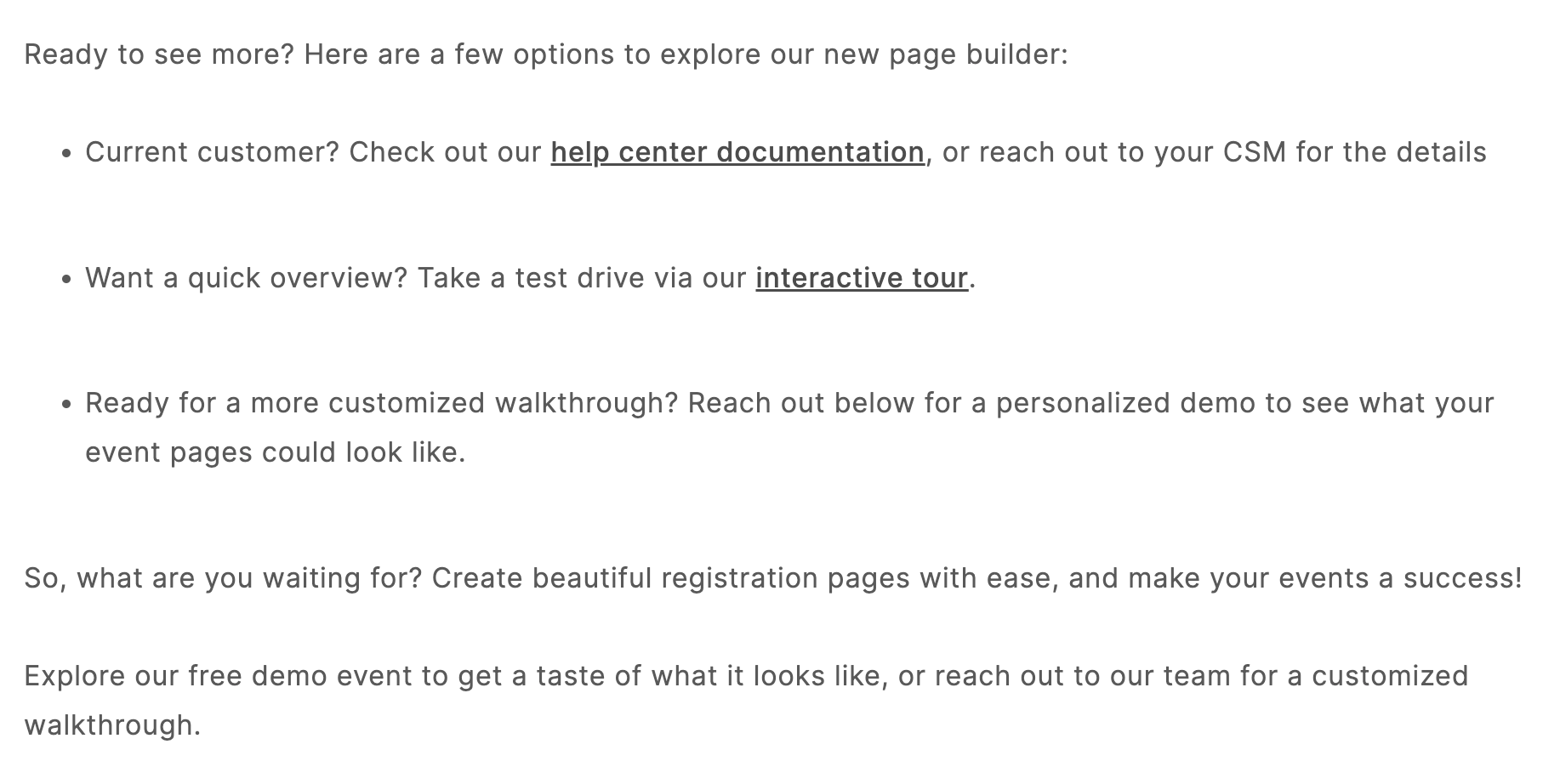
The team also knew some customers or prospects would miss the first blog post announcement. So they referenced the new registration and event builder in a product update round-up.
Again, the team used gifs to show how the feature works and what it looks like in the product.
To complement these blog posts, the company shared an engaging, high-quality video on LinkedIn.
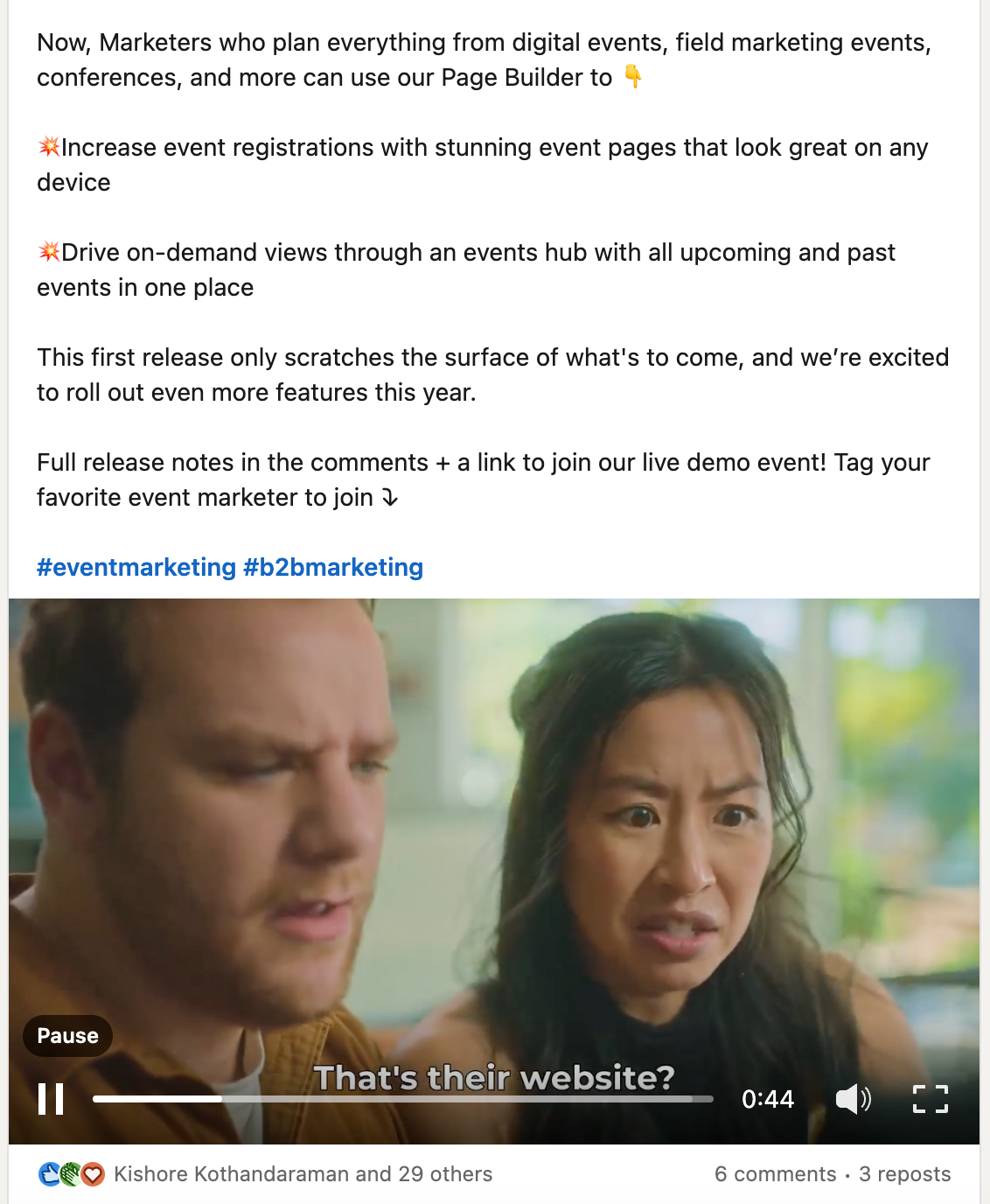
It has the look and feel of a commercial but highlights a relatable problem: low-quality wedding websites. The video transitions to more B2B-centric events, showing how the Goldcast event builder makes it easy to create memorable event sites that stand out among the crowd.
Example #3: Vitally
Channels: Blog post, LinkedIn, Email, Academy
Vitally, an all-in-one customer success platform, recently changed its entire product’s UI. To draw attention to this big, exciting change, they took a multi-pronged approach, showcasing the new UI in:
- Their Academy with product tours for virtually every part of their tool, from Hubs to Views to Dashboards.
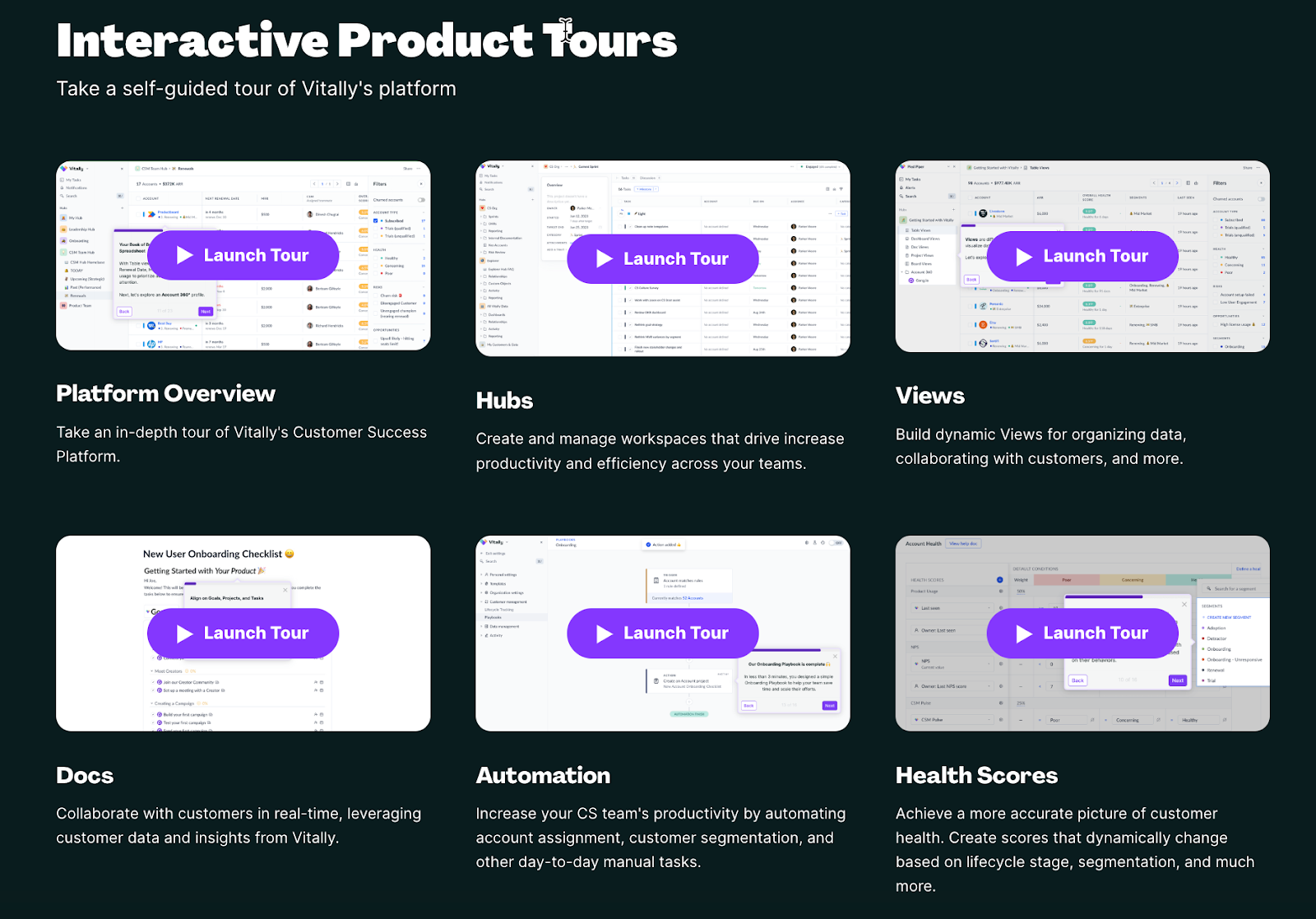
The UI is featured prominently in their other Academy content — courses and workshops. And for extra convenience, the Academy is accessible from Vitally’s public website or within the app itself.
- LinkedIn posts, which brought attention specifically to the Academy rather than the new UI, shifting the focus to the overall benefits Vitally provides to its customers.
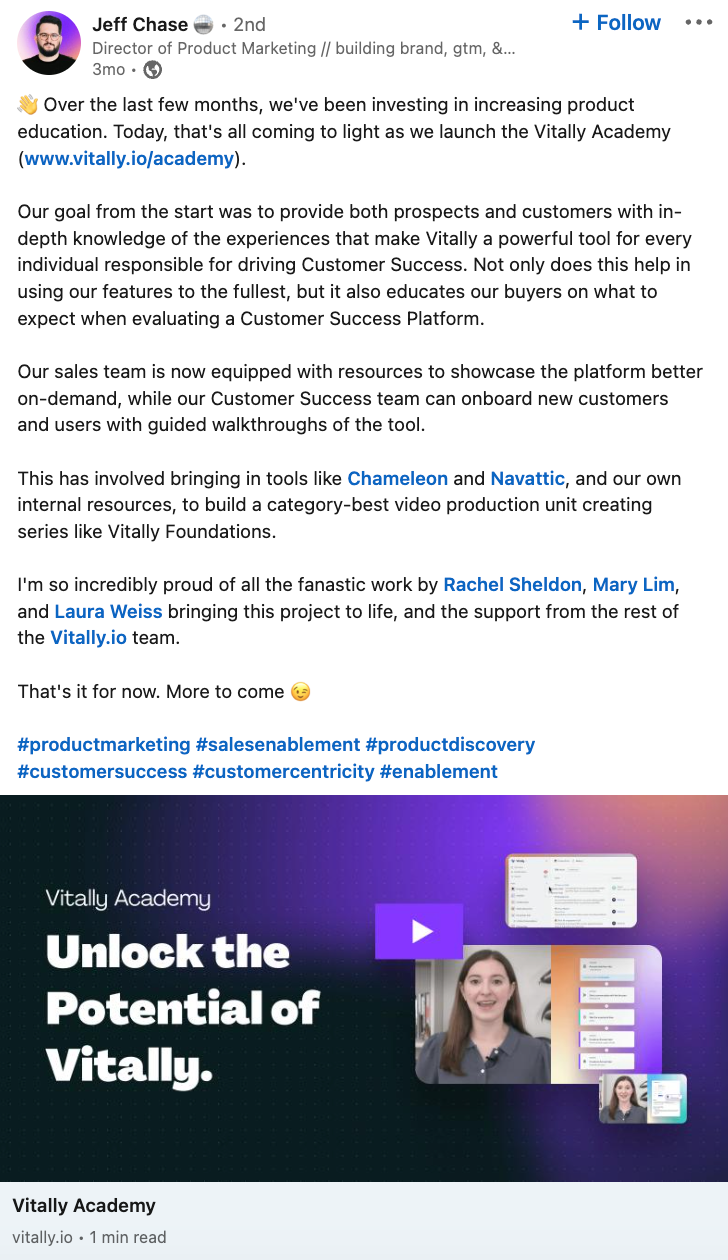
These posts were a clean way to route customers to the Academy landing page, where they can learn more about the new UI and other notable Vitally features.
- Blog posts that give a step-by-step walkthrough of Vitally best practices and use cases from thought leaders in the Customer Success space.
Many of these blog posts include interactive demos, which not only plug the new UI but also give users ideas for how to use Vitally to the fullest.
- Emails, with an interactive demo as the first CTA. The emails also included a GIF that showed what users can expect to see in the interactive demo, enticing them to follow through and take a tour.
Each of these channels directly highlighted the new parts of the product Vitally wanted to show while allowing prospects to experience it for themselves.
Example #4: Dashworks
Channels: Product Hunt, LinkedIn
Dashworks, an AI search assistant for work, didn’t go the typical blog post announcement route. Instead, they generated hype on Product Hunt.
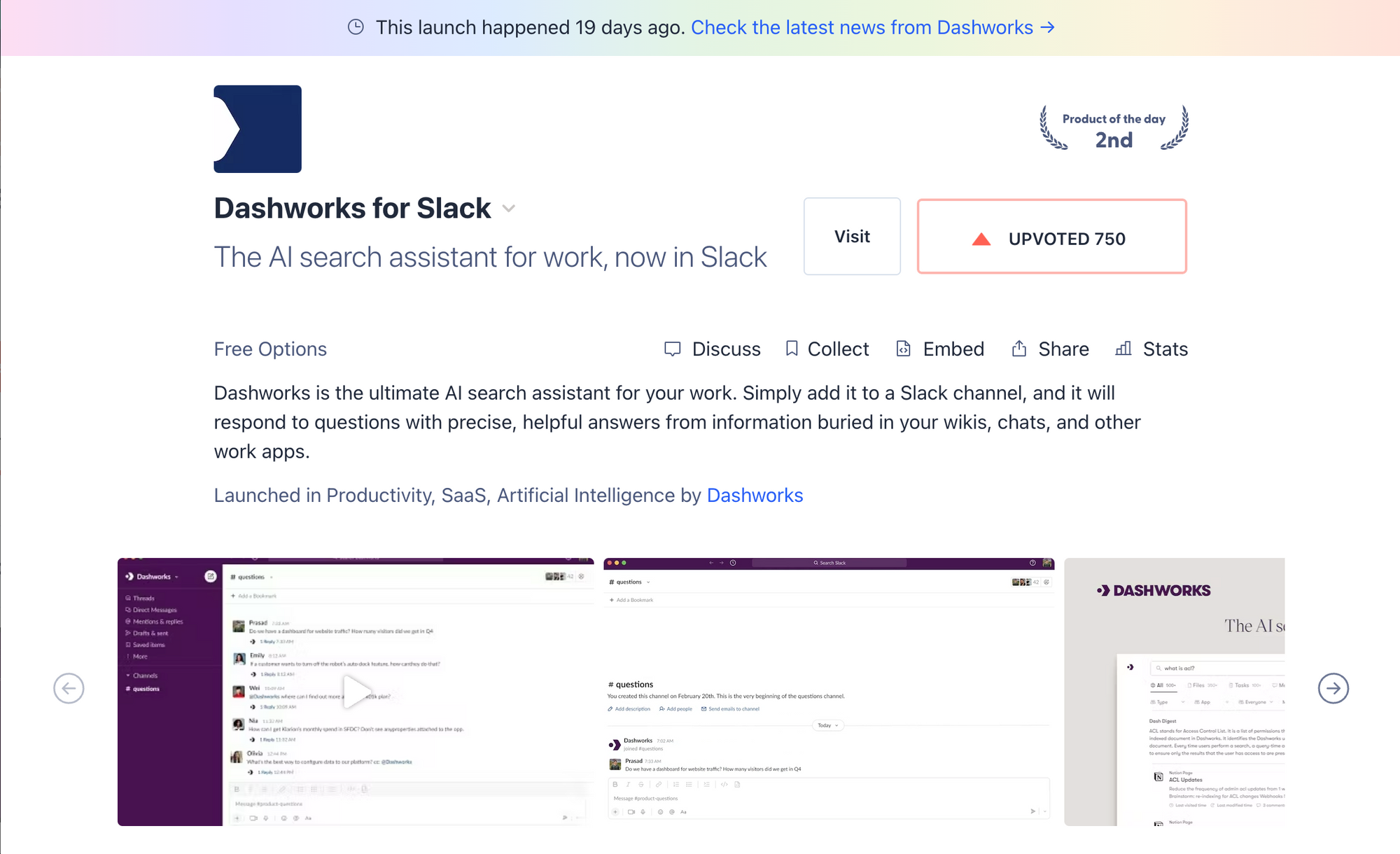
In their product hunt post, they share:
- A video from the cofounder that explains what the Dashworks integration with Slack can do and why it should be a part of users’ daily experience
- Gifs of the Slack integration in action
- A compelling offer: a free 30-day trial for the next 24 hours
The team did ample work on social to drive traffic and build momentum heading into the Product Hunt launch.
The Dashworks Head of Growth hooked users in with the line, “The solution to one of life's most ubiquitous problems can be found here,” only to tease the launch of Product Hunt the following week.
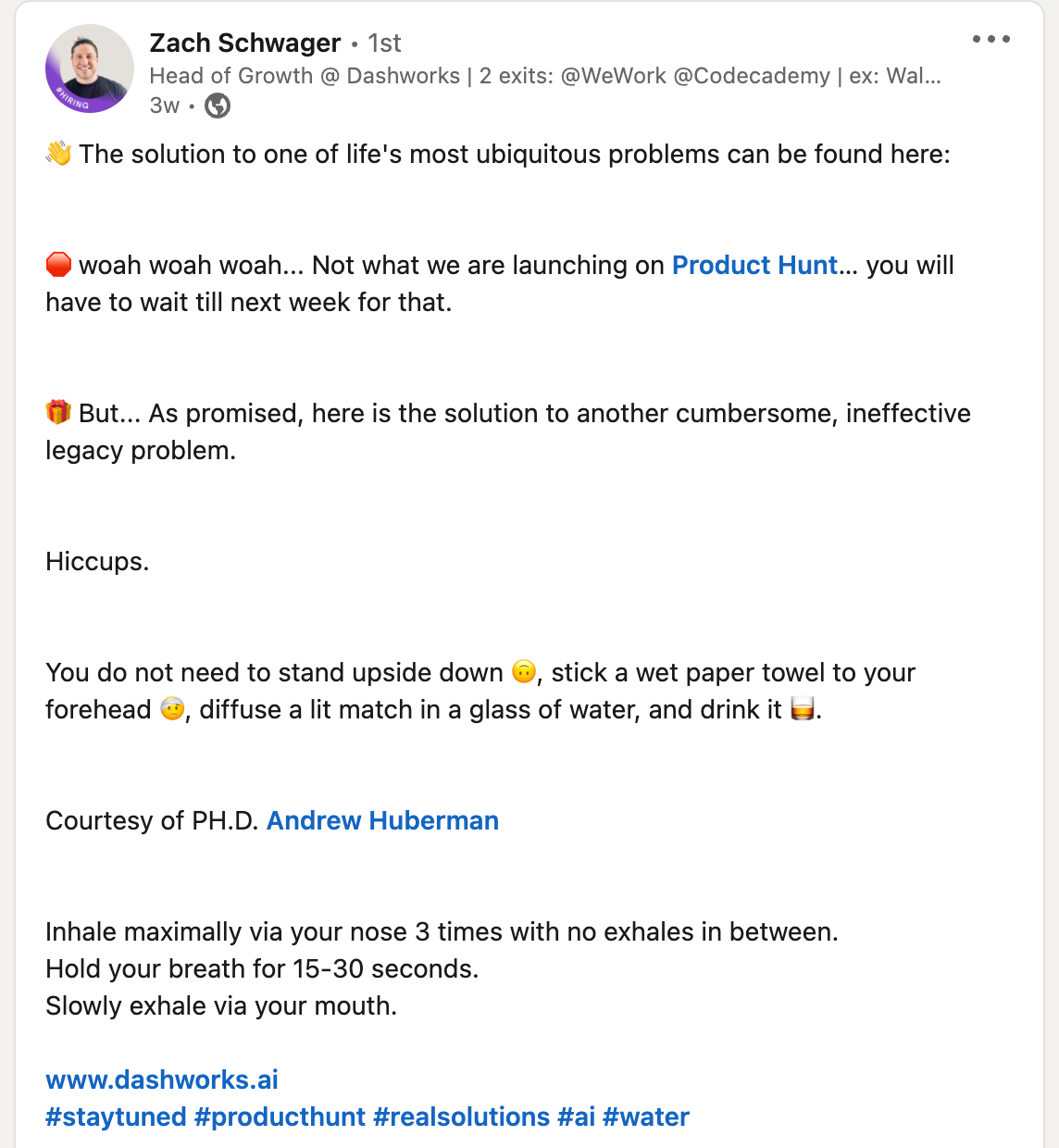
The post ends with a screenshot of the Slack integration, giving users a taste of what to expect.
Once the Product Hunt page went live, Dashworks encouraged their employees to get involved on LinkedIn, posting their own mini-announcements with accompanying Loom videos to demo the product.
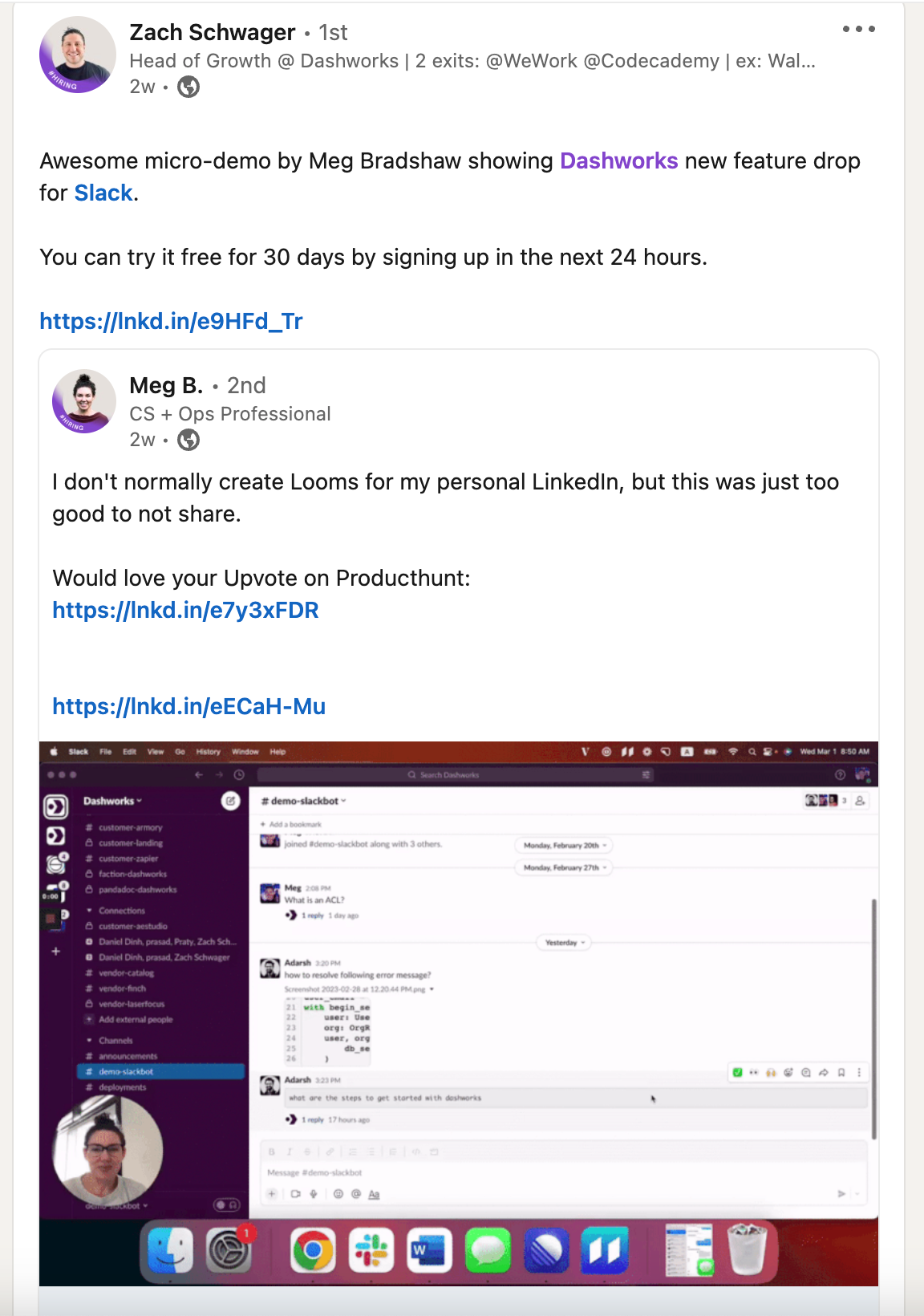
The Head of Growth then reposted employees’ posts to boost engagement and awareness.
Example #5: Pocus
Channels: Blog post, Round-up, LinkedIn, Newsletter
Pocus, a product-led sales (PLS) platform, went all-in with their Magic Playbooks feature announcement.
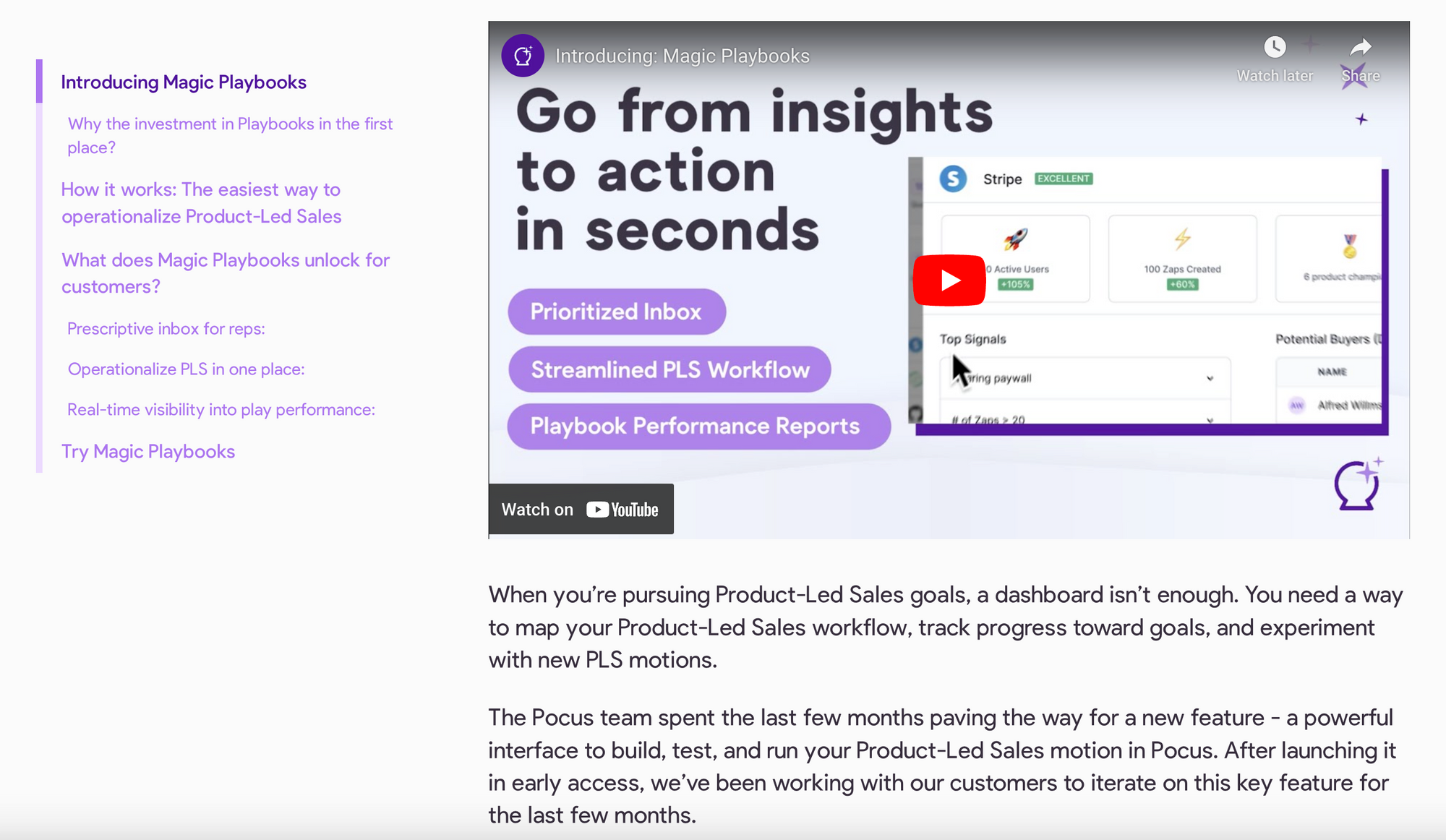
They kicked off the announcement campaign with a blog post that starts with a video. In it, users get a high-level overview of the key aspects of Magic Playbooks — from goal setting and tracking to sourcing and acting on insights to streamlining PLS workflows.
The blog post continues, sharing why Pocus built Magic Playbooks and how they work. Midway through, readers hear from the Pocus cofounder, who shares what Playbooks unlock for customers.
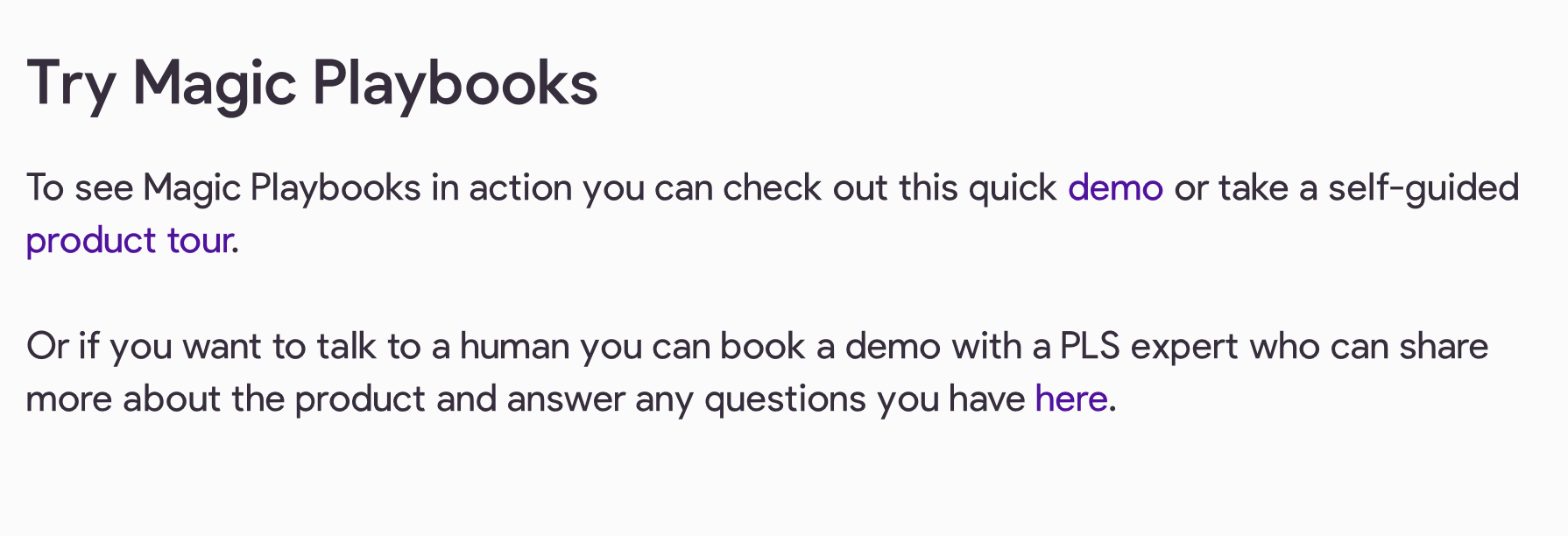
The team closes the blog post by inviting readers to take a self-guided tour to experience the value of Magic Playbooks themselves.
To make sure people didn’t miss the original Magic Playbooks blog post, Pocus also included it in their next monthly product round-up.
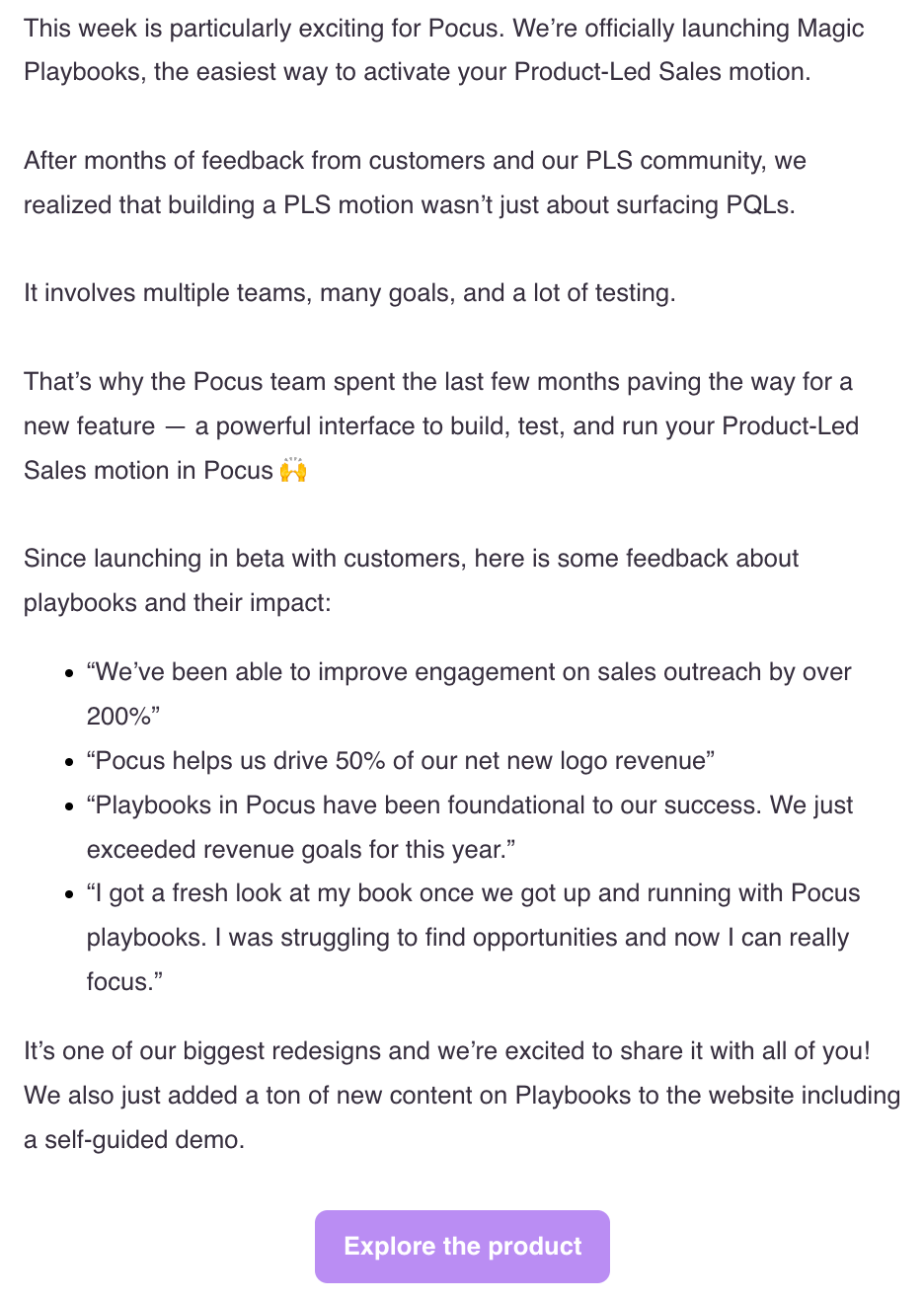
But that’s not all. Pocus also made a point to include Magic Playbooks videos, screenshots, customer testimonials, and interactive tours in their newsletter as well.
And the Pocus team didn’t forget social. Their cofounder reposted the company content that showed the Magic Playbooks overview video and encouraged users to take a tour.
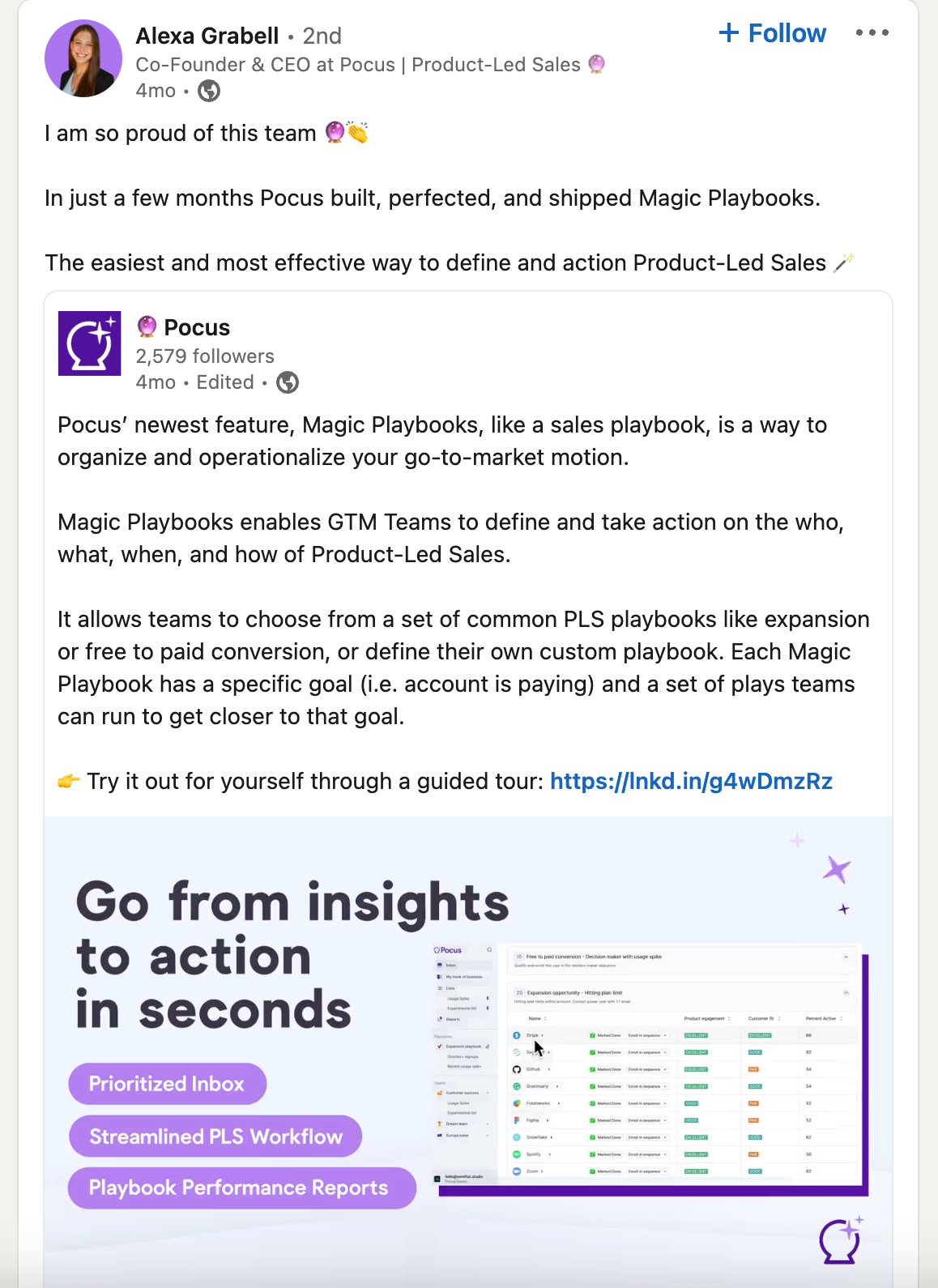
Example #6: Repsly
Channels: Blog post, LinkedIn
Repsly, a retail execution solution, follows a blog and social media formula, but what really stands out is the content on each of those platforms.
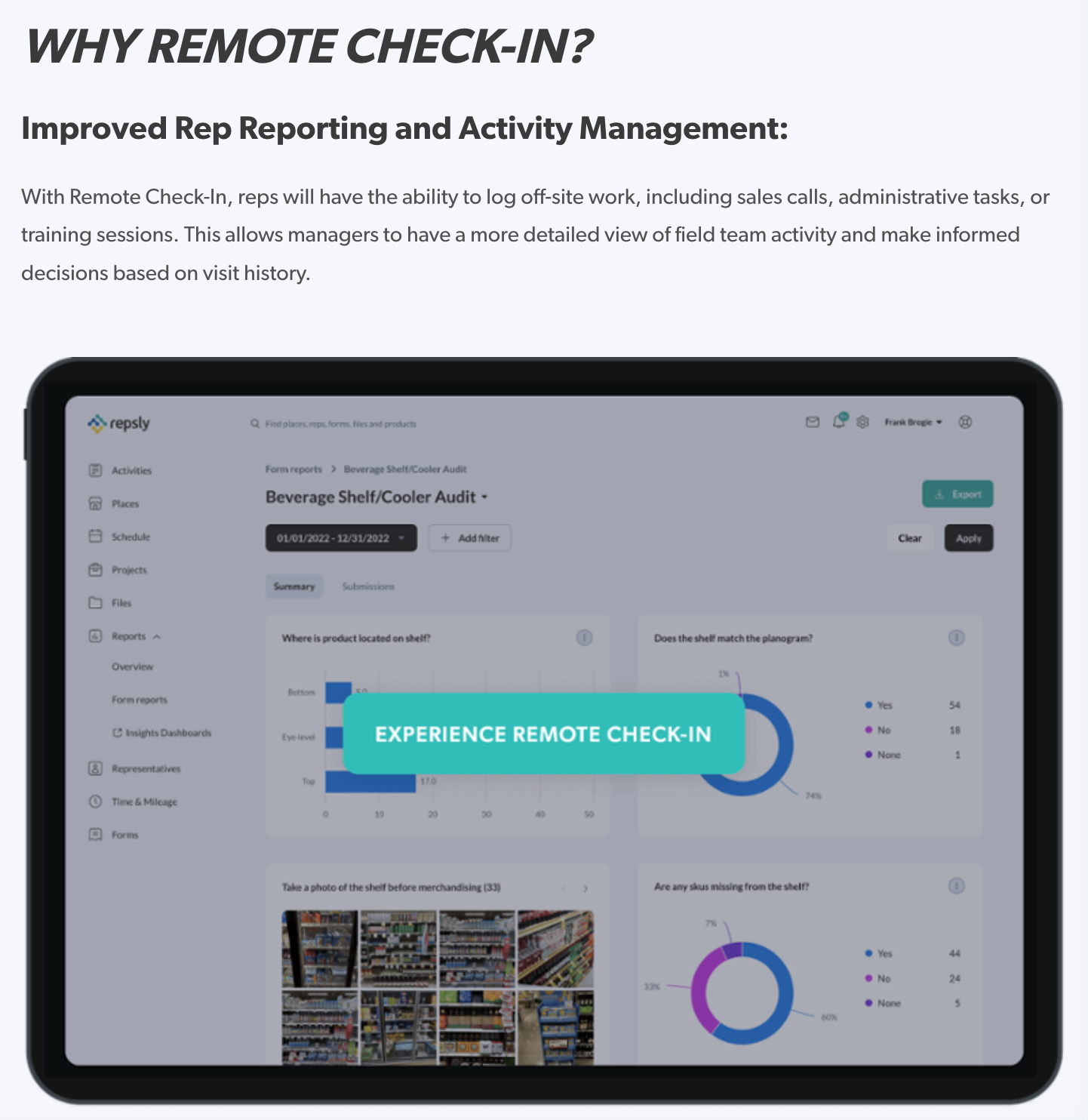
The blog post announcing their recent field representative tracking feature is purposefully short on text to draw readers’ eyes to the “Experience Remote Check In” CTA to a product tour.
Clicking on that button takes you to a full-screen interactive demo that explains exactly how reps use the platform (including the new remote check-in feature) to manage their day-to-day work and enable their managers to generate more accurate reporting for rep visits.
The tour fits a ton of value in 6 simple steps, showing you how to set up the new feature and how it works on the Repsly mobile app. But they aren’t your typical “how-tos” — the content team keeps you engaged by sprinkling emojis throughout the demo.
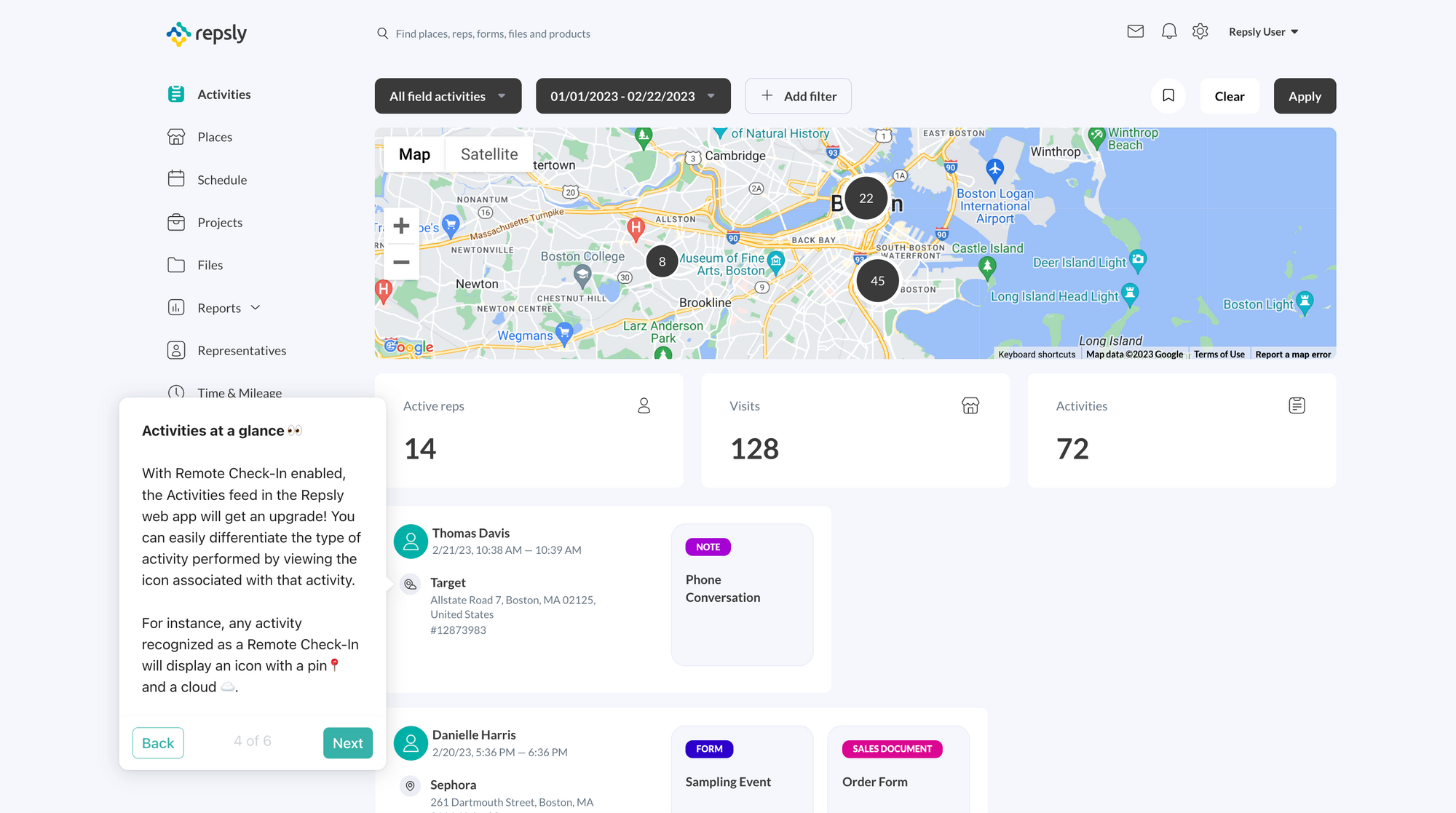
The blog post was followed up by a series of LinkedIn posts on company and employee profiles, with a funny gif to catch people’s attention and tease the release.
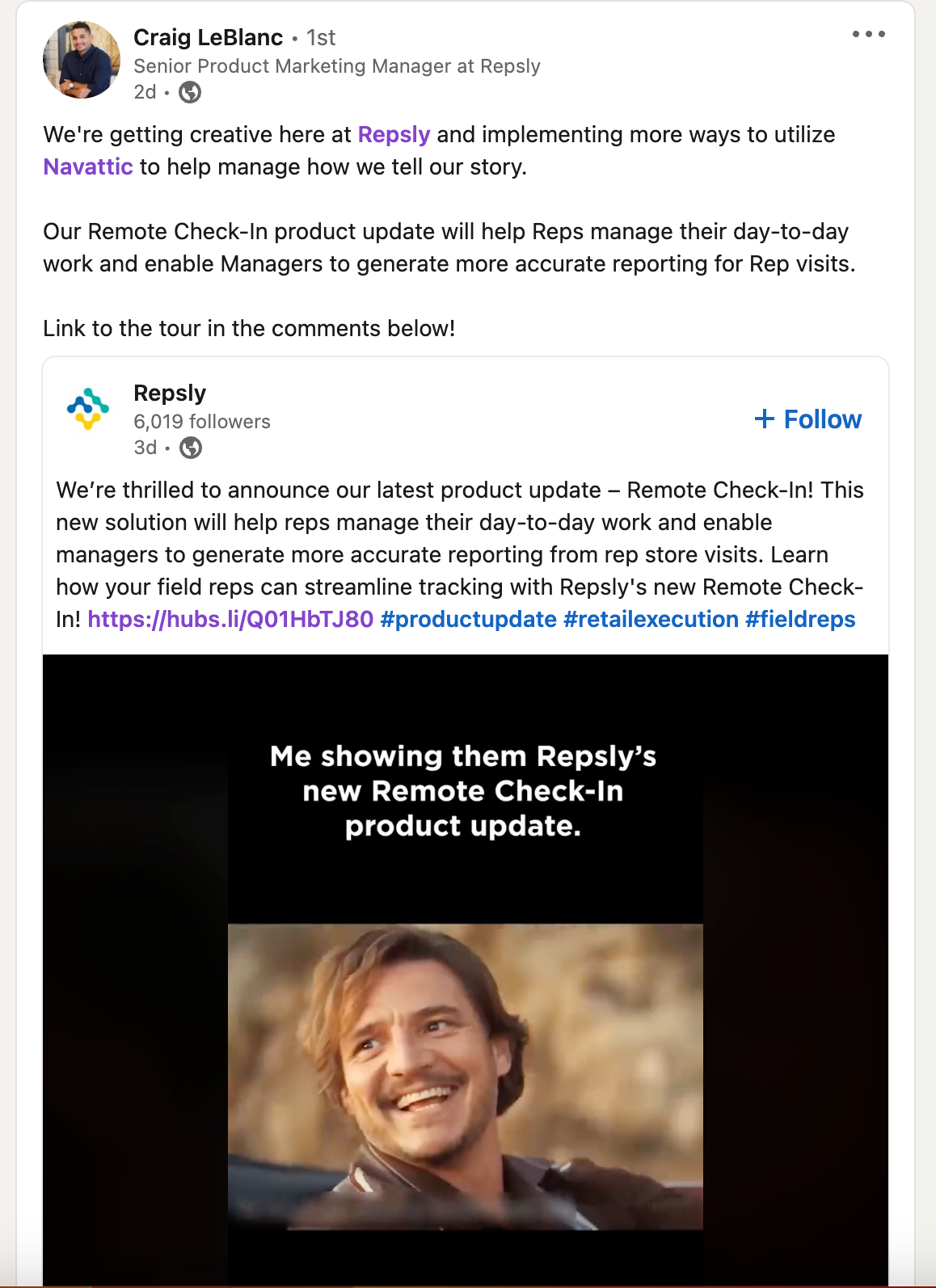
Posts link out to the interactive demo, giving readers a chance to experience the new feature right away.
Interested in more product marketing strategies? Learn how to: