Email Personalization at Scale: 4 Proven Methods

Take a look at your inbox.
How many unread sales or marketing emails are you planning to delete? Or are sitting in your spam?
The rise in automation tools has made email outreach generic and spammy. Nobody wants to read an email that they know hundreds of other people are getting too.
In this post, we explain how to personalize emails at scale and offer tried and true methods to achieve it.
How to scale personalization in outreach
Becc Holland pioneered the concept of personalization at scale during her time at Gong and Chorus.
Rather than honing in on demographics or technographics, Holland’s personalization strategy revolves around psychographic principles – in other words, how prospects think and behave.
“My theory is that, if you introduce the psychographic principle when you reach out to a prospect, you are going to get a much higher response rate because you are talking about something they are typically very passionate about.” - Becc Holland, CEO and Founder of Flip the Script
Before creating a campaign, she encourages folks to ask themselves questions like:
- What is my ideal customer passionate about?
- What do prospects believe about our product?
- What do they have specific attitudes or opinions on in this space?
The answers to those questions should inform your personalized message and format. For example, if a prospect believes strongly that PLG companies should do X and writes about that idea on LinkedIn, Holland suggests bringing it up in your next email.
That prospect then knows you’re not blasting the same message to everyone – you’re commenting on their specific article and their specific thoughts.
Paying attention to the content prospects like or comment on can be useful, too. Since you share a common understanding, you can weave that concept into your messaging.
But other ways to personalize are perhaps even easier. With some quick research online and on LinkedIn, you can find out a prospect’s:
- Self-attributed traits (for ex. “Scaler demand gen at seed stage startups” or “Builder of diverse, high-performing sales teams”)
- Hobbies
- Alma maters
- Interests
You can also scour the web for company-specific news, like recent acquisitions, funding rounds, or even popular blogs.
The key to personalization though is to make it relevant to what you’re selling. It’s one thing to know that your prospect likes dogs, but if you can’t tie that to your product or service, your message will fall flat.
4 methods for email personalization at scale
While Holland’s techniques are straightforward, executing them can be tough. Below, we’ve outlined four of the best ways to personalize your emails not only for opens but also for engaged responses.
Method #1: Personalized images in emails
Although images may seem like a small touch, they can have an enormous impact.
The human brain processes images 60,000 times faster than plain text, and 65% of the human population are visual learners. Taking advantage of that by adding a prospect’s logo or a relevant infographic will catch prospects’ eyes and convey your message more efficiently.
Steps to personalize images:
Let’s take a look at an example from the team at Reply.io.
1. Come up with an image template. Consider talking to customer support, product, and sales departments to brainstorm image templates like this one:
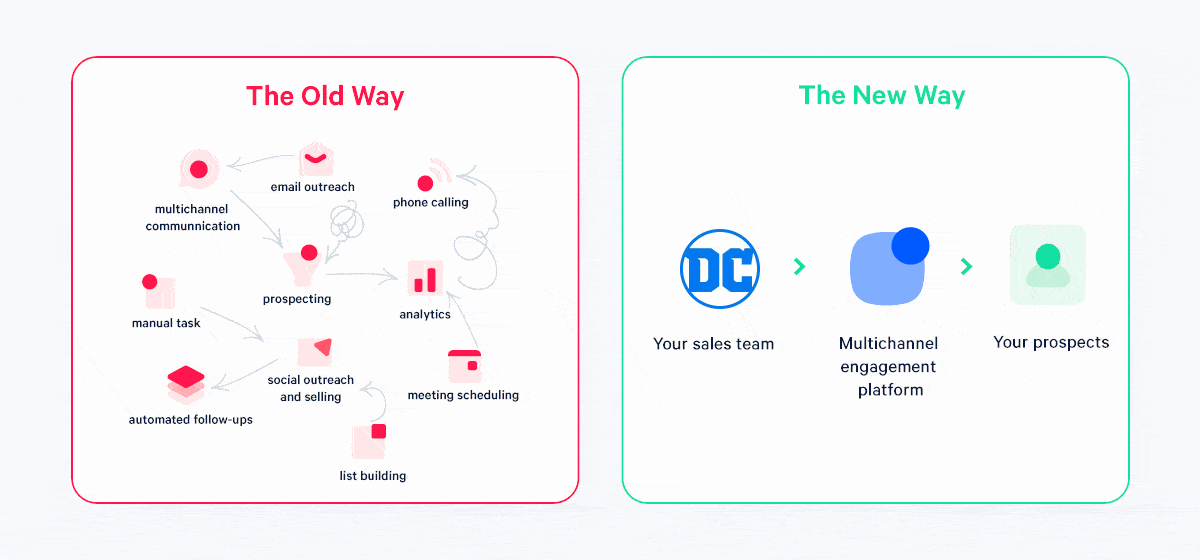
2. Create a comprehensive ABM list. Your spreadsheet should contain contacts’ first and last names along with other attributes like company website and industry. It should look something like this:
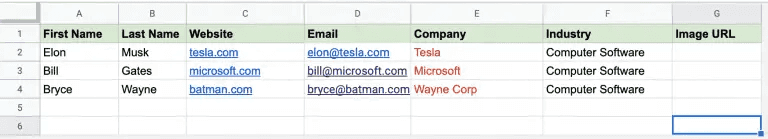
3. Connect your list to an image creation app. The image creation solution created at Reply.io connected to their Google sheet, reviewed each row, and matched the variables to image elements for personalization.
4. Connect your app to a logo repository of logos. They used Clearbit’s logo API. These up-to-date logos pull straight into the image template.
5. Write a script. This is where you might need some development help. The script will make sure the image creation app is pulling the appropriate variables from your spreadsheet and the right logos from your repository.
6. Create and save your image. Run your script and save your image on Google Drive, AWS, or another cloud storage service.
7. Insert the image URL into emails. The script Reply.io wrote records the unique URL for each new image in your spreadsheet so reps can copy and paste the correct links into their personalized emails.
Overall, your workflow should look something like this:

Read Reply.io’s full article for an in-depth description of how to create personalized images.
Method #2: Personalized interactive demos
An interactive demo is a hands-on walk-through experience of your product. Customers and prospects can use interactive demos to learn about your product’s unique features without logging into your app or signing up for a free trial.
Because interactive demos are highly customizable, they are an amazing resource for email personalization. Starting with one template, you can make many variations of an interactive demo, each fitting a different cross-section of your ideal prospect list.
Steps to send personalized interactive demos:
1. Create a generic interactive demo of your software. This will serve as the foundation for more personalized interactive demos later. Using a no-code interactive demo software like Navattic will speed up this part of the process.
2. Determine what generic variables your email marketing platform uses. Most platforms use {{}}, and others use {}. Below is an example of what this looks like in an example email in Hubspot.
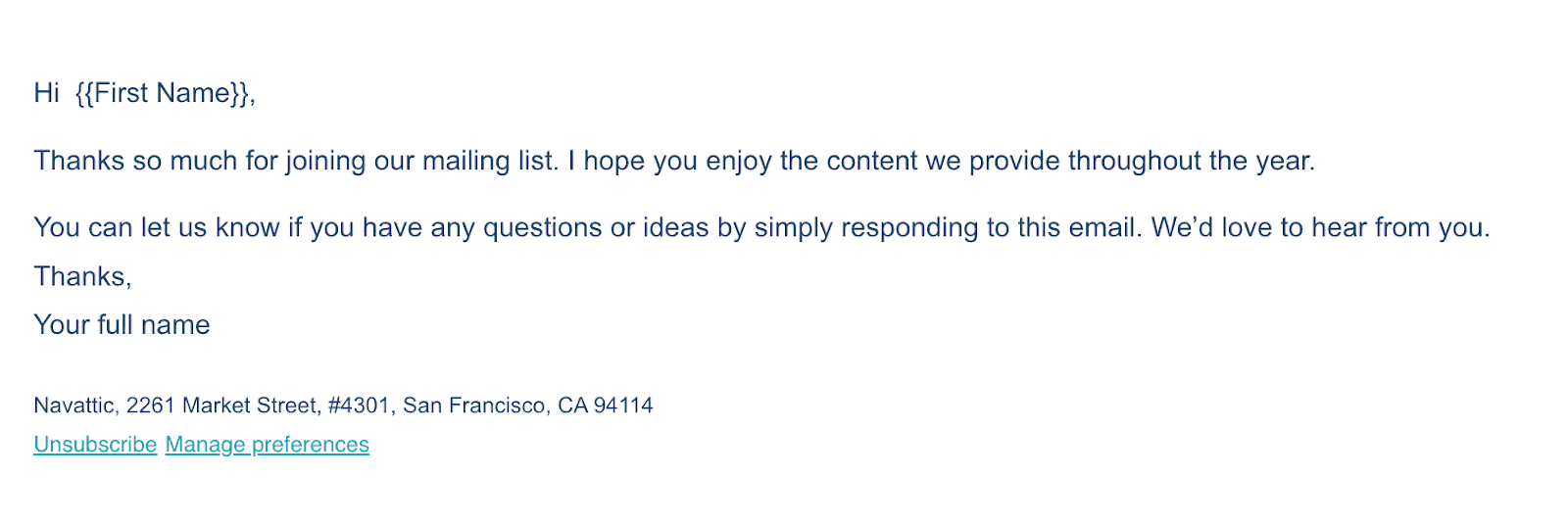
3. Add custom variables to your interactive demo. Match those variables with custom variables in your email automation platform, like so:
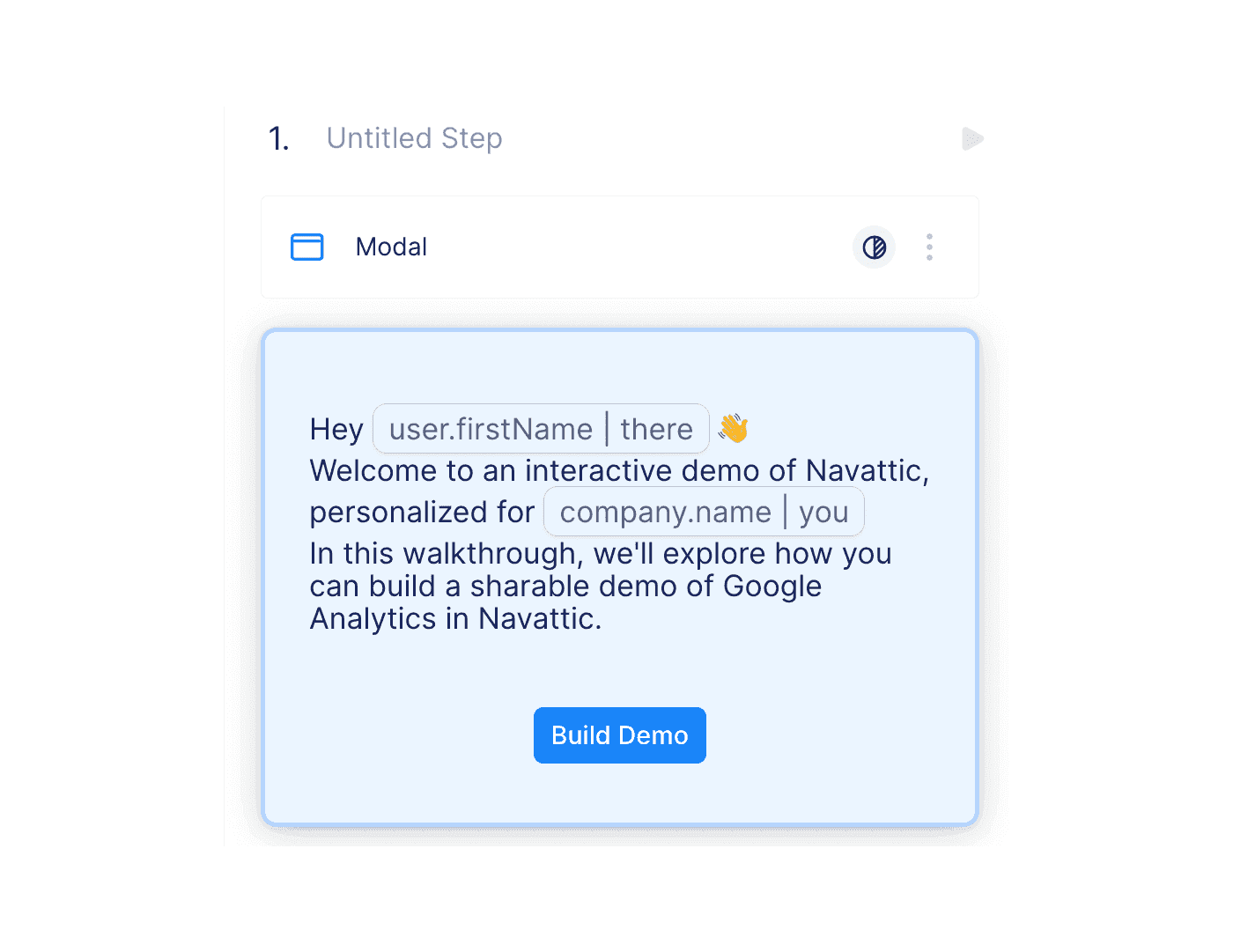
4. Add those variables to the end of your custom demo link. It should look something like this:
In this example, we added these custom variables:
- Company Domain
- First Name
- Last Name
- Company Name
By pulling in the Company Name, we can also use our logo API to match any logos to the ones we have in our database.
5. Create an email cadence with this link. By using this specific URL, you can automatically customize each demo to match the variables you want to show in your emails.
To see personalization for yourself, check out our example personalized interactive demo.
Method #3: Personalized gifting
One of the best surprises is getting something in the mail, and that’s why B2B gifting is so effective.
Unlike generic gift cards, personalized gifts stand out, so prospects will be much more likely to remember your company and the product(s) it offers. Ultimately, B2B gifting increases engagement rates, drives conversions, and speeds up the sales cycle.
Steps to send personalized gifts:
1. Use a B2B gifting platform. The best solutions, like Alyce, have built-in automation to save your sales team time. With integrations to multiple sales platforms, Alyce allows you to send and track as many gifting campaigns as you want, to as many prospects as you want.
2. Generate a universal gift link. On a platform like Alyce, you can create a link that enables prospects to choose a gift that they actually want (instead of trying to guess). On the backend, you can control your budget by specifying the types of gifts they can pick.
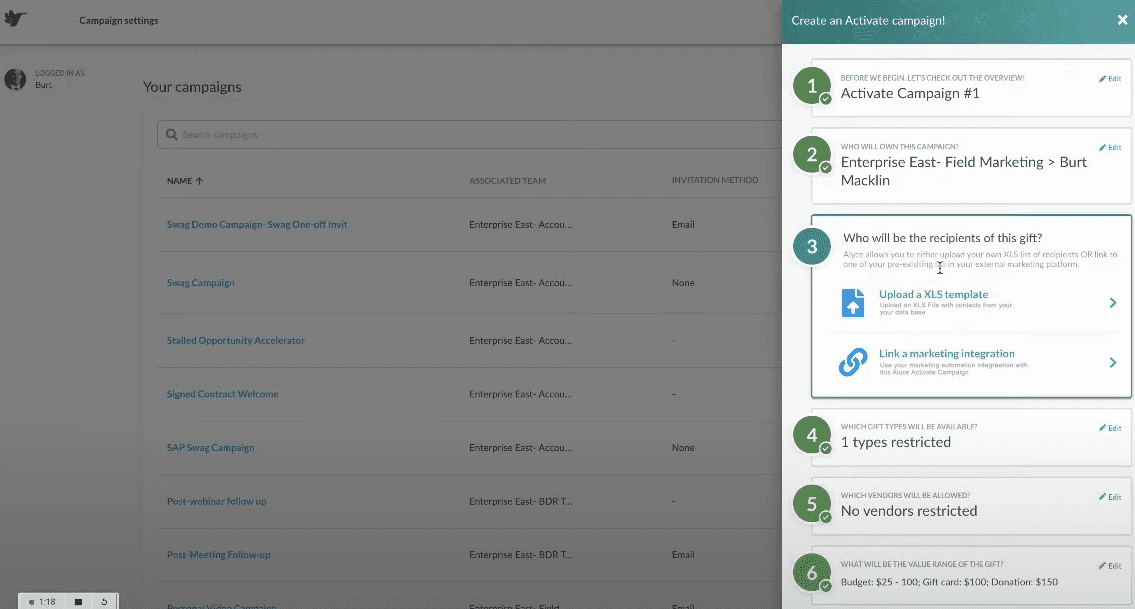
And the beauty of a universal link is that you can leverage it across your marketing automation platforms or in personalized emails to maximize your reach.
3. Create a unique digital experience. Consider creating branded landing pages to boost brand awareness and increase the prospect’s chances of remembering your company.
Here’s an example of how the branded landing page and gift selection page can look on the Alyce platform:
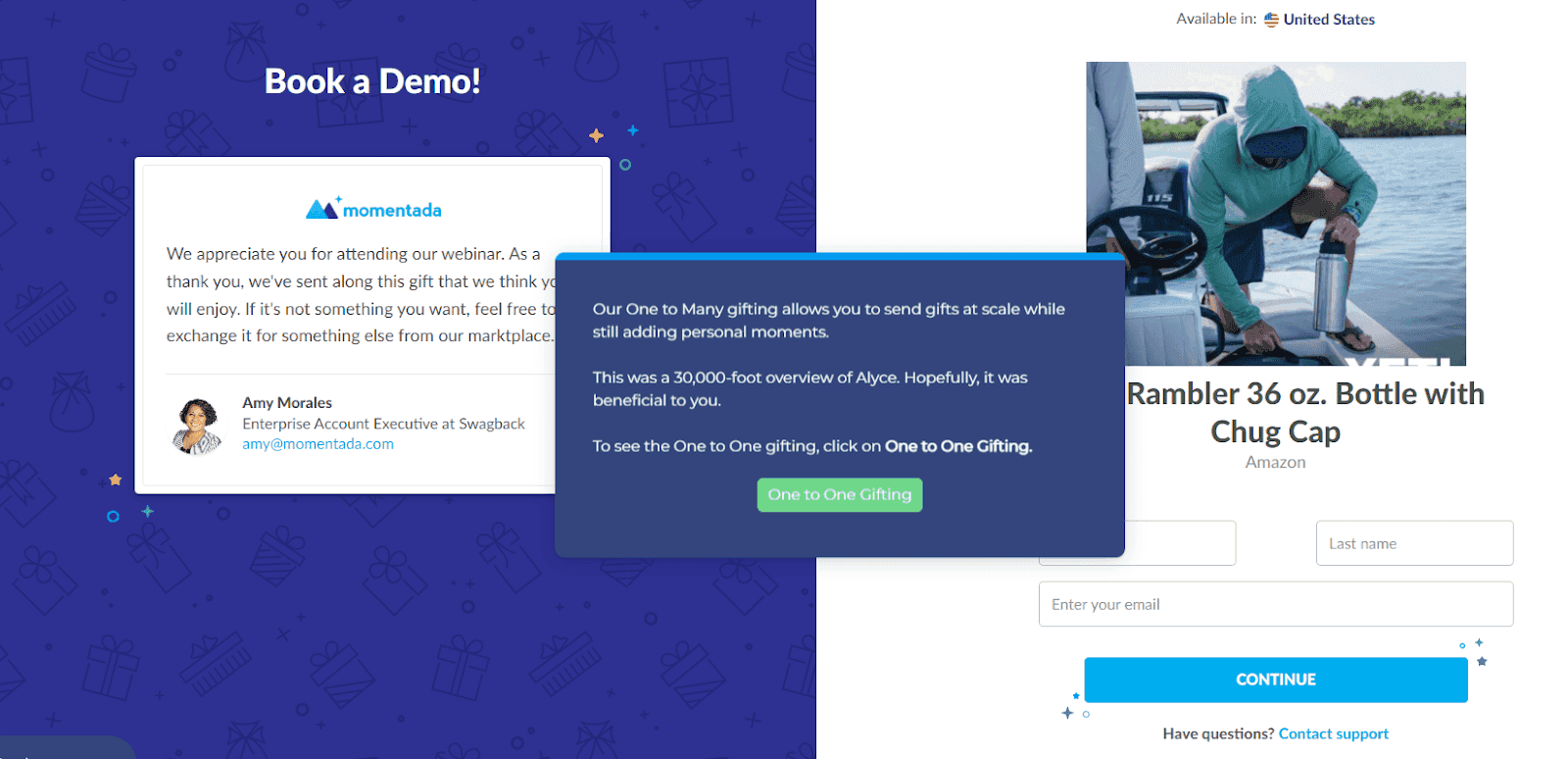
4. Track your results. How many prospects clicked the link and picked out their gift? Which gifts are the most popular?
Use a gifting platform that has built-in reporting to answer these questions and refine future campaigns.
5. Add a personal touch. Hand-pick a set of gifts specific to certain prospects and add a note to explain why you chose them. You could also give recipients the option to exchange or donate the gift, ensuring that whatever they choose is in line with their values.
To see personalized gifting in action, check out Alyce’s interactive product tour.
Method #4: Personalize AE follow-ups
The most successful AEs know that the money is in the follow-up. They lean into personalization to establish rapport, build trust, and ensure that the product they’re selling stays top of mind.
But accomplishing this without being pushy is an art and science. Luckily, there are a few key tricks to following up that delight – not frustrate – prospects.
Steps to personalize follow-ups:
1. Write a concise email. Brevity is an AE’s friend. Sending a long email summarizing the conversation they already had isn’t going to impress prospects, it will bore them. So get to the point and let your other personalized assets like videos and interactive demos do the talking.
2. Send a personalized deck. Instead of sending a generic case study or one pager, reps should send a dynamic link to a personalized deck. That way, they can update it as they learn new information about the prospect so that it’s as relevant and detailed as possible.
3. Send a quick video. Encourage AEs to record videos of specific features prospects were curious about. This allows prospects to see how a feature can apply to different use cases that weren’t presented in the demo.
4. Create an interactive demo. Personalized interactive demos are one of the most powerful follow-up tools. They aren’t hard for AEs to create, yet they can be designed to convey exactly how a certain feature or certain features work. The best part is that prospects can get to “aha moments” by themselves, on their own time.
While it’s tempting to send the same email over and over, it won’t break through the noise. You need personalization to differentiate your company from your competitors and show prospects the true value of your tool. And with these four techniques, you can do it at scale.
Curious about other ways to integrate personalization into your GTM motion? Try reading: