6 Templates for Interactive Sales Assets

Prospects are tired of PDF one-pagers, call recordings, and written follow-ups.
With so much on their plate, only the most dynamic lead magnets and leave-behinds stand out.
Research from Mediafly shows that companies leveraging interactive content saw a 94% higher increase in engagement than companies using traditional, static content.
In this post, we’ll share why interactive sales assets are so effective, how to create them, and what some of the best interactive sales assets look like.
The Best Interactive Sales Asset Templates
Below is a summary of the most common templates we see for interactive sales assets with embedded interactive demos
- One Pager provide a high-level overview of your product's wow moment.
- Demo Center highlight multiple demos of specific use cases.
- Case study include exact features a customer mentions in a case study.
- Competitive Comparison show off differentiating features.
- Getting Started Guide use demos to hand-hold users through onboarding.
- New Feature One Pager excite prospects on upcoming launches or help upsell new features.
Keep reading for why you should use interactive sales assets in your sales cycle and how to create an interactive sales asset (with embedded demos) entirely for free.
Skip ahead to learn more about each template
How Interactive Sales Assets Speed Up Sales Cycles
Interactive sales assets can help accelerate your deal cycle in four main ways:
Sharing Power - The great thing about interactive sales assets is that you can share them with an entire buying committee — asynchronously.
That way, if certain decision-makers only care about one part of the product, they don’t have to sit through an entire demo or call recording to get the info they need. They can jump straight to the use case that applies to them.
The team at Coupa uses interactive demos to cement what was covered in each sales call:
Instead, sharing an interactive demo as a leave-behind allows decision-makers to revisit the value messaging even when we’re not physically present, and to easily share the resource internally.
This has been an efficient way to communicate the key features and benefits of Coupa, helping us accelerate our sales process.
Interactivity - Interactive sales assets are far more flexible than other content, like videos or PDFs.
When your product gets a new feature or UI upgrade, any static content you have is instantly outdated. Interactive sales assets, on the other hand, can be updated and personalized in minutes.
Rodney Rasmussen, Senior PMM at Remote, says:
“We've found Navattic to be an excellent tool for visually demonstrating our offerings while ensuring our demos remain current without the need to constantly reshoot video demos.”
Personalization - Static assets are tough to update let alone personalize.
But interactive sales content can be customized to each prospect, showcasing how your product:
- Addresses a specific use case
- Solves a specific problem
- Achieves a specific outcome
Tailoring assets to each prospect or segment of your audience makes it that much more relevant and engaging.
As Christopher Good, Product Marketing Manager at Parsable described it:
“The future of B2B sales and marketing is all about buyer enablement. Navattic and AssetMule deliver the perfect combo for this.
With Navattic, we build demos that showcase exactly how our products will address our buyers’ needs. We can then embed these demos in AssetMule assets along with other personalized buying information for our sales team and buyer champion to use.”
Trackability - With a static asset, you only know if someone clicked on it or downloaded it. Even then, you don’t even know if they read through it.
Interactive sales assets uncover buying signals as prospects go through each step of a demo. Knowing how far they got and how much time they spent in a particular spot helps your sales team prioritize the most engaged accounts and determine how best to follow up with each prospect.
How to Add an Interactive Demo to an Interactive Sales Asset
To create top-notch sales assets, you’ll need an interactive demo tool like Navattic and an interactive sales asset tool like AssetMule.
Both Navattic and AssetMule have free plans, so you can try building an example interactive sales asset entirely for free.
Once you've signed up for both products:
- Log into AssetMule.
- Head to “Templates.”
- Open Navattic in another tab and copy/paste your sharing link
- Return to AssetMule, and select one of the interactive templates (for example Demo Center by DemoDash)
- Select a component (1 Column or ⅔ Columns)
- Select the Navattic component to add it to the section
- Click on the Navattic component to open up the modal, copy/paste your sharing link, and click Embed Demo
- Swap in various demos for different assets
Check out this help article for additional formatting options for embedding your Navattic demos into AssetMule assets.
6 Templates for Interactive Sales Assets (with Interactive Demos)
Unsure what kinds of interactive sales assets to create? We’ve got you covered.
Below, you’ll find five templates that will set your leave-behinds apart.
One Pager
Template: Interactive One Pager
Main Benefit: Rather than describing what your product does or using generic screenshots, an interactive one pager template provides a high-level overview of your product's wow moment.
If you’re sending it as a follow-up to a discovery call, you can personalize the interactive demo to show the feature(s) your prospect was most interested in.
Or, you can add a prospect’s first name or company logo in prospecting emails.
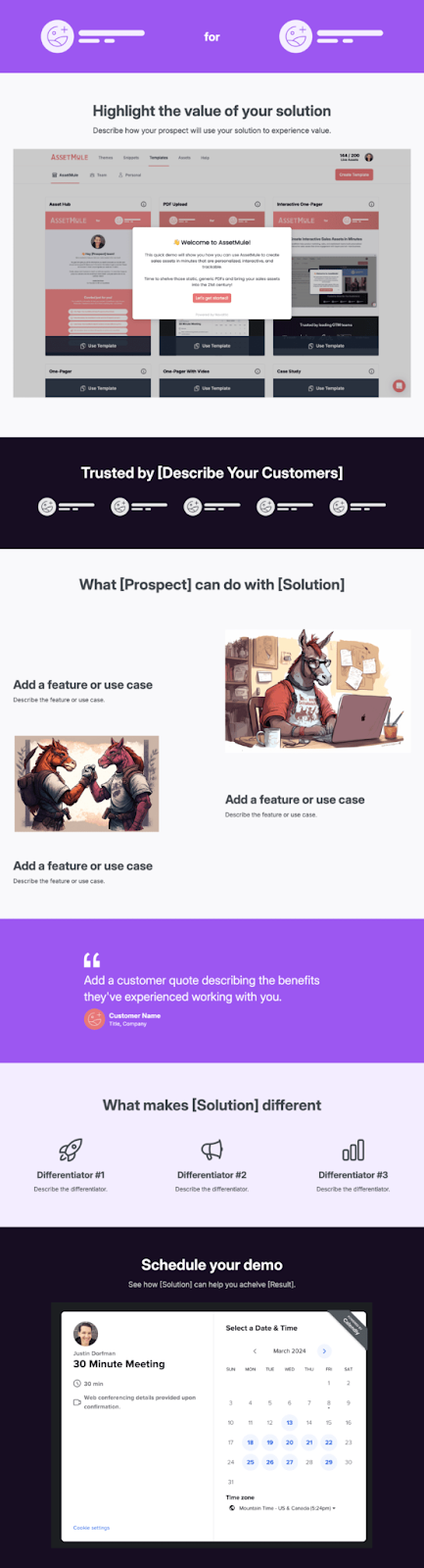
And if the prospect is impressed, they can schedule a call right away with AssetMule’s Calendly integration.
Demo Center
Template: Demo Center by DemoDash
Benefit: Help you enable your buyers with demo centers showcasing the specific use cases or features they care about. Sales teams can use them for outreach, live demos, and leave-behinds.

Buyers can use them to educate internal stakeholders, reducing the need for multiple meetings and streamlining purchasing decisions.
Case Study
Template: Interactive Case Study
Benefit: You can go beyond sharing results and quotes to show the exact features a customer mentions in a case study.
With this template, users can walk through a customer’s real experience, understanding first-hand how your product helps them overcome obstacles or address a specific use case.
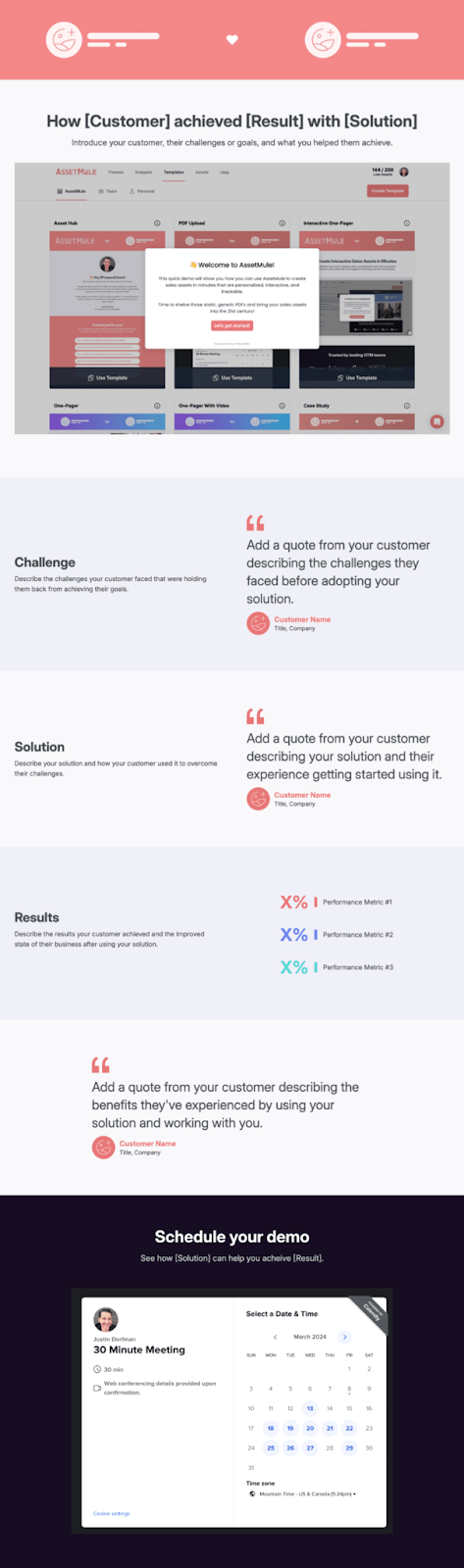
If prospects resonate with the case study, they can use the built-in calendar widget at the bottom to book time directly with your sales team to see how they can achieve similar results.
Competitive Comparison
Template: Interactive Competitive Comparison
Benefit: Instead of just describing how you’re better you can show off differentiating features that you know help you win over that specific competitor.
Drive the value of your product home with an asset that actually shows prospects the edge your product has over other solutions.
Back it up with a side-by-side comparison chart, existing customer logos, and a terrific quote.
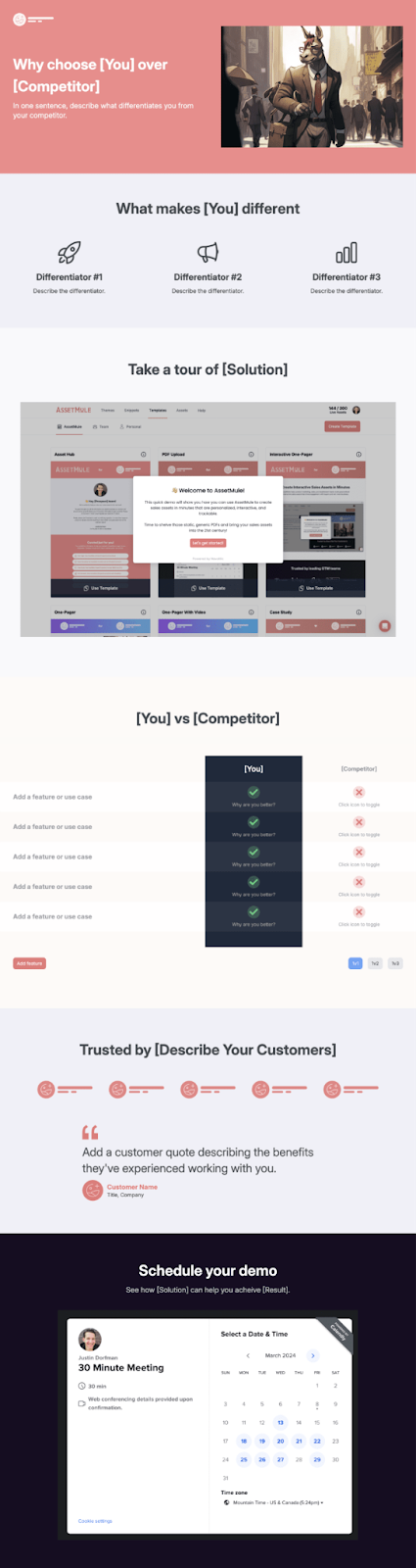
To see if your product can adapt to their use case, they can schedule a call with sales right then and there.
Getting Started Guide
Template: Interactive Getting Started Guide
Benefit: You can create micro demos of specific steps to hand-hold users through onboarding.
Turning new customers into loyalists is highly dependent on the strength of your onboarding process.
And an interactive getting started guide gives new users everything they need to jumpstart their journey, taking them through back-end configuration and commonly used integrations step-by-step.
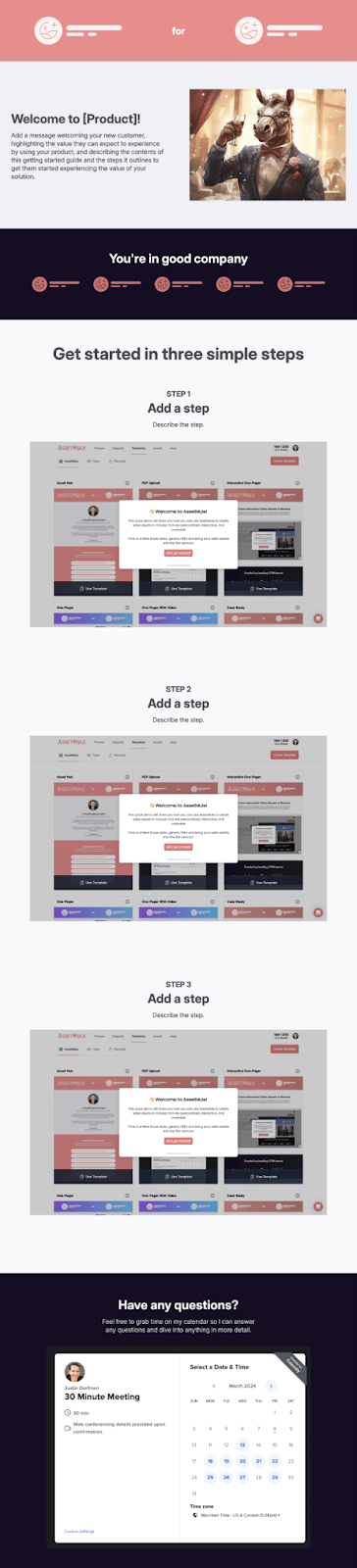
Prospects may even find these guides helpful, too — they’ll see how simple it is to get up and running.
New Feature One Pager
Template: Interactive Feature One Pager
Benefit: By showing customers exactly how a feature works, you can excite prospects or help upsell new features.
Don’t send another bare-bones feature announcement email.
Jazz it up with an interactive one-pager highlighting a new feature's key benefits and results users can expect after activating it.
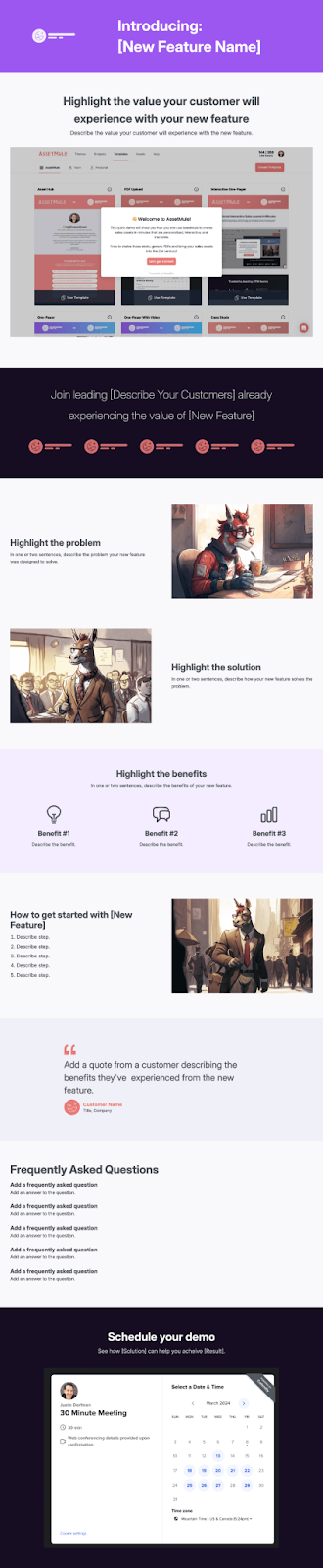
Explain exactly how to get started and address any potential objections or questions via FAQs.
Want to do more with your interactive demos? Check out Navattic’s other integrations here: