Everything You Need to Know about Demo Automation

Demo automation was named one of the “Top 10 New Categories With the Most Buyer Traffic” by G2.
So what’s all the hype about?
Keep reading to find out what demo automation software is and how to use automated demos as part of your sales motion.
What is demo automation?
Demo automation is a type of sales demo software that lets you capture your product once and turn it into either an interactive product demo so prospects can explore key features before or after a live sales call or a sandbox demo environment.
Demo automation tools typically help you automate, scale, and personalize your interactive product demos or sandbox demos for different audiences.
When should you use interactive automated demos?
Because users don’t need access to your product to see it in action, you can use automated interactive demos across your entire funnel.
The main use cases are to:
- Share demos with your prospects from anywhere. Reps can access a library of pre-created demos usually from Salesforce or a Chrome Extension
- Understand what prospects are most interested in. Know exactly which use cases or features they go through and how time spent.
- Automatically get alerted when prospects go through a demo. Respond in real time and use intent clues to tailor their next steps.
There are a few main ways we hear our customers weave automated demos into their go-to-market strategy:
- For shortening the sales cycle and replacing intro high-level tours with automated demos.
- As sales enablement to create dynamic follow-up sales assets or for internal training on new products or use cases.
- As sandboxes to let AEs give high-level overview demos or to demo complex workflows like integrations.
- On review site profiles like G2, TrustRadius, and SourceForge to introduce buyers to your product directly from your product profile.
- For partner training to get partners up to speed on your product.
- At conferences to give live guided demos at your booth.
- In ABM campaigns to create custom demos for specific prospects or accounts.
Our customer, Coupa, uses Navattic demos as leave-behinds after live demos. These assets give champions a way to communicate exactly what the product does and how it functions to their team.
“Sharing an interactive demo as a leave-behind allows decision-makers to revisit the value messaging even when we’re not physically present and to easily share the resource internally.”
How do I build an automated demo?
- Choose your use case
- Gather internal resources
- Create a storyboard
- Build and edit your demo (and select your demo automation tool)
Below we'll go into more detail for each one of these steps
1. Choose your use case.
If you're using demos in the sales cycle, decide if you're going to use them for:
- Pre-call discovery demo: to educate the prospect before a live call, understand what they're interested in, and uncover additional stakeholders ahead of time.
- Post-call follow-ups: to keep the momentum going, reinforce key takeaways, give the prospect something tangible to share internally, and help continue the conversation asynchronously.
- Live demos: to enable AEs to share a high-level sandbox of your product earlier in the sales cycle.
- Outbound campaigns: to drive engagement and increase booked meetings by providing hands-on access early in the buying process.
2. Gather internal resources
Sales calls, webinars, frequently used slides, and one-pagers are good sources for demo inspiration.
You want to lead users to “a-ha moments,” moments when they understand exactly how your product will help them.
3. Create a storyboard or use AI
Outline your demo based on the materials you assembled in Step 2. Ideally, you’ll have between two and four a-ha moments unique to your platform in your demo.
If you're using a demo automation platform with built-in AI capabilities, like Navattic, you can have the AI draft a first version of your demo from your product captures.
4. Build and edit your demo.
Use your outline as your guide and start putting all the pieces together. Once you’ve got a foundational demo in place, take some time to play with various theme colors, reposition your tooltips to see if you can offer a better UI, and refine your copy to prompt conversion.
Take time to gather feedback from your peers and pay attention to any dropoff you notice on the backend of your demo automation software.
We also recommend going through the demo yourself to try diagnosing the problem and making updates accordingly.
How do you choose the right demo automation tool?
Your choice depends on what your goals are for your team and how you plan to use interactive demos.
Here are some good questions to help you narrow your focus:
What is your primary use case?
Demo automation software usually covers one or multiple of these demo options:
- Live demos – a rep walks through the real product on a call.
- Pre-recorded demos – a video or slide deck that shows key flows.
- Interactive automated demos – a clickable tour that runs on its own and lets buyers explore at their pace.
Do you need advanced logic or simple walkthroughs? If you’ve got multiple segments of your ICP, you may want to offer branching or checklists. If you’re going for more of an ABM play, you might want more personalization features.
What is your main focus? Outbound, pre or post live demo, or demoing live in a sandbox. If you’re making tens or hundreds of demos, will you need AI-powered features to speed up the process?
What metrics do you want to track? Most demo automation tools should show:
- Who opened the demo and when
- Time spent on each step or screen
- Clicks, hovers, and drop-off points
- Which features or flows were replayed
- If the demo was forwarded inside the buying team
How much does demo automation software cost?
Pricing depends on features and user seats. Some platforms, like Navattic start with a free plan for a single demo.
Entry packages begin around $40–$50 per month for screenshot-based solutions, while full business plans range from a few hundred to several thousand dollars monthly.
Enterprise tiers add options like SSO, offline demos, and advanced analytics.
The top 6 demo automation tools compared
Picking the software you’ll use is just the first step in building automated demos. If you’re in the market for a demo automation platform, here are some options to consider:
- Navattic for mid-market or enterprises that want to use interactive and automated sales demos.
- Reprise for large, complex demo environments for live calls.
- Supademo for small teams that want a cheap, easy-to-use demo platform.
- Walnut for sales teams that want to templatize their demos to clone and personalize.
- Demostack for customizing live demo data with text, pictures, and other elements.
- Storylane for teams that want to build quick screenshots or video demos.
To help you make the most informed decision about which presales tools your organization might benefit from most, we collected G2 reviews, scoured Reddit comments, and interviewed actual buyers who evaluated these platforms themselves.
Based on our research, below is a summary of the most common software we heard come up for demo automation and their strengths and weaknesses:
| Software | Best for | Standout feature | Pricing |
|---|---|---|---|
| Navattic | Mid-market or enterprises that want to use automated interactive demos across their GTM motion | Sales rep-specific Chrome extension to easily build and customize interactive demos. | Starter: $0/mo (1 HTML or media demo) Starter Plus: $40/mo Base: $500/mo Growth: $1,000/mo Enterprise: Talk to sales |
| Reprise | Large, complex demo environments for live calls. | Demo variability with live overlay and cloned demo environments. | Standard: $55,000/year Plus: $75,000/year Pro: $100,000/year Platinum: $150,000/year |
| Supademo | Small teams that want a cheap, easy-to-use demo platform. | Auto-generates and AI text annotations. | Free: $0/mo (5 demos) Scale: $50/creator/mo Growth: $450/mo (5 creators) Enterprise: Starts at 10 creators – contact sales |
| Walnut | Sales teams that want to clone and personalize demos. | Templatized demos and ability for prospects to leave comments on the demos. | Ignite: $750/mo Accelerate: $1,550/mo Scale: Talk to sales |
| Demostack | Customizing live demo data with text, pictures, and other elements. | Ability to show iFrames, pop-ups, and animations. | Standard: $55,000/year Plus: $75,000/year Pro: $100,000/year Platinum: $150,000/year |
| Storylane | Companies that want to build quick screenshot or video demos. | Demo automation agents and Buyer Hub. | Free: $0/mo Starter: $40/mo Growth: $500/mo Premium: $1,200/mo Enterprise: Talk to sales |
1. Navattic
Focus: Demo automation software to send early-stage prospects async demos before and after live calls and save presales time on unqualified calls.
With Navattic, any team member can create HTML/CSS automated interactive demos that look and feel like your actual software without engineering help. Our product supports interactive demo builds for mobile apps, desktop apps, and other web-based tools.
Interactive demos can help you understand your prospects' interests, uncover new members of the buying circle, and create tailored buyer experiences.
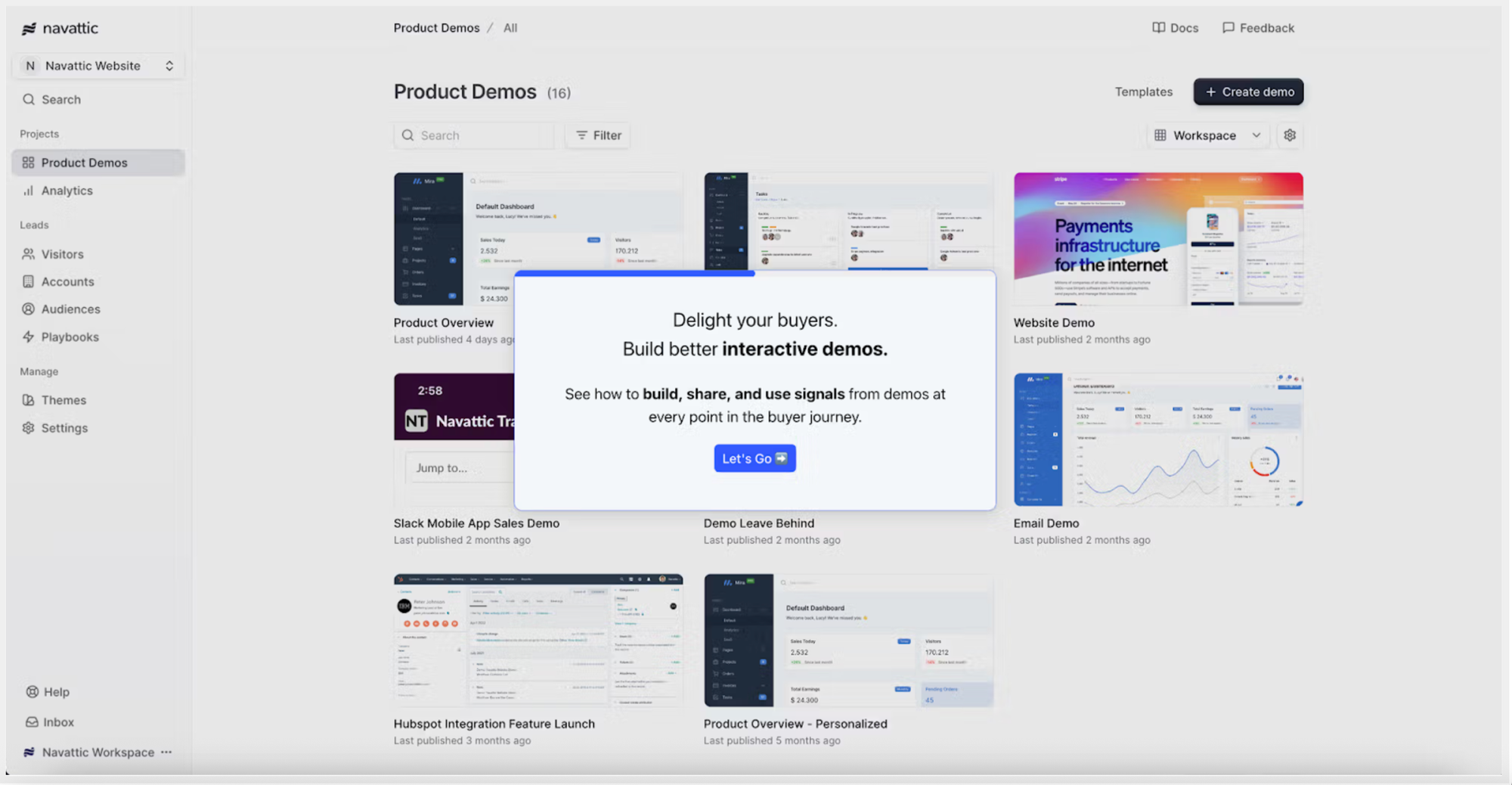
Try an interactive demo of Navattic
Pros
- Ease of use. With our AI Copilot you can create an entirely new demo just by clicking through your product. You can drop in custom prompts, and every demo it creates will reflect a specific demo use case with built-in demo best practices.
- Ease of sharing from popular sales tools like Gmail, LinkedIn, and Salesforce. According to one of our customers, “As an AE, what I appreciate most about Navattic is how easy it is to share interactive product demos. It's a great way to let prospects experience value upfront - especially early in the sales cycle.”
- Ease of tracking. With real-time alerts and engagement tracking, Navattic makes it easy for sales to prioritize follow-ups and gives all GTM stakeholders full visibility into prospect behavior. According to one customer, “the analytics are super helpful for tracking engagement, and it integrates smoothly with our existing tools”. We integrate with tools like Hubspot, Salesforce, G2, Twilio Segment, Marketo, and Google Analytics.
Cons
- Live demo options. We can't create a full demo environment replica, but we do have the ability to create high-level “click-anywhere” sandboxes.
- Terminology. Some users report a bit of a learning curve when it comes to interactive demo technology, like flows, captures, modals, and tooltips (G2 Review).
Curious how Navattic customers are building demos? See a variety of real demos from our customers in our interactive demo showcase.
Pricing
Navattic has five pricing plans:
- Starter: $0/month, which comes with 2 builder licenses, 1 HTML demo, and unlimited demo views, and basic analytics.
- Starter Plus: $40/month, which gets you unlimited media demos, checklists, Slack integration, webhooks, custom themes, and AI Copilot.
- Base: $500/month, which comes with 5 builder licenses, unlimited HTML demos, unlimited demo views, unlimited integrations, custom themes, Navattic JS, in-app demo suggestions, and a dedicated CSM.
- Growth: $1,000/month, which comes with all Base plan features, plus 10 seats, Launchpad, account engagement, A/B testing, advanced filters, in-app collaboration, custom domains, SSO and directory sync, demo translation, and multi-team onboarding.
- Enterprise: Talk to sales, comes with all Growth plan features, plus custom seats, offline demos, audit logs, professional services, priority support, and demo consultation.
2. Reprise
Focus: Live overlay, cloned demo environments, and scripted product demos.
In Reprise, users can build three kinds of demos: guided walk-throughs, live overlays, and cloned sandbox environments, so it makes sense for companies that need all three and want to centralize demo creation.
That said, its complexity can steepen the learning curve and often requires engineering help. Like other sandbox demos, it opens you up to the same errors you could get in a live environment.
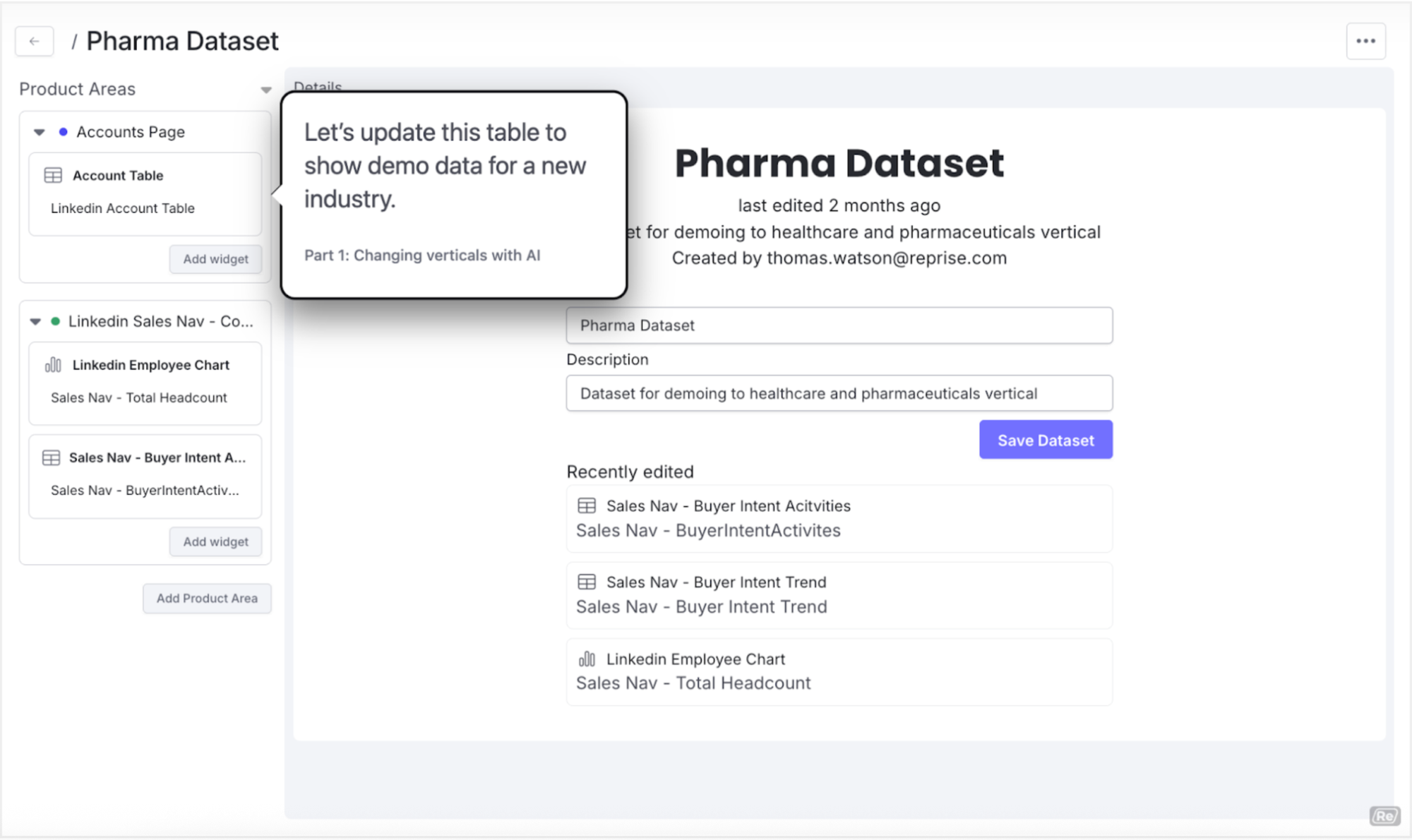
Pros
- Supports both live and guided demos. “I like that you can use Reprise to build live demos as well as self-guided demos without writing any lines of code. For custom changes, you could just modify HTML and CSS.” (G2)
- Good for technical pre-sales teams. “I was asked to develop a quick 10-15 min demo for our platform. Without much training, only a guided 1-hour session with another coworker who has used it, I made it work. I delivered my 10 min demo and my audience was happy.” (G2)
Cons
- Higher setup time for live environments. “It is a comprehensive product with growing configurability. So the trade-off is, to utilize all of its features, all of its capabilities, it takes time to learn. There are some rather more technical pieces to it as well that require more specialized knowledge.” (G2)
- Can be resource-intensive to maintain. “The demo experience itself can still use some refinement to make it more app-like. Some features, such as hiding certain elements or working with modals, require custom code, which means engineering time with Reprise.” (G2)
Pricing
Contact sales. Reprise doesn’t have public pricing. According to Vendr, a plan will run you roughly $30K+ per year.
3. Supademo
Focus: AI-powered demos, with built-in personalization, translation, and voiceovers.
Supademo’s screenshot and video demo-based platform is designed to help marketers and sales folks create and share demos quickly.
Users can record workflows across web apps (via a Chrome extension), desktop applications (through a dedicated desktop app), and mobile apps (by uploading screenshots).
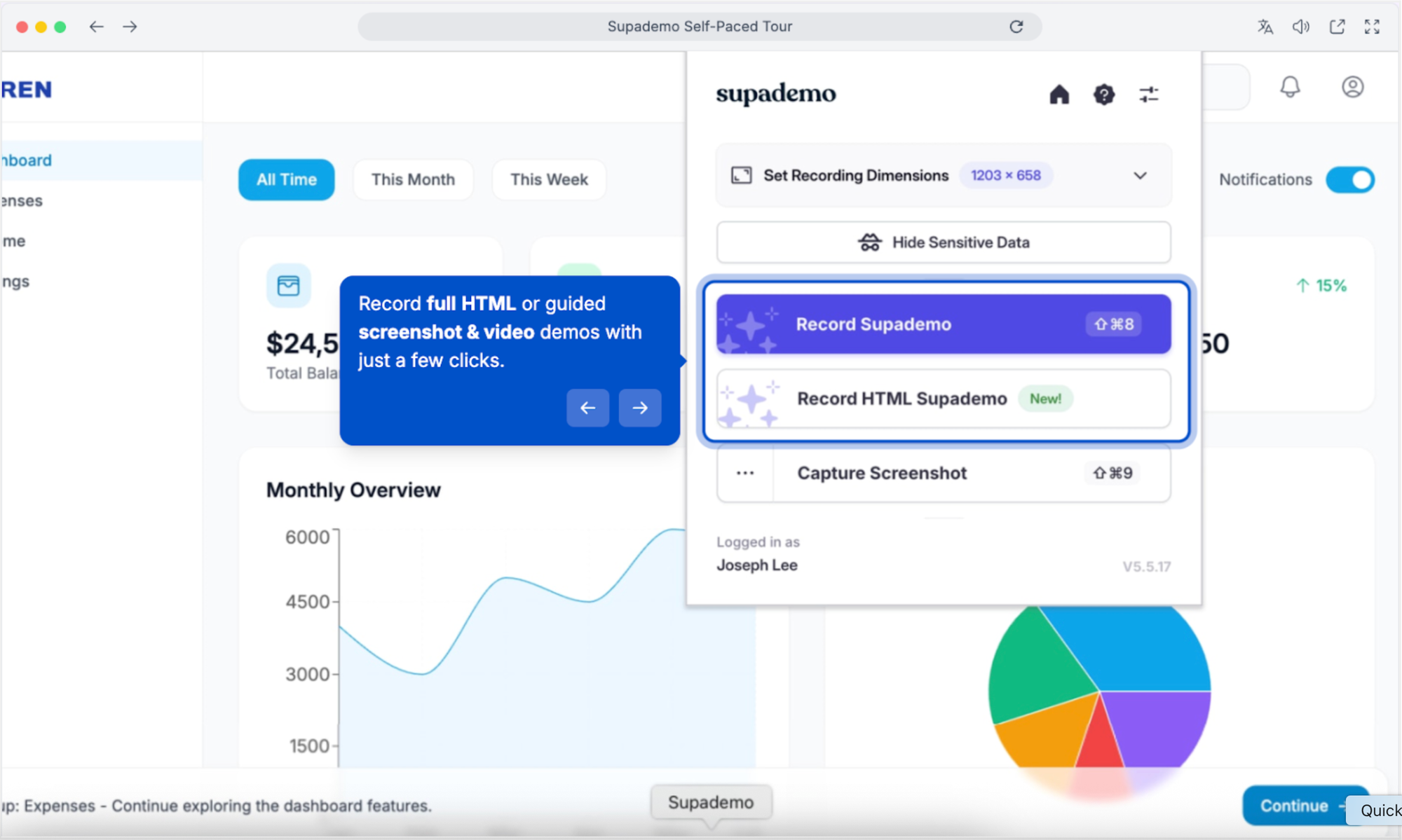
Pros
- Fast setup with AI-generated flows to rewrite text hotspots based on your prompt and other context. “I’ve been using AI features for audio and text generation more lately. These take the product to another level and make the experience of creating demos even more seamless.” (G2)
- Lightweight and simple to deploy. “I appreciate Supademo's user-friendly interface and the quick loading times for videos and other materials.” (G2)
Cons
- Limited customization and branching. “There could be greater flexibility in designing and branding the demos. Some more advanced analytics features for user engagement would be useful as well, beyond just seeing whether the user has clicked a specific icon.” (G2)
- Early-stage product. Supademo was founded in 2023, while other tools on this list have been on the market for five years.
Pricing
Supademo has 4 pricing plans.
- Starter: $0/month, which gets you 5 demos, AI text personalization, an intuitive demo editor, and the ability to share demos via link, embed, video, or PDF. Includes 1 creator/admin.
- Scale: $50/month per creator, which gets you unlimited demos, tracking links and analytics, branching, variables and showcases, custom branding, Supademo AI, and up to 5 view-only collaborators.
- Growth: $450/month for 5 creators, which gets you everything in Scale plus unlimited HTML Supademos, unlimited sandbox demos, editing of text/images/HTML, white-glove onboarding, and AI voice cloning.
- Enterprise: Custom pricing. This plan includes everything in Growth plus SSO/SAML, multiple team workspaces, custom data retention, dedicated support, unlimited training and audits, and custom data residency.
4. Walnut
Focus: Sales enablement and live demo recording.
Walnut captures your product's front end with a Chrome extension and then allows users to edit and personalize through a no-code interface or HTML.
Once a user finishes creating their demo, it’s added to a shared library, which can be categorized, saved for future use, or cloned and updated for a live call.
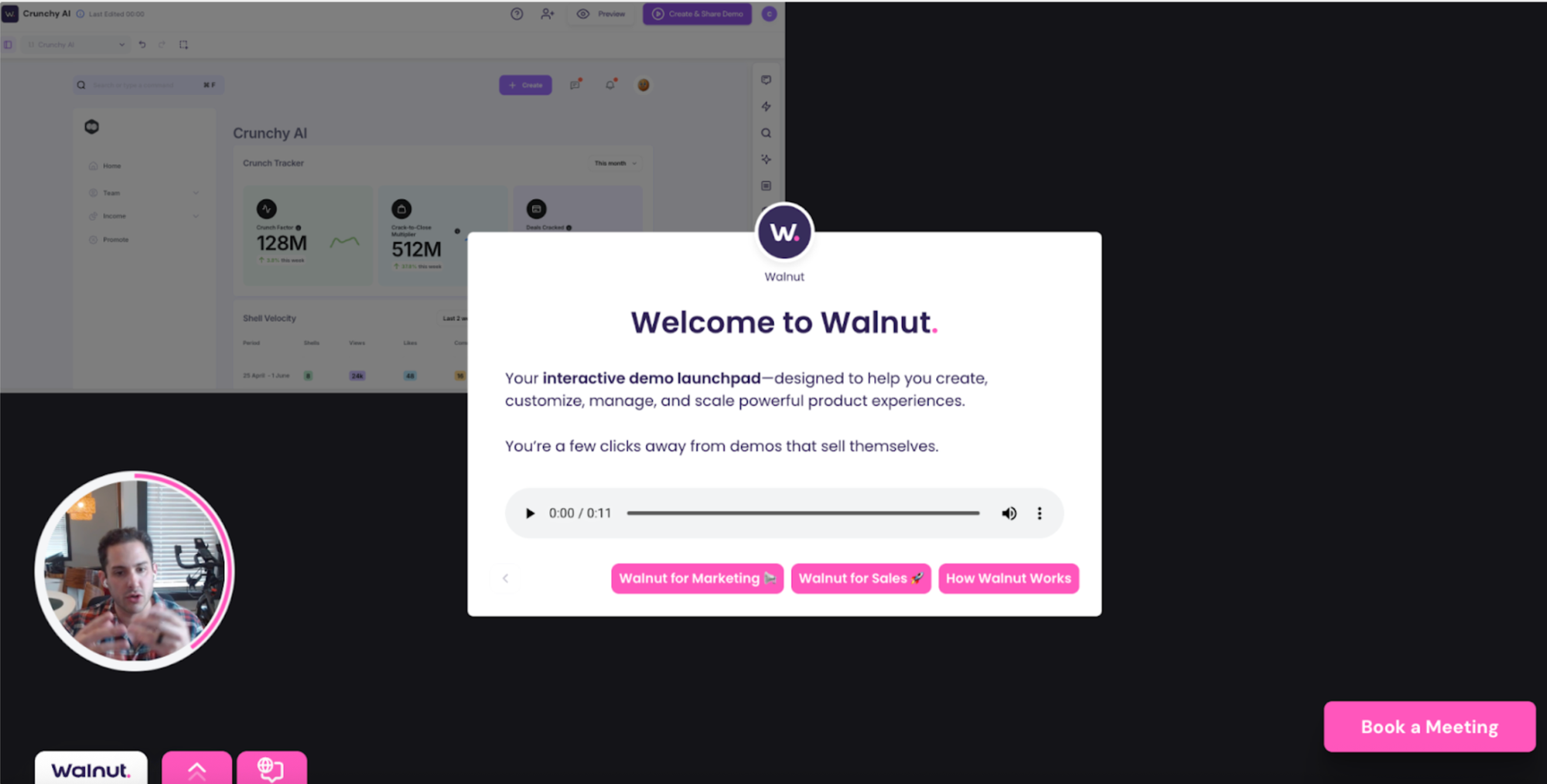
Pros
- Supports personalized demos for sales teams. “I love how customizable Walnut is, allowing you to open the door to prospects, enabling them to really see what the solution would look like and work for their specific company.” (G2)
- Story Capture lets salespeople transform their regular talk track into a guided interactive demo.
- Playlists allow Walnut users to create a curated set of demos, content assets, and links to share with prospects or customers.
Cons
- Limited support for mobile apps. Walnut’s Chrome extension only works on web-based products. Users say, “Support for mobile apps is a little convoluted, but they seem to be working on it,” (G2) and “We had some difficulty building Walnut demos from a mobile point of view because the platform only allows us to take screen captures from a web browser.” (G2)
- It can be buggy. Users say things like, “The multi-resolution mode frequently messes up my browser window when I try to use it,” (G2) and “Sometimes the preview is different than what it actually captured and then in later stages when we open it in Edit mode, the screen shows different which is a big downside. When changing the selected element for the tooltip, you need to give a couple of tries.” (G2)
Pricing
Walnut charges a flat platform fee, though it’s unclear how many users are available in each of their three plans:
- Ignite: $750/month, which includes 3 editor seats and gives you unlimited demos, an intuitive demo editor, AI-powered demo creation, demo analytics, marketing tool integrations, CRM integrations, and “Choose your own adventure” Playlists.
- Accelerate: $1,550/month, which includes 5 editor and 5 presenter seats and adds sandbox demos, prospect personalization, video overlays, Sales & Customer Hub Playlists, advanced analytics, AI-powered insights, Walnut Uncover, Salesforce integration, and SSO/SCIM.
- Scale: Talk to sales. This plan includes all Accelerate features plus a custom seat limit, white-labeled brand experience, advanced translations, and 30+ additional enterprise capabilities.
5. Demostack
Focus: Full demo environment replication.
Demostack uses a browser extension to clone your entire product (front and back end) to create product tours, demos, and sandboxes.
SEs typically use Demostack to clone or personalize a demo environment, so similar to Reprise, it can require more setup or engineering help.
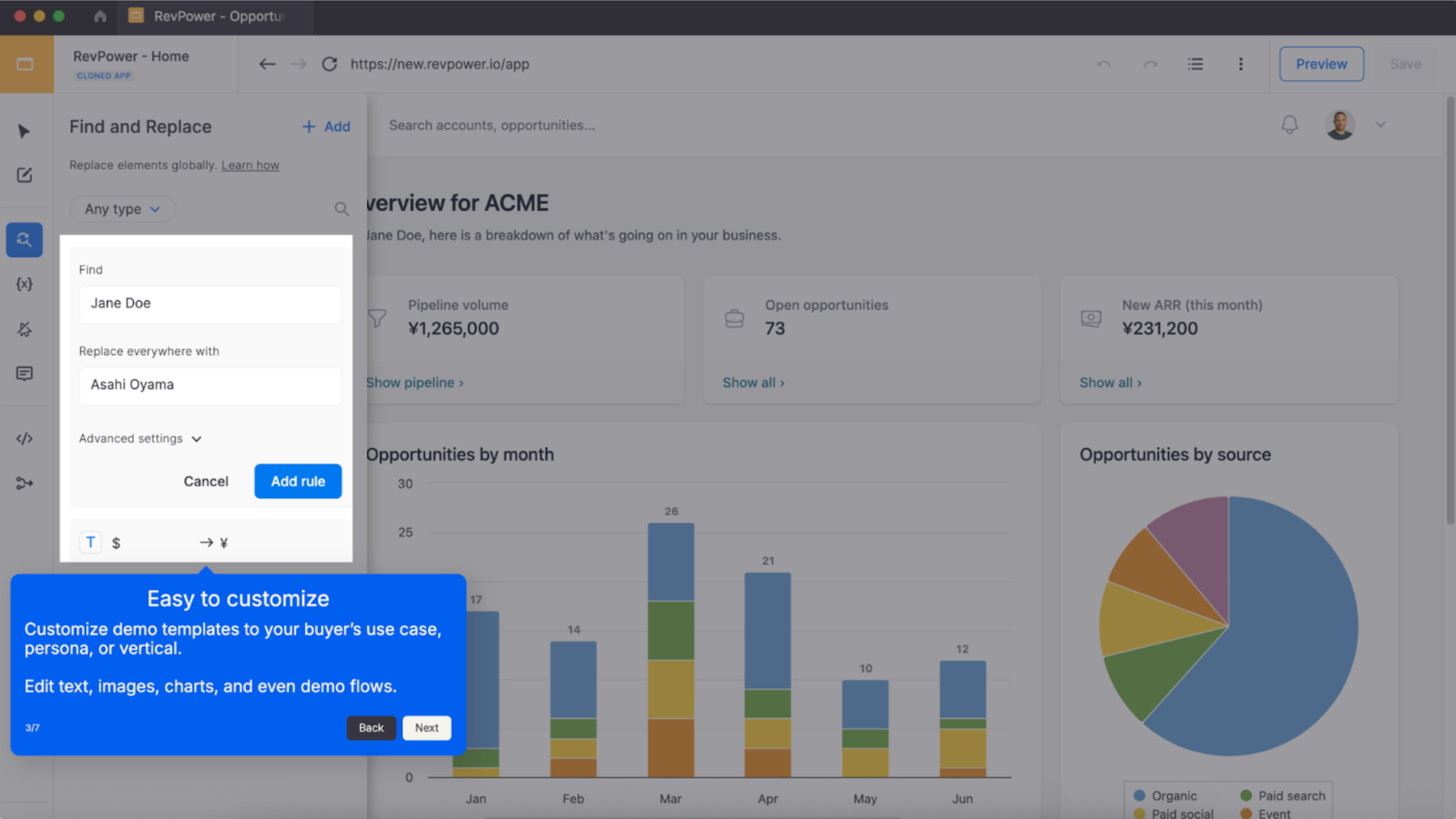
Pros
- Powerful for technical and sandbox-style demos. “[Being able to] change the look and themes of what I'm showing proves that we listen and understand customer challenges. Quickly changing terminology helps them visualize the value they will get when they purchase our platform.” (G2)
- Deep product mimicry. “The ‘real data’ capability is essential when trying to personalize demos for specific client needs or industries.” (G2)
Cons
- High effort to implement and update. “It’s very hard to make it flexible to get more clicks and scenarios on the same environment. Demostack is fine for SDRs and downmarket AEs who want to show a high-level overview but not to scale complex demo scenarios.” (G2)
- Steeper learning curve. “I wish the demo URL would not change if I edited something in the demo, it's a bit troublesome to update it in the many resources that use it. Editing isn’t always consistent.” (G2)
Pricing
Demostack provides 4 pricing plans.
- Standard: Starts at $55,000/year, which includes 10 users, 1 app, Bronze expert service, standard support, and integrations. No sandboxes or mobile app support included.
- Plus: $75,000/year, which includes 25 users, 1 app, 1 shared sandbox, Silver expert service, standard support, and integrations. Mobile support not included.
- Pro: $100,000/year, which includes 50 users, 1 app, 1 shared sandbox, mobile app support, Gold expert service, dedicated CSM, and integrations.
- Platinum: $150,000/year, which includes 100 users, 2 apps, 2 shared sandboxes, mobile app support, Platinum expert service, dedicated CSM, and integrations.
6. Storylane
Focus: Quick screenshot demos.
With Storylane’s basic plan, users can create screenshots and video demos, directing users to specific features using text-based prompts. Storylane has some features to help build quick demos, like AI assist, which enriches voiceovers, translation, and copy.
Storylane comes at a cheaper price, but it’s more of a self-serve tool — you don’t get a CSM isn't unless you go with their $1,200 minimum plan.
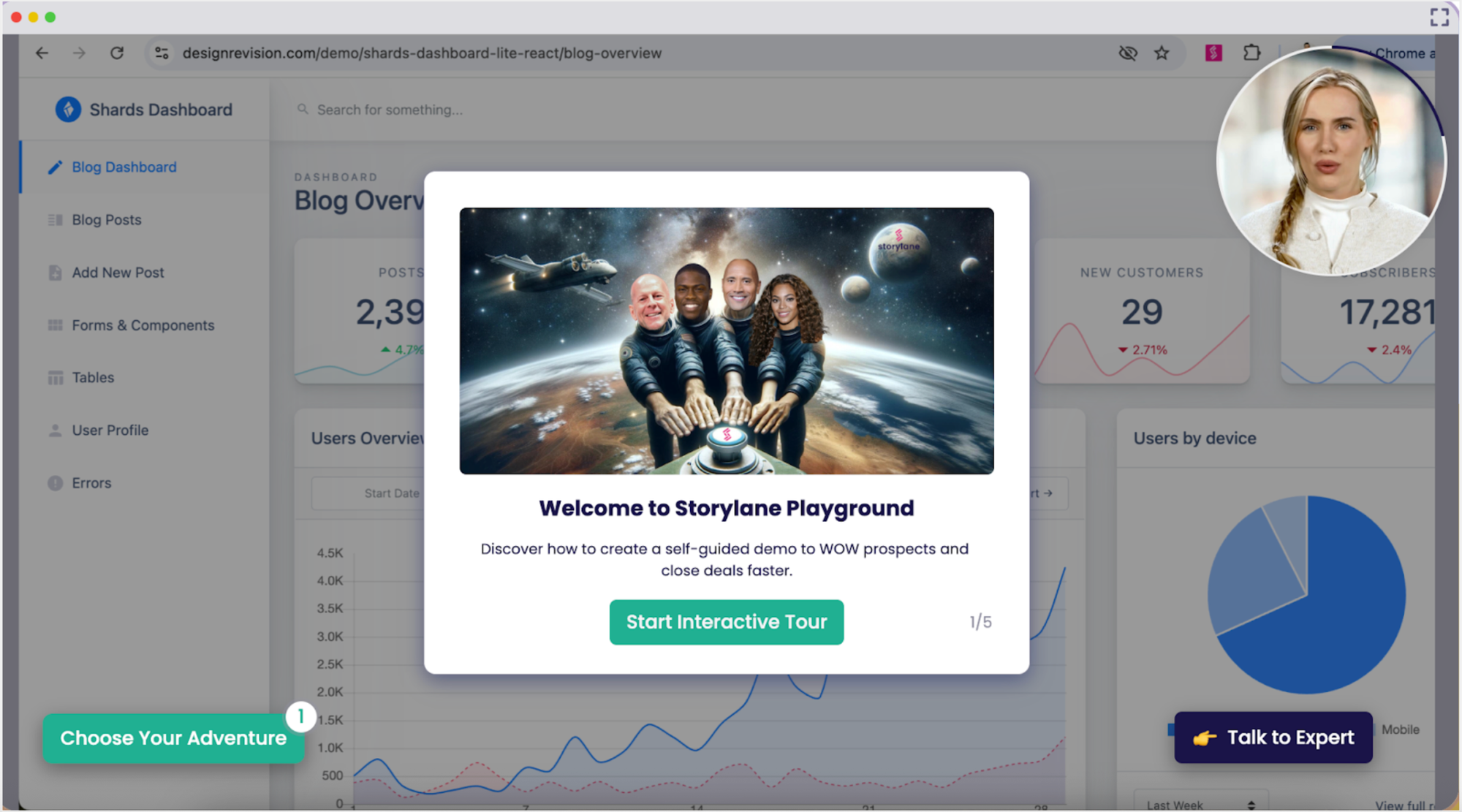
Pros
- Forthcoming AI agents. One will be more of a conversational sales agent trained to answer prospect questions, and another will help you create demos based on your captures, auto-generating guides, voiceovers, and contextual annotations.
- Easy to build. Their screenshot demos are relatively quick to spin up for use cases like help docs or enablement. “Storylane is fairly intuitive and easy to use, and the demos work well once I’ve created them. I was impressed with the AI voiceover tool that allows you to add voiceover to the demos.” (G2)
- Easy CTA placement and lead capture. “They have this always-visible CTA that you can place, and it boosts conversions by keeping the call-to-action front and center,” (Reddit)
Cons
- Limited functionality for highly technical or backend demos. Users say things like, “You cannot freely design many fields or adjust font sizes and formatting exactly to your needs,” (G2) and “The flow can make it difficult for users to move through content efficiently, especially in longer demos where viewers might want to skip to specific sections. This limitation requires additional planning during demo creation to ensure content remains accessible and doesn't frustrate users who need to revisit specific features.” (G2)
- Editing can be tedious. “Storylane doesn't yet have an option to automatically add text to the various callouts, I would love to see some AI integrations with that ability to make editing the demos a bit quicker.” (G2)
- Lacks user data. Users say things like “I do hope that the analytics section will grow further and get more detailed, as making data-based informed decisions is very important to me,” (G2) and “My biggest frustration with Storylane is the lack of clear insights into next steps or hand-raising activity after a demo is viewed. I’d like to see more detailed analytics to better understand why conversions aren’t happening as expected.” (G2). We’ve also heard that end users can’t select their level of interest in Storylane demos or see if demos have been shared internally, which means reps don’t get as detailed information about their prospect or the buying committee in real time.
Pricing
Storylane has multiple pricing plans:
- Free: $0/month, which includes 1 seat, 1 guided demo (screenshot & video), unlimited shares and views, basic analytics, Slack integration, lead capture, video recordings, AI creation suite (Free tier), CTA conversion, blur/track/zoom tools, GIF download, and 1 live demo.
- Starter: $40/month, which includes 1 seat, unlimited guided demos, multi-chapter demos, AI creation suite (Starter), HubSpot, Zapier, and GA integrations, custom themes, advanced analytics, watermark removal, and Slack integration.
- Growth: $500/month, which includes 5 seats and everything in Starter, plus a demo HTML editor, personalization tokens, custom lead forms, account reveal, A/B testing, dedicated CSM, all integrations, CSV export, and optional Buyer Hub add-on.
- Premium: $1,200/month, which includes 10 seats and everything in Growth, plus AI Creation Suite – Premium, single sign-on (SSO), offline demos, whitelabeled demo URL, Salesforce app, presenter demos, dedicated Slack support, and Buyer Hub access.
- Enterprise: Talk to sales. This plan includes everything in Premium, plus AI Creation Suite – Enterprise, API, multi-team support, private demo links, enterprise-grade security, ongoing coaching, professional services, and a dedicated account team.
Want to give demo automation software a try? Learn how you can scale your SE team and close deals faster with Launchpad.