Top AI Interactive Demos to Watch in 2026

A recent report on the State of AI in Product Marketing found that 95% of marketers use AI at least weekly at work.
So it comes as no surprise that we’ve had more and more conversations about AI and interactive demos with customers and prospects.
But not all interactive demo platforms use AI in the same way. In our research, we’ve found two distinct variations: AI interactive demos and AI-powered demos.
- AI interactive demos, like Navattic, are smart demos that react to you while you’re using them.
- AI-powered demos are demos made with help from AI, but don’t react as you use them. These might have a chatbot or are purely AI video-based.
At Navattic, we’ve added several AI features to the platform, such as:
- An AI Writing Assistant to suggest concise, relevant copy for each demo step using product screen context.
- Table AI, Chart AI, and AI Up-to-date to update tables, charts, and dates in bulk using natural language prompts for more realistic demos.
- Copilot, an AI assistant that works behind the scenes as you take Captures to write demo copy, anchor tooltips, and craft a cohesive demo story.
- AI-Generated Themes to automatically create demo themes based on the style of your website.
- AI Voiceovers & Translations to add voice narration and support multi-language demos.
- And more
And all of our AI functionality was trained on best practices we’ve distilled from the 28,000 demos created on our platform.
Below, we explain why these kinds of features are becoming so popular, share tips for creating demos with AI, and highlight which tools can help you speed up demo development.
Why AI Interactive Demos Are on the Rise
Buyers don’t want to have to talk to sales to experience your product. They want to explore on their own.
But they don’t just want to see your most generic demo — they want to see features that are relevant to them and their use case. AI can enhance the demo experience, offering:
- Personalized walkthroughs
- Intelligent branching logic
- Voice- or text-based interactivity
Meanwhile, AI significantly cuts down the time you spend building and editing demos. It also ensures that messaging and style stay consistent, allowing you to scale demos for each buying persona and use case while keeping your brand intact.
Best Practices for Creating AI-Interactive Demos
While AI can speed up the demo creation process, it won’t build perfect demos every time.
To make sure your demos are personalized, on-brand, and engaging:
Use Personalized Data
If, for instance, a prospect is in the healthcare space, seeing healthcare-related metadata in your demo makes them feel like they could actually use your product in their day-to-day.
Use our Table AI feature to quickly customize demo data for a specific industry or vertical.
Optimize For Clarity
Keep instructions and steps user-friendly. While AI can help you brainstorm copy, consider it a rough draft that needs some tweaks and polish.
Do a read-through yourself to add any feature-specific messaging and edit awkward or confusing phrasing.
Check out this copywriting advice from B2B SaaS marketing experts, Anna Furmanov and Erin Balsa.
Pro tip
Navattic Copilot Use Case prompts can be edited to match your brand voice or writing style.
When you’re building a new demo, start with Copilot and your custom use case prompt so you can pull from your brand tone and structure, it’ll reduce repetitive rewriting and keep your messaging consistent across all of your demos.
Update Frequently
You want your prospects to see the most up-to-date version of your product. But chances are, your product changes at a fast clip.
Outline a revamp process that aligns with your product releases to keep your demos fresh.
Check out 4 tips for updating your demos.
Pro tip
Use Navattic’s AI Up-to-Date feature to find and mass replace old dates in your Captures.
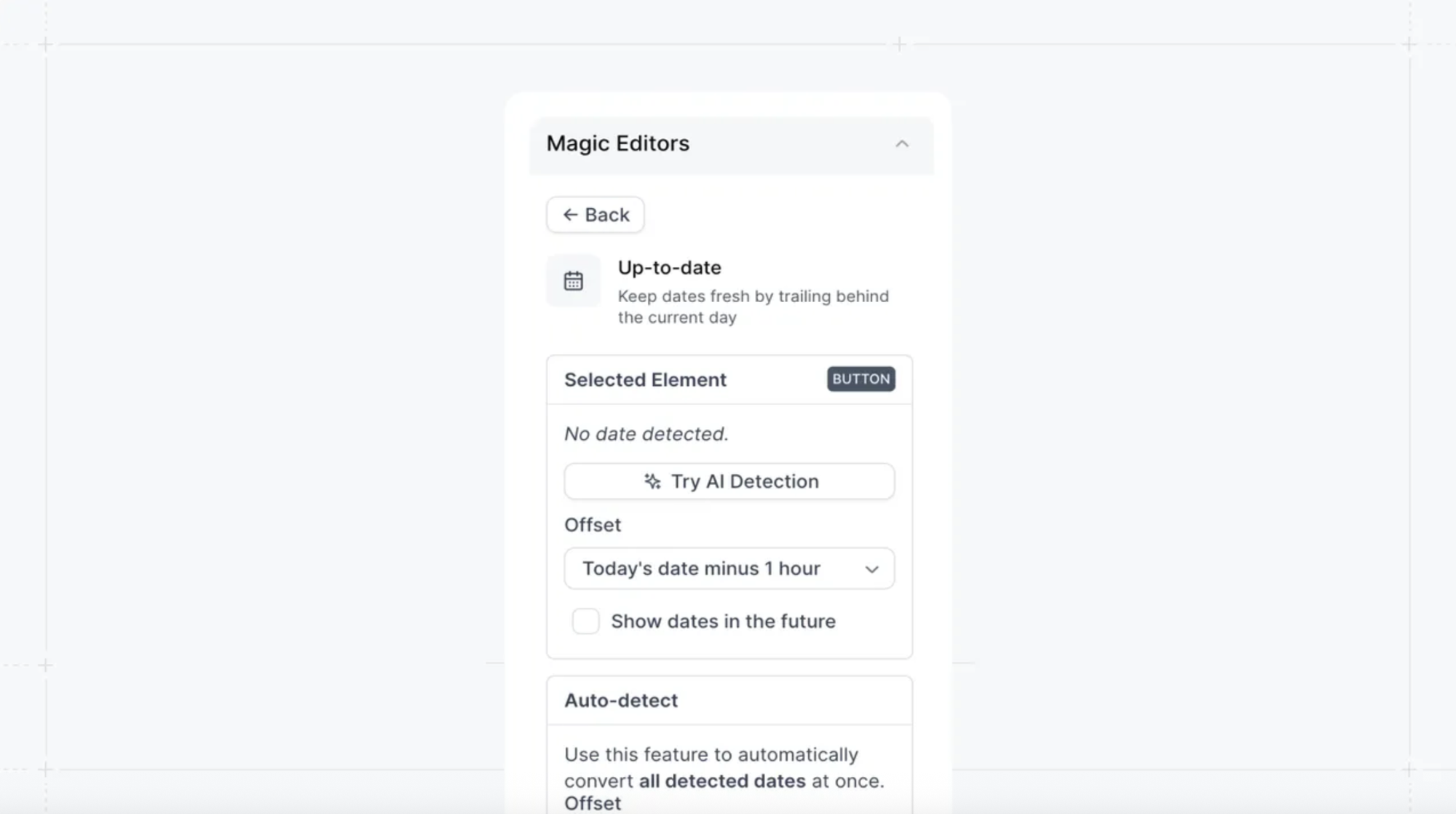
Focus on Intent
Not every prospect is interested in your product for the same reasons. We recommend building out multiple versions of your overview tour that cater to each segment of your ICP.
Some ways to think about this could be:
- A walkthrough of each feature
- A tour of every use case
- A demo for every industry
If you want to get even more targeted with your demos, read about our recent A/B test comparing overview against segmented demos.
Pro tip
With Copilot, you can spin up multiple segmented demos for different use cases, personas, or industries from a single master flow.
Top AI Interactive Demo Platforms
| Use Case | Pro | Pricing | |
|---|---|---|---|
| Navattic | PLG, website demos, sales demo automation | Fast AI-assisted demo creation | ~$50/month |
| Supademo | PLG, onboarding | AI-first UI; good for fast ramp-up | $29/month |
| Fable | Narrative demos, product tours | Visual storytelling with branching | Custom pricing |
| Synthesia | Training, onboarding videos | AI video avatars for education | $30/month |
| Reprise | Sales demos, enterprise enablement | Flexible capture modes | $20K+/year |
1. Navattic
Navattic adds AI to a proven no-code demo builder used by hundreds of high-performing SaaS teams, like Lattice, Ramp, UserEvidence, and Close.
Top AI Features
- Copilot: Create entirely new demo just by clicking through your product. You can drop in custom prompt, and every demo it creates will reflect the specific demo use case and how you talk about your product.
- Magic Editor, which comes with:
- Chart and Table AI, which automatically updates demo visuals like charts and tables with realistic, contextualized data.
- AI Up-to-Date, which flags outdated steps and suggests screen replacements based on your most recent product updates.
- AI Storyboard Generator: Just enter the URL of an existing landing page or your homepage, and Navattic will generate a custom demo structure with individual step labels.
- Writing Assistant: Produces a first draft of your demo step copy based on the Captures in your Flow and a brief prompt you provide.
Pros
- Copilot streamlines large-scale demo management, making it ideal for PMMs that often support many products or personas. Instead of building from scratch, they can focus on fine-tuning the demos Copilot builds for them.
- Extremely easy to use. Users say things like, “I love how easy it is to edit captures. After every product update, I don’t have to start from scratch. Instead, I can simply update my existing captures, and in just a few minutes, my tutorials are perfectly aligned with the latest product changes.” (G2) and “Navattic’s user-friendly platform streamlines demo creation, and their responsive support team quickly addresses any issues, often resolving them within hours.” (G2)
- Fast to launch with AI copy and auto-structuring. The model is pre-trained on interactive demo best practices, which makes the generated copy easy to edit.
- Quick customization and personalization features make Navattic ideal for product marketing and PLG use cases.
Cons
- Navattic is best suited for click-through demos, as it’s not a full product simulation platform.
- It lacks native AI chat but integrates with common AI chatbots like Qualified.
Pricing
Navattic has five pricing plans:
- Starter: $0/month, which comes with 2 builder licenses, 1 HTML demo, and unlimited demo views, and basic analytics.
- Starter Plus: $40/month, which gets you unlimited media demos, checklists, Slack integration, webhooks, custom themes, and AI Copilot.
- Base: $500/month, which comes with 5 builder licenses, unlimited HTML demos, unlimited demo views, unlimited integrations, custom themes, Navattic JS, in-app demo suggestions, and a dedicated CSM.
- Growth: $1,000/month, which comes with all Base plan features, plus 10 seats, Launchpad, account engagement, A/B testing, advanced filters, in-app collaboration, custom domains, SSO and directory sync, demo translation, and multi-team onboarding.
- Enterprise: Talk to sales, comes with all Growth plan features, plus custom seats, offline demos, audit logs, professional services, priority support, and demo consultation.
2. Supademo
Supademo leans heavily into AI across the platform, from flow creation to content generation, making it popular for onboarding and PLG growth loops.
Top AI Features
- Auto-generates AI text annotations based on a demo’s click path and your prompt input.
- Auto-translates demo steps into 15 languages.
- You can add AI-generated voiceovers with specific tones and accents.
Pros
- Strong AI-first UX, and is very beginner-friendly. “Chrome extension makes recording on the fly so easy. The AI voiceovers are some of the most human and least robotic I've used. And being able to make "playlists" of demos is very handy.” (G2)
- Auto-steps and content generation are solid. “The AI-powered features are excellent for personalizing demos, making them highly engaging and tailored to our requirements.” (G2)
- Lightweight and fast to deploy.
Cons
- Limited customization on advanced design. “One area for improvement is the editing features and options. While the platform is effective, having more customization tools would enhance the experience. Hopefully, future updates will introduce expanded editing capabilities.” (G2)
- Some G2 users mention glitches with auto-step accuracy, like “The placement of certain features is a bit weird, like it's difficult to find the settings for where to make a hotspot show automatically. Also, sometimes the AI writing is a bit weird, so maybe if it's confused it would be better to not include any text on the slide at all,” (G2) and “little bugs with the AI voice and few features.” (G2)
Pricing
Supademo has 4 pricing plans.
- Starter: $0/month, which gets you 5 demos, AI text personalization, an intuitive demo editor, and the ability to share demos via link, embed, video, or PDF. Includes 1 creator/admin.
- Scale: $50/month per creator, which gets you unlimited demos, tracking links and analytics, branching, variables and showcases, custom branding, Supademo AI, and up to 5 view-only collaborators.
- Growth: $450/month for 5 creators, which gets you everything in Scale plus unlimited HTML Supademos, unlimited sandbox demos, editing of text/images/HTML, white-glove onboarding, and AI voice cloning.
- Enterprise: Custom pricing. This plan includes everything in Growth plus SSO/SAML, multiple team workspaces, custom data retention, dedicated support, unlimited training and audits, and custom data residency.
3. Fable
Fable is a storytelling-first demo tool with emerging AI features designed to create visual walkthroughs quickly.
Top AI Features
- Quilly, an AI-powered copilot that Fable claims “automates the creation of interactive demos in minutes.”
- You can generate demos with AI voiceovers and generate content in any language.
Pros
- Fable auto-stitches your screens for you, helping you create demos (even those with complex branching logic) quickly.
- Fairly good out-of-the-box polish. “Easy to use and produces great results. I've a few other tools that take too much time to get going, aren’t intuitive, and the end results don't come near Fable.” (G2)
Cons
- Fewer integrations. According to their documentation, Fable integrates with Salesforce, HubSpot, Slack, and Zapier. WebHooks, Marketo, Pardot, Google Analytics, and Segment are all “coming soon.”
- Comparatively few G2 reviews. At the time of this post, there are 103 versus Supademo’s 340 and Navattic’s 400+.
- A little unclear how Quilly works. From their website, it seems like users need to input dynamic variables to tailor each demo to their audience.
- Lacks depth for advanced use cases like sales enablement and misses some of the out-of-the-box features other demo creation tools have. “When using screenshots instead of recordings, the blur functionality isn't available. The content section could also benefit from better organization, such as the addition of folders or bulk upload capabilities. A desktop version would be a valuable addition too.” (G2)
Pricing
Fable offers four tiers:
- Solo: Free forever: Includes 1 published demo, unlimited views, basic analytics, and hotspot support. Ideal for individual creators testing the waters.
- Startup: $50/creator/month: Adds unlimited demos, AI demo co-pilot, blur elements, CTA buttons, and demo stitching across modules.
- Business: $125/creator/month: Includes everything in Startup, plus custom lead forms, HTML editor, advanced branching, integrations (HubSpot, Salesforce, Marketo, etc.), and dedicated support.
- Enterprise: Talk to sales: Offers multi-team support, SSO, custom APIs, demo coaching, and a dedicated CSM with Slack-based support.
4. Synthesia
Synthesia is best known for its AI video avatars — which are typically used for employee training. It overlaps with demo creation when it comes to product education for prospects.
Top AI Features
- Feed it a link, document, or prompt, and it will generate a video automatically. Customize colors, fonts, and layouts.
- AI screen recorder lets you speak as you record to remove “ums” and “uhs” and split it into short, editable scenes.
- Choose from 230+ AI avatars and 140+ languages (you can even add AI video dubbing).
Pros
- AI features are a good jumping-off point for further customization. “The AI-generated content and templates give you a good starting point to then fine-tune and tweak from, saving time and effort. There is a good selection of avatars to choose from.” (G2)
- Great for asynchronous training and onboarding. “We’ve been using it to create company onboarding and training videos. It saves us a lot of time when we want to make changes or improvements because we don’t have to re-film anything—we can just quickly edit the script and republish the video.” (G2)
Cons
- Avatars still seem robotic. Users say things like “The lip sync is still not where it needs to be with the avatars - they are making improvements, but I still am not comfortable using a full-screen avatar in my videos because the lip sync is distracting. It also needs more English/US voices and avatars,” (G2), and “Having more control over AI avatar body language and facial expressions would make the videos even more engaging. Additionally, the voice options, though high quality, could benefit from more flexibility in tone and emotional variation to enhance the natural feel of conversations.” (G2)
- Limited interactivity. Since these are mostly videos, users miss the hands-on element of interactive demos, making them non-ideal for self-guided product tours.
Pricing
• Basic: $0/month. Includes 1 editor, 9 AI avatars, and 3 minutes of video/month (360 credits). Great for testing AI video creation.
• Starter: $18/month. Adds AI dubbing, video downloads, 125+ avatars, and up to 120 minutes/year of video generation. Includes 1 editor and 3 guest seats.
• Creator: $64/month. Unlocks 5 avatars, branded video pages, interactive video options, API access, and 360 minutes/year.
• Enterprise: Talk to sales. Offers unlimited video minutes, 230+ avatars, SAML/SSO, SCORM export, live collaboration, and more.
5. Reprise
Reprise is an enterprise-ready demo platform with both live and scripted options. AI plays a secondary role for Reprise users, assisting with automation and editing.
Top AI Features
- You can edit and expand a demo’s underlying data, including resulting graphs.
- Claims you can “use AI to recreate your product at the code level.”
- You can build customized walk-throughs, live demo overlays, and sandboxes.
Pros
- Robust feature set with enterprise-grade security (GDPR, SOC 2, SSO).
- Offers backend capture and front-end overlays. “Reprise has multiple tools that can be used for various demo use cases. The flexibility and editability of the replay tool has been huge in our company's demo successes over the last two years. The tool allows us to create customized demo content in a quick and duplicable manner.” (G2)
Cons
- Steep learning curve.“There are some glitches and bugs that require extensive documentation searching. Administration best practices aren't very clear.” (G2)
- Heavier reliance on engineering to fully implement. “There should be more styling options available by default so I don't have to write CSS code.” (G2)
Pricing
Contact sales. Reprise doesn’t have public pricing. According to Vendr, a plan will run you roughly $30K+ per year.
Use AI to Make Building Interactive Even Easier
Choosing the right AI demo tool depends on your goals, whether it’s prospect education, lead conversion, or product-led growth.
If you want to try out AI interactive demos, start playing around with Copilot and our Magic Editor features.
Sign up for a free trial here.