What is a Demo Center? [Plus 6 High Quality Examples]

When it comes to B2B software, it used to be that prospects had to contact sales in order to book a demo. They would then have to wait for sales to respond, then wait again for the demo to be delivered.
With the rise of product-led growth (PLG), however, a different sales cycle in B2B software has emerged – one that’s self-directed, personalized, and above all, more efficient.
To support this motion, companies started developing product demos that prospects can watch on their own time. But, many realized that one demo was not enough. B2B software often has many features and use cases, which requires multiple demos to highlight.
That’s where a product demo center comes into play.
In this article, we’ll explain what a product demo center is and show six examples of high-quality demo centers currently being used by leading B2B software companies.
What is a demo center?
A product demo center is an online library of self-guided demos and videos that showcase a company’s B2B software. Each demo is focused on a particular buyer persona, use case, product feature or integration. It’s usually available right on the product’s website.
Demo centers don’t replace a sales team, but they are an essential tool in making the B2B software sales cycle more efficient and catered to individual prospect’s needs.
Common uses for demo centers
There are a variety of different reasons why B2B software companies use a product demo library. Here are some of those reasons.
If you sell to multiple audiences or use cases
The primary reason why B2B software companies choose to use a demo center is because they’re trying to sell to multiple audiences or use cases.
When capturing an entire company audience – from employee to CMO – it can be difficult to demonstrate how a product will add value to each user with a single demo video.
A demo center that provides content for each ideal customer profile (ICP) can help reduce the sales cycle by showing prospects not just how the product works, but the value it presents to their unique workflow.
Having a demo center with multiple audiences or use cases also helps your champion sell the product internally, making getting buy-in from decision makers that much easier.
If your product has multiple features or functionalities
For powerful enterprise B2B software, such as Salesforce, having one product demo video is nearly impossible. Workflows get complex – and demos need to showcase that.
A product that has multiple features or functionalities does well with an effective software demo center where a library of demo videos or interactive demos are available for each feature of the product. This way, prospects can zero in on how the product will benefit them, rather than being told about all of the features, many of which may not even apply to them.
This feature is usually handled on websites under product dropdown menus, where prospects can select which feature or functionality best applies to them.
If you want to highlight product integrations
When looking for B2B software to solve their problems, prospects want to know it will integrate seamlessly with their current software. They want to see how the integration will work, what’s involved in setting it up and whether it will meet their needs.
Highlighting these integrations directly through product demos in your demo center helps prospects feel confident when choosing your software.
Product integrations are often an important differentiating factor when prospects are hunting for a new B2B SaaS tool.
6 high-quality examples of demo centers
Thinking of developing a demo center for your product? There are different ways to do this depending on your product’s use cases and users. Here are six examples of demo centers to consider.
1. Egnyte
Demo Center: https://www.egnyte.com/product-tour
Use Case: Showcasing product features
Egnyte is a cloud governance and security software solution that has integrations across a number of B2B APIs.
Cloud governance and security is complex and can include any number of aspects from data controls to file sharing to threat and ransomware detection. Even within one company, there are different subcompartments of security and this requires robust software.
Because of its product model, Egynte has many different use cases.

This is reflected in their demo center, where most self-guided tours have a checklist so users can easily jump through the different use cases that apply to them, all without leaving the tour.
Egnyte currently has about 20 product tours in their demo center, including tours on topics like:
2. Fivetran
Demo Center: https://resources.fivetran.com/demo-center
Use Case: Highlighting integrations
Fivetran is a data centralization B2B software platform that is integratable with a lot of other data management software, including Google Drive, Airtable, and more.
Their product has applications across a lot of industries, including finance, marketing, and sales and support. As such, use cases can vary from integrations to data centralization and efficient analytics.

Because Fivetran’s capabilities span across different use cases, it only makes sense that their demo center focuses on these individual aspects.
Fivetran’s demo center currently has just over half a dozen self-guided tours, including ones like:
As prospects browse through Fivetran’s demo center, a live chat feature pops up. This gives an extra layer of customization in the buyer journey. In order to access these demos, prospects are asked to provide an email for lead generation.
3. Rally
Demo Center: https://www.rallyuxr.com/demo-center
Use Case: Multiple audiences or use cases
Rally is a modern user research CRM that has several use cases and can service many areas of a business.
To help users figure out how Rally can be helpful to their day-to-day, Rally put together a demo center that starts with an overview tour, showing snippets of each feature and what it does.
Setting the stage like this can help users get a taste of what they find most interesting. And as they scroll down, they can run through a multi-step interactive demo showing exactly how those features work.

Educating prospects early on ensures they have a more productive conversation with the sales team — they know what they want and what questions to ask.
4. Klue Arena
Demo Center: https://klue.com/demo-arena
Use Case: Multiple audiences or use cases
Klue is a highly versatile competitive enablement tool. And they’ve built a “demo arena” to show all the ways marketing and sales teams can leverage what the platform has to offer.
Like Rally, Klue introduces visitors to the product with an overview tour, but then pushes them to explore Klue’s value props for product marketing, content marketing, sales leadership, and sales enablement.

Klue’s demo center contains 14 tours total, making sure everyone in their ICP knows (1) what the product does and (2) how it can level up their daily work.
In an interview with the Navattic team, Eric Holland at Klue explained, “One demo is not enough, especially if you've got a complicated product with a lot of different jobs to be done within it.
When you think about all the different stakeholders involved in the buying process, it's not just your power user or your champion.”
Want to hear more of our conversation? Check out the full discussion here.
5. CloudAlly
Demo Center: https://www.cloudally.com/interactive-cloud-backup-tour/
Use Case: Multiple features and functionality
CloudAlly is a leader in cloud-to-cloud backup. Their robust platform has so many valuable features that it’s tough for prospects to get a sense of how they all work.
So, in addition to providing one platform overview demo, they have several other interactive demos, each highlighting each aspect of their product: MS Exchange Backup, MS Exchange 1-Click Recovery, MS Exchange Granular Recovery, and Platform Security Credentials.
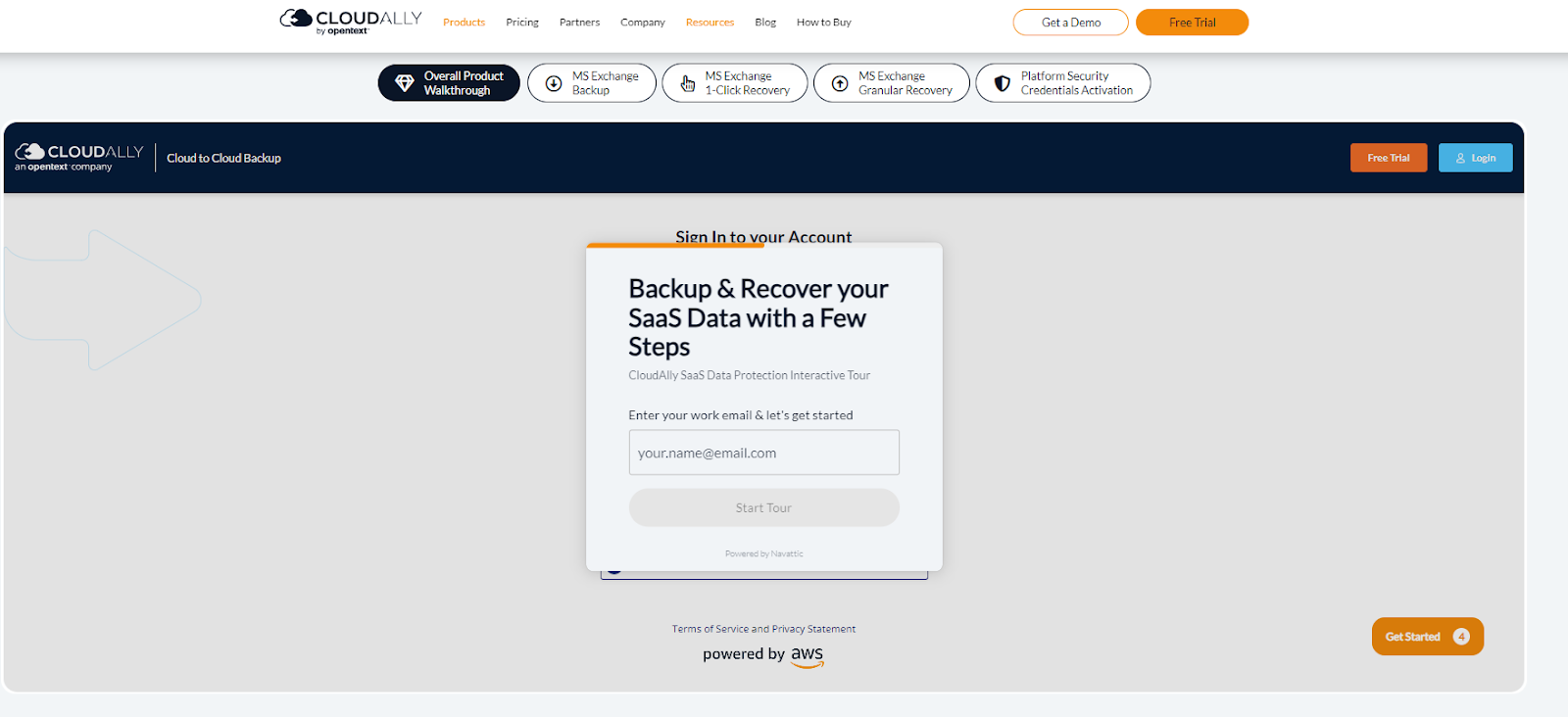
Splitting up interactive demos by functionality allows prospects to do a deeper dive into each one, fully grasping the scope and strength of CloudAlly’s offerings.
Each button on the top (MS Exchange Backup, MS Exchange 1-Click Recovery, etc.) jumps users straight to the corresponding demo, allowing them to easily toggle through different features.
Behind the scenes, the sales team can track which demos potential customers go through, tailoring their pitch accordingly.
6. Airbase
Demo Center: https://www.airbase.com/product-tours
Use Case: Showcasing product features
Airbase is a leading AP automation, spend management, and expense management software. With so many features, it's hard for prospects to know what they should buy and how those features fit into their daily workflows.
The Airbase demo center helps put each feature into perspective, offering tours for each part of their platform — plus one overview tour, in case users want to see everything all at once:

Each interactive demo starts with a short form, which Airbase reps use to follow up post-tour. Then, visitors get to explore each part of the tool in detail, highlighting specific value props along the way to push users to conversion.
At the end of each demo, users are invited to explore other advanced Airbase features or book a custom demo with the Airbase sales team.
Creating a product demo center
There are many reasons why B2B software companies choose to create demo libraries.
But what’s the best format? Some companies are choosing to create videos, while others (like Egnyte and Fivetran) are developing interactive product tours.
While there are pros and cons for both options, many companies are moving towards interactive product demos because they are flexible, interactive and can be easily made by a marketing team – without the need for a video production crew or engineering assistance.
Regardless of your choice, a demo center is a powerful way to provide your prospects with the information they need to make an informed decision. This puts control in their hands and offers a personalized experience from day one.