Ben Watkins: Email Copy & Sequencing Tips After an Interactive Demo
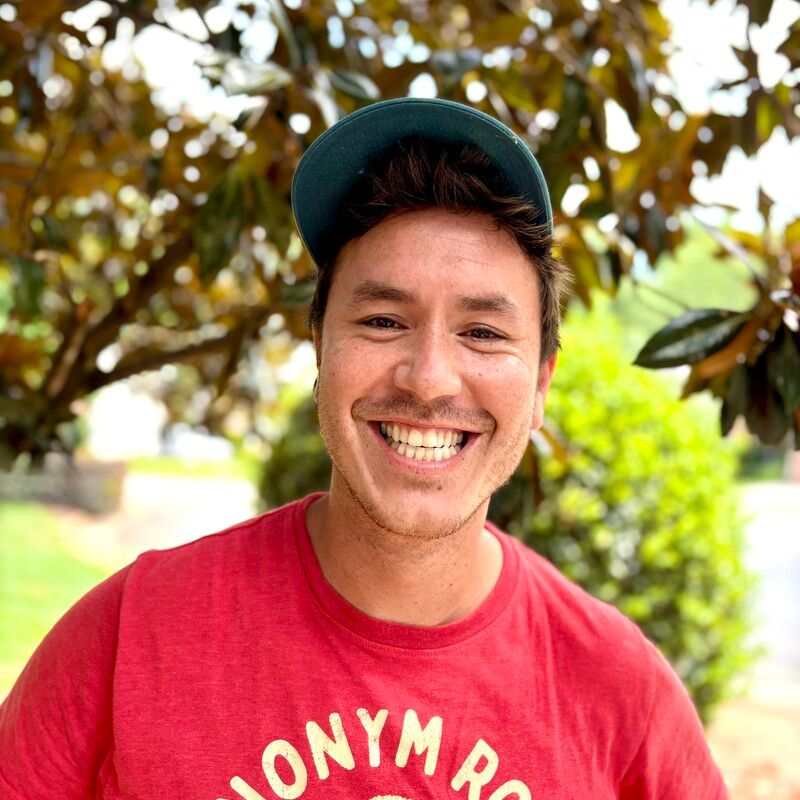
On average, Navattic customers send 3.8 emails in their demo follow-up campaigns.
But what should go in those emails? And what are some ways to push prospects to schedule a live demo without being too forceful?
To find out, we sat down with Ben Watkins, an expert copywriter who’s helped healthcare and AI SaaS companies craft follow-up sequences that convert.
Below, we share his thoughts on why following up artfully is so rare and his practical advice for following up with prospects in ways that gently nudge them toward conversion.
How to Get More Responses to Your Follow-Up Email
If you think about the emails you get in your own inbox, many are driven by assumptions.
“The emails I get aren’t personalized. There’s a lack of data, so they pretend like I just need 5% more convincing, and then I’ll be 100% there. But that’s rarely the case. And it makes me feel like they're just trying to get on my calendar — not understand my problem,” says Ben.
“To stand out, your post-demo emails should highlight use cases people care about and concerns buyers might have at each stage of their awareness,” he explains.
Drafting emails that really hit a nerve or pique customers’ interest takes curiosity, time, and effort.
The good news is that interactive demos can point you in the right direction, giving you the data you need to identify people’s actual problems and speak to their needs directly.
How to Structure Your First Post-Demo Email
Timing: Send 24 hours after a prospect has gone through your interactive demo to stay top of mind.
Content: Before you even start putting pen to paper, Ben recommends taking stock of what you know.
“What part of the interactive demo did they stop at? Where did they click? Have they engaged with your brand at all beforehand? Collect all that data and use that to inform your email draft.”
Step progression and time spent on demos are automatically collected in the backend of Navattic. But you can get even more granular information about your prospects if you:
- Add Checklists to your demos – and see how far users get
- Add Interest Areas to see if they skip straight to a particular use case
- Use Navattic Account-Based Engagement to enrich firmographic information for identified accounts and track their engagement
Then, personalize as much as you can based on demo data. For example:
If the prospect makes it through most of your demo
Use your follow-up to highlight a relevant success story that mirrors what you think they’re trying to accomplish with your tool. Ideally, that case study features a company that’s in a similar vertical or of a similar size.
That link should be your CTA.
If the prospect only makes it 30% of the way through your demo
“I think the email has to be framed in a way that shows you know they have objections. Otherwise, why wouldn’t they finish the remaining 70%?” Ben points out.
“Use what you know from working with other customers and where else they’ve spent time on your website to try to anticipate some of those questions. Or share more about the product that they may not know.”
Good content for your first follow-up could include social proof, like G2 reviews from companies in the same industry, or additional interactive demos showing off other features they might be interested in.
Pick one as your CTA.
If a prospect focuses on one aspect of your demo
Directly address it in your follow-up.
For example, if a user indicated they were interested in integrations through an Interest Area or Checklist in your Flow, send them a link to your full list of integrations or API docs, and invite them to reply with any questions they may have.
How to Structure the Rest of Your Email Sequence
Quantity: 3 - 4 emails per sequence.
Timing: Space out your emails over 10 to 14 days.
Content: In Ben’s mind, the goal of an email nurture sequence is to affirm a prospect’s ideal identity: “The goal is for you to bridge the gap between who they are now and who they could become — with the help of your product.”
From the data you’ve collected, you already have a good sense of who the person is and what they want. Now, you just need to shape it into convincing language.
Ben suggested a few copywriting frameworks to try:
“Perfect for…”
This is a great strategy for BDRs or AEs who have a crystal clear idea of who the lead is.
“In this type of sequence, you’re putting yourself in the buyer’s shoes,” Ben says. “In each email, show how your product is ‘perfect for’: their use case, their vertical, their company size, their role, their function.”
That’s 5 emails right there.
If you don’t want to end with a traditional “Book time with sales” CTA, you could conclude your sequence with a link to a demo library, where leads can explore everything else you have to offer.
Deflect the blame
Ben likes to use this one for complex problems.
“In this type of sequence, you’re establishing that the user has a hard problem to solve. And it’s not their fault that they’re in the situation they’re in. They don’t have resources, they don’t have tools to get them out of their current state.”
Of course, that’s where your product comes into play.
In each of your emails, establish one part of the problem, then share how your product counteracts it, through:
- Case studies with clear ROI
- Quotes from customers about quick and easy implementations
- Interactive demos that show exactly how your solution can resolve their issues
At the end of the sequence, invite them to schedule a live demo.
PAS (Problem → Agitate → Solution)
This strategy is sort of similar to deflecting blame in that you need a solid understanding of the pain customers are facing — and then you dig in more.
That pain could be a day-to-day task that they dread doing, or it could be more of a nagging fear, ‘If I don’t do xyz, competitor A will get ahead.’ The Agitate part of this framework is where you can dive deep, stirring up frustration, urgency, and fear of missed opportunity.
And then, you introduce ways to eliminate that tension, such as:
- Long-form content pieces like playbooks
- Highly specific interactive demos
- Free mini-tools
For more information, they can contact your sales team.
How to Re-Engage Ghosted Leads
There will be some people who receive all of your emails and don’t react to a single one. At this point, it’s time to go back to the drawing board.
“You have to now treat your emails like these prospects are at the beginning of the buying journey again,” Ben says. “That means sending unique insights from a report or news about an upcoming product release that they might be interested in.”
The important thing here is not to sound desperate. “You’re not hard selling. You’re not asking for meetings. You’re just building trust,” Ben emphasizes.
Keep these emails concise and only pop into a colder lead’s inbox when you actually have something new and exciting to share.
4 More Demo Email Copy Tips From Ben
Ben generously shared several other pieces of advice for speeding up the email drafting process, including:
1. Tagging your demos
What separates good emails from great demos is specificity. But you can’t get that specific if you’re not tracking people’s behavior.
“Let’s say you sent three follow-up emails with links to additional insights. If someone clicks on each link but doesn’t reply, that’s still a signal. And if one of those links is an interactive demo, you should be tracking their behavior there, too.”
With this level of detail, you can create different paths with different templates (more on that next) and customize them for each demo visitor.
“Now you’re writing behavior-driven emails instead of just clumping everyone together in a group and sending the same email that may or may not apply to their use case or function.”
2. Using AI for templates
Tools like ChatGPT and Claude can give your sales team a solid starting point for drafting follow-ups, which can ensure they go out quickly.
The key, however, is to make sure your team understands that they’ll still have to do a lot of editing.
“They need to differentiate your product in a way that the buyer resonates with,” Ben warns.
“They also have to make sure that their emails read smoothly. They’ve got to hit on all the benefits, features, and outcomes without making it a list of generic bullet points.”
3. Having a copywriter on staff
For bigger teams, it helps to have a dedicated copywriter for sales emails who understands your product’s ROI, common customer pain points, and the data you get from interactive demos.
“Don’t think of your copywriters as marketing resources only. I’ve personally helped a lot of sales teams with their storytelling, and we’ve gotten high-conversion emails out much faster.”
4. Matching your tone to your lead’s tone
If prospects have replied to any of your emails or you’ve seen how they show up on LinkedIn, adapt to their style.
“You don’t have to write in the most professional tone. You should write in a way that sounds familiar to them. It’s about being aware of who they are as a person and where they are coming from,” Ben explains.
Want to learn more about email marketing strategies for interactive demos?
Check out 3 ways to incorporate demos into your campaigns (with 3 real-life examples) here.