How to Use Interactive Demos for Upsell and Cross Sell

Upsells are a fantastic source of new business. But new product lines often come with time-consuming setup and beta testing.
But there’s an easier way to get your customer on board: interactive demos.
Interactive demos get their hands on your new features — without any configuration or the potential for bugs or crashes. Below, we explain how interactive demos simplify the upsell process and share three ways to integrate interactive demos into your land and expand strategy.
How interactive demos streamline upsell
There are two main ways interactive demos facilitate upsells — by showing off pre-release functionality and by getting buyers aligned and excited about new features.
1. Show off pre-release functionality
While some customers are eager to participate in beta programs or try out new features before they’re live, that’s not always the case. Most people have a lot on their plate and want to be sure they get something valuable out of it before they commit.
Interactive demos let customers see what they are signing up for before they agree to dedicate time to try a new product pre-release. And even if customers can’t enroll in a full beta program, they can use interactive demos to offer feedback on a new UI or specific functionality. Instead of hopping on multiple calls, they can just run through a two-minute demo and provide their thoughts.
The team at Crossbeam has even used interactive demos to showcase new features and conduct user upgrades at live events like conferences:
“We recently used Navattic to spotlight pre-release functionality at a conference. This led to many attendees hand-raising to be part of our beta program and helped our team gather early feedback just from the event, which directly impacted the feature build itself.”
Navattic made it possible to showcase the functionality earlier in the development process and helped them get early feedback to their product team.
2. Ensure everyone knows what is being pitched
By the time a customer is ready to be upsold, they’ve likely got multiple POCs at your company – their original sales rep, their CSM, and potentially a different AE who is closing the new upsell deal.
And all of these parties must convey the same message. Interactive demos ensure you have a consistent pitch across departments and customers aren’t oversold. Crossbeam uses Navattic for this exact use case as well:
“We use demos for internal enablement and have heard from our Sales and CS teams that these help them align on talk tracks for features that are going to market soon. Demos have helped Sales and CS teams discuss upgrade features in more depth and feel equipped to answer more customer questions that come up.”
Sydney Lawson, a Product Marketing Manager at Athennian, has also recognized interactive demos as a key aspect of external and internal development, “They are a really useful tool for ensuring the adoption of new features and just further enablement for our own internal teams.”
How to add demos to your upsell process
Interactive demos aren’t just useful during a feature launch; they’re helpful pre and post-launch, too. Here’s what to optimize for each stage of the product lifecycle.
Option #1 (pre-feature launch): Create enablement demos for customer and internal use
In this stage, the purpose of interactive demos is to get customers excited about the feature(s) you’re about to release. So, create a simple demo showcasing the value and use case, and send a link directly to your customer list.
At the same time, share that link internally so everyone knows exactly what the feature is, how it works, and how to pitch it.
Your feature doesn’t even have to be built yet to start marketing it. You can use Navattic’s screenshot builder to show Figma mock-ups, prototypes, or snapshots of test environments.
Option #2 (during feature launch): Create landing pages or blogs with interactive demos
Now, the focus should be on promoting the new feature to a wider audience. You can do that by embedding a demo into a clean and clear landing page on your website. You could also add the interactive demo to an in-depth blog post or an email newsletter.
All of this content can be used as marketing collateral during the public feature announcement on social media and in customer success email campaigns. CSMs can drop a link to the new feature during or after their regular calls with customers or email it to their entire book of business.
Try adding query strings to your demos — that way, you can identify which customers are opening the feature demo and track how they interact with it.
Option #3 (post-launch): Embed in your existing product so customers can upsell themselves
Today’s buying environment has become more self-service, meaning users may choose to scale up themselves.
In-app demos can help encourage upsell, teeing up deals without even speaking to the customer.
Randy Frank, Co-Founder and Head of Product at Navattic, explains:
“In-app interactive demos keep new or additional features top of mind and reduce the barrier to entry for CSMs or AEs responsible for upsell and cross-sell — users have already seen why this new feature or plan is worth investing in.”
At Navattic, we offer add-on features in our higher-tier plans, and we nudge users toward those features with in-app demos like this one for Account Based Engagement:
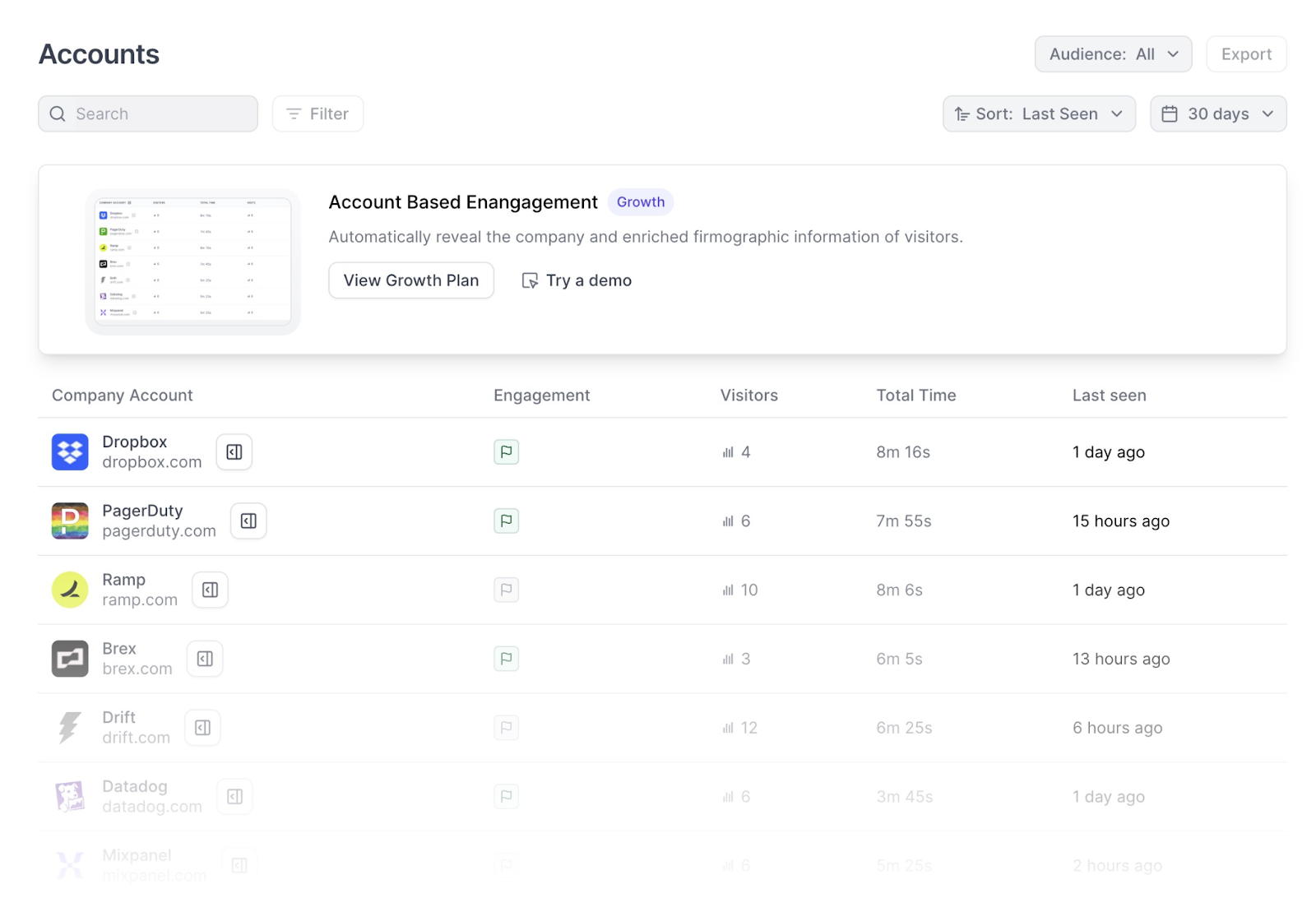
So far, 8.33% of companies who ran through the Account-Based Engagement demo became upsell opportunities.
3 Top customer upsell examples
Not quite sure where to start? Gain some inspiration from three examples of B2B SaaS companies leveraging interactive demos for product launches and upsells.
Klue
Earlier this year, Klue launched a new product: Competitive Revenue Analytics. As part of their announcement, they published an in-depth blog describing how revenue leaders can prioritize their efforts, see the biggest threats to their pipelines, and monitor individual rep performance against competitors.
To hammer home these value props, Klue embedded an interactive demo directly in the post, enabling readers to try Competitive Revenue Analytics for themselves — right then and there.
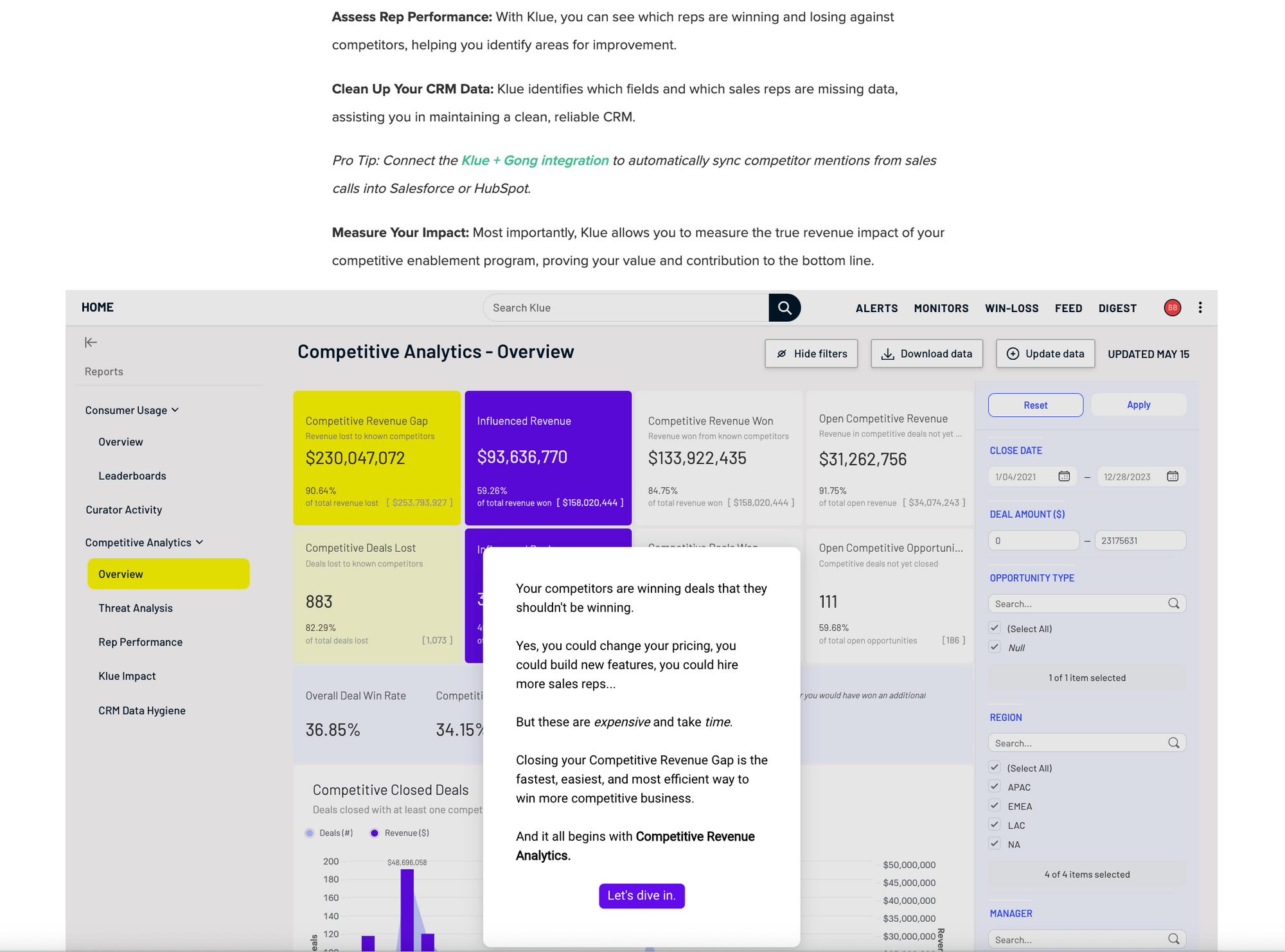
The demo covers Klue’s Competitive Analytics dashboard piece by piece, from revenue gaps to threats to open opportunities. Running through the interactive demo shows exactly how the competitive revenue engine looks and feels, generating excitement among Klue’s potential and existing customers.
Crossbeam
Crossbeam went in another direction with its interactive demo upsell strategy, placing the tour just below the fold on a landing page for its Crossbeam Core product.
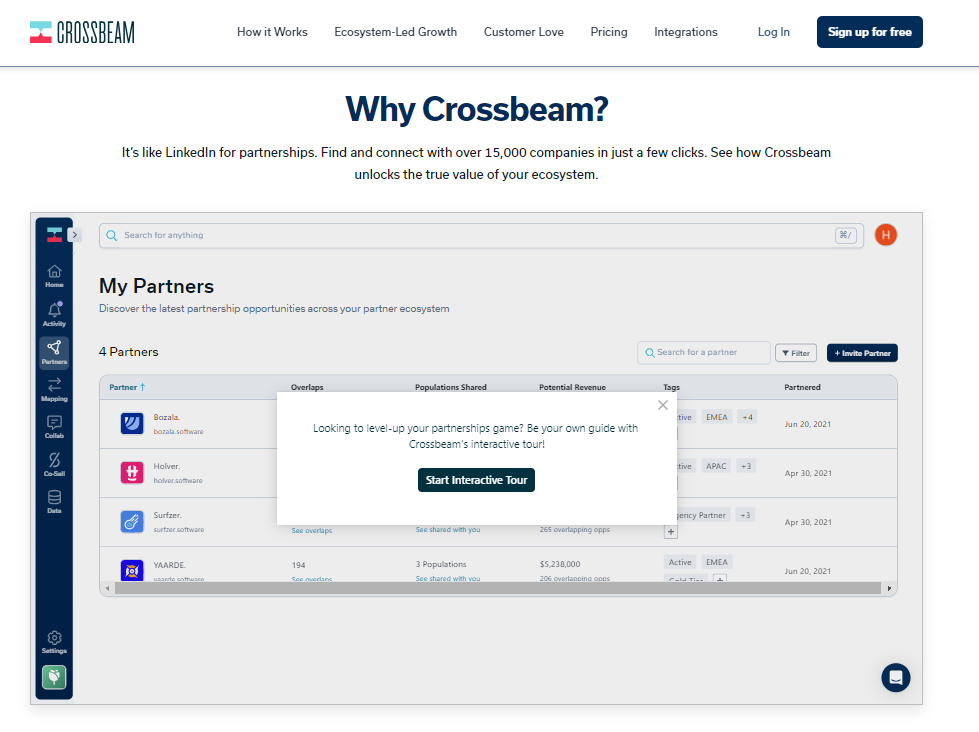
After a brief pitch for the product and an invitation to sign up for Crossbeam’s free trial, users can immediately start interacting with the product, learning how Crossbeam can maximize partner-sourced revenue, identify co-selling opportunities, and pinpoint potential integration partners with the Account Mapping Matrix.
At the end of the tour, Crossbeam prompts users to sign up for a free trial, reinforcing all that they’ve seen and learned in the interactive demo and pushing them even further toward conversion.
Qonto
Qonto, a business banking account, takes a slightly different approach.
To get users interested in and excited about new features, the marketing team adds interactive demos to their customer newsletters.
Srijit Ghosh at Qonto shares, “We send out monthly and quarterly newsletters to our users, and sometimes we'll embed a Navattic demo, especially if we're covering a complex feature or one that we want to highlight.”
After that newsletter goes out, the Qonto team puts each tour in the demo center of their website.
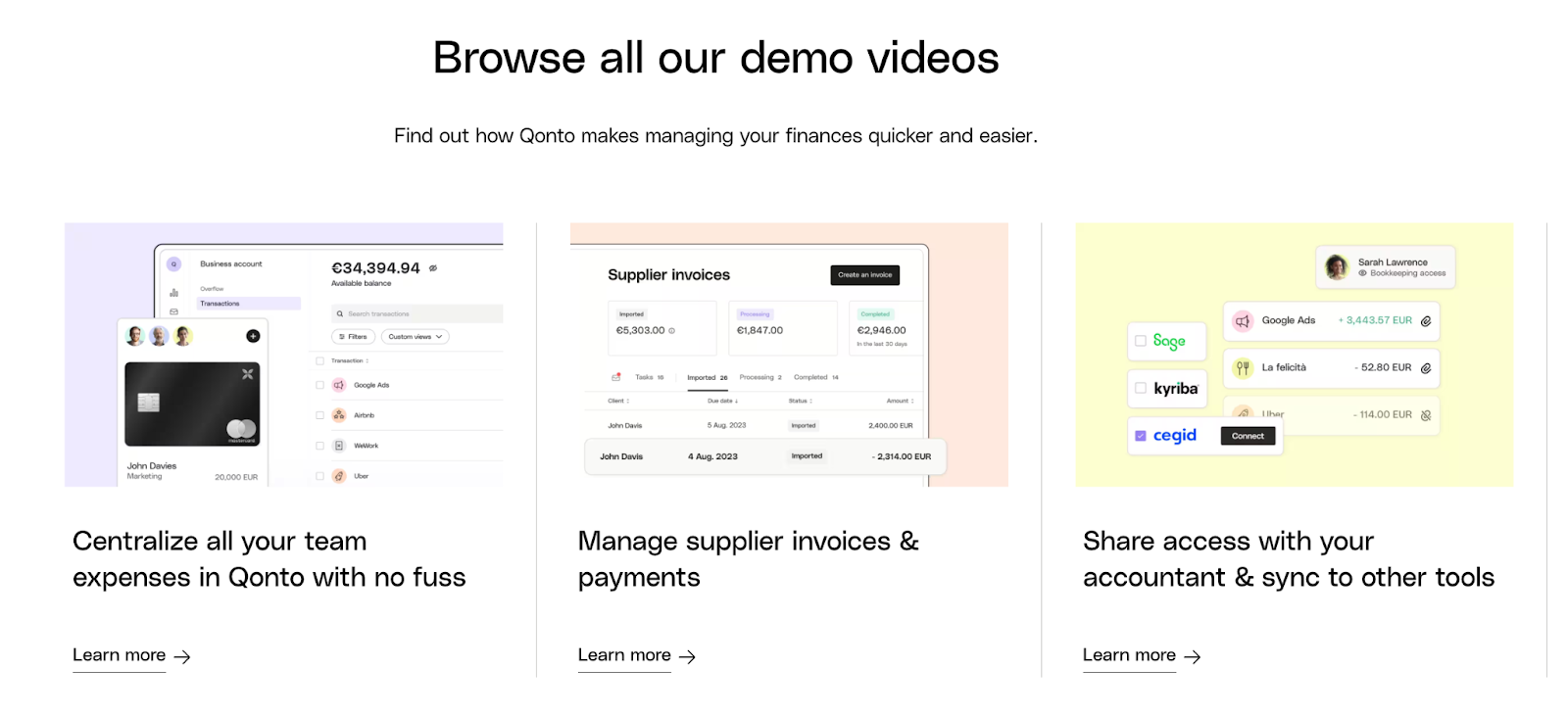
Taking this approach not only ensures customers can easily access demos later on, it also encourages users to explore other features that could prompt an upsell deal.
Product demos can enhance your feature launches and accelerate your upsell workflow by aligning internal teams, stoking customer excitement, and preparing customers for what’s to come.
But they have plenty of other valuable use cases, too. Here are just a few other ways to get the most out of your interactive demos: