How SE Teams Are Using Navattic

For solutions engineers, every live demo is high stakes, and software doesn’t always behave the way you want it to.
Interactive product demos alleviate some of that stress. Prospects and customers get to experience the most important aspects of your product firsthand, without the risks associated with a live environment.
Plus, no-code interactive demos like Navattic are easy to build and share, for companies that:
- Have multiple product lines and demo environments for each.
- Have complex products and want to educate prospects before live demos.
- Want to reduce the number of intro demos SEs need to be looped in on.
Below, we share 6 ways SE teams are leveraging Navattic – not just to showcase their products, but to uncover prospect pain points, prioritize follow-ups, stand out at conferences, and more.
6 Creative Ways SE Teams are Using Navattic
Scalable, Self-Guided Demo Delivery
Enable AEs to give value upfront
Normally, prospects have to wait to dive deep into your product and its features until your sales team has time to meet with them.
But interactive demos give them access to the product right away.
Mathieu Govoni, an AE at Productboard, shares, “What I appreciate most about Navattic is how easy it is to share interactive product demos. It’s a great way to let prospects experience value upfront - especially early in the sales cycle.”
Instead of bugging SEs to find the correct interactive demo to send, AEs can browse pre-call demos and drop them straight into prospect emails or LinkedIn DMs using Navattic’s Launchpad Chrome Extension.
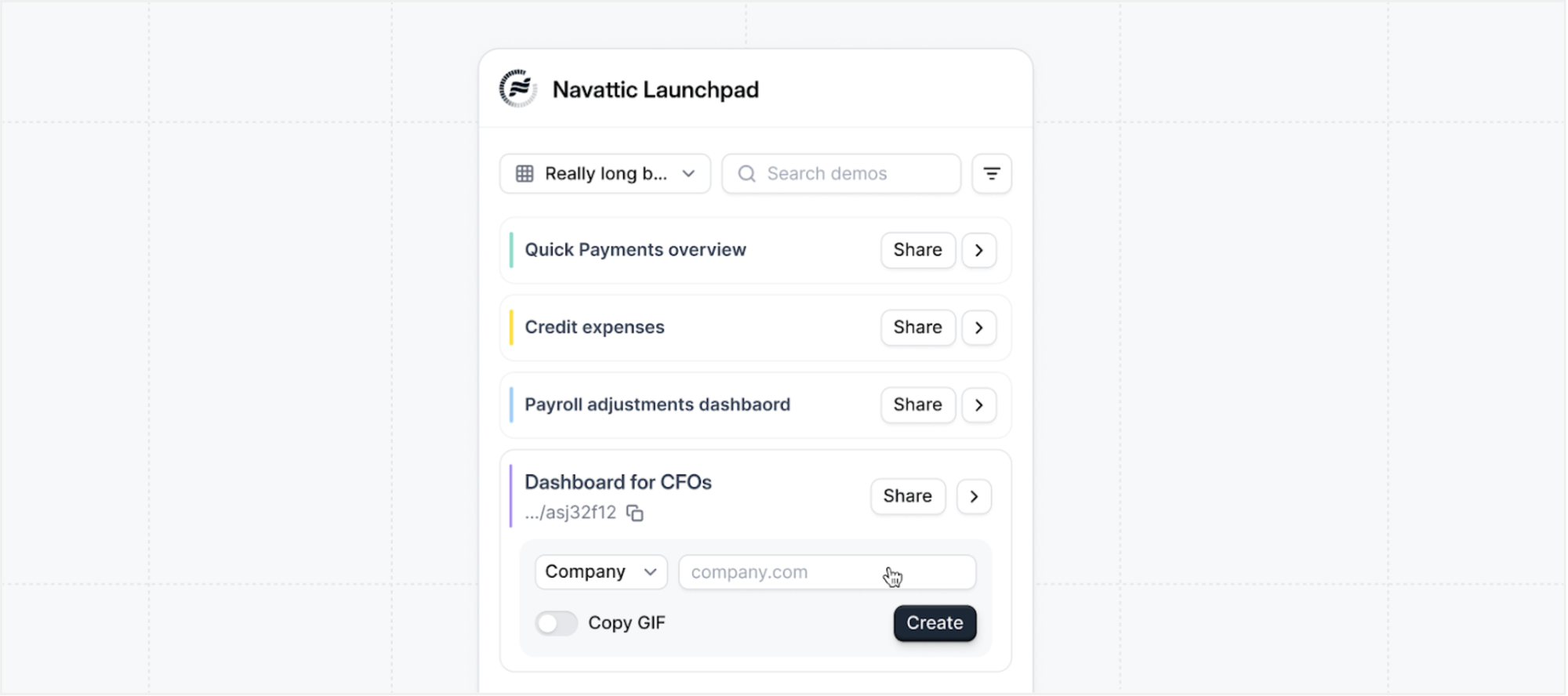
For Austin Blank at Bloomreach, Navattic has been “an absolute game changer” in his prospecting.
“Never has sending personalized demos been so easy and fun. It’s simply the most seamless way to showcase exactly what product value you are trying to convey to your prospects. The tool has saved time and introduced a level of efficiency I wish I discovered years ago.”
Share pre-call interactive demos to personalize discovery
There’s nothing worse than sitting on a sales call and answering the same questions about your company, your use case, and your budget over and over.
Instead of putting prospects through that process, the SEs at Haloo send pre-call discovery demos to see what features interest potential customers the most and then adapt their live demo accordingly.
Emily Casaccio, Haloo’s Commercial Director, explains, “We created a kind of monster master demo that we now distribute to prospects before they meet with sales. In the sales call itself, we can say, ‘I see that you spent a lot of time looking at comprehensive search. I would love to talk to you about that.’”
Haloo’s “monster master demo” consists of multiple modular flows, each corresponding to a specific feature.
That makes it easy for their sales reps to focus live demos around the topics prospects care about most.
Learn more about pre-call discovery demos here.
Helpful hint
We recommend setting a reminder to follow up two days after sending a pre-call discovery demo.
- If prospects have viewed the demo → remind them they can share the demo link with colleagues and ask if there are any other stakeholders who would benefit from joining the upcoming call.
- If prospects haven’t viewed the demo → send a gentle reminder to check it out, framing it as a helpful resource to review ahead of the call.
Let prospects explore your product from your website
If prospects haven’t yet signed up for a live demo, you can still gauge their interest and intent by adding a self-guided tour to your website.
One of the best ways to learn which features or use cases resonate is by kicking off interactive demos with a Checklist.
These outline what’s included in the demo and allow prospects to skip to the part(s) they care about most.
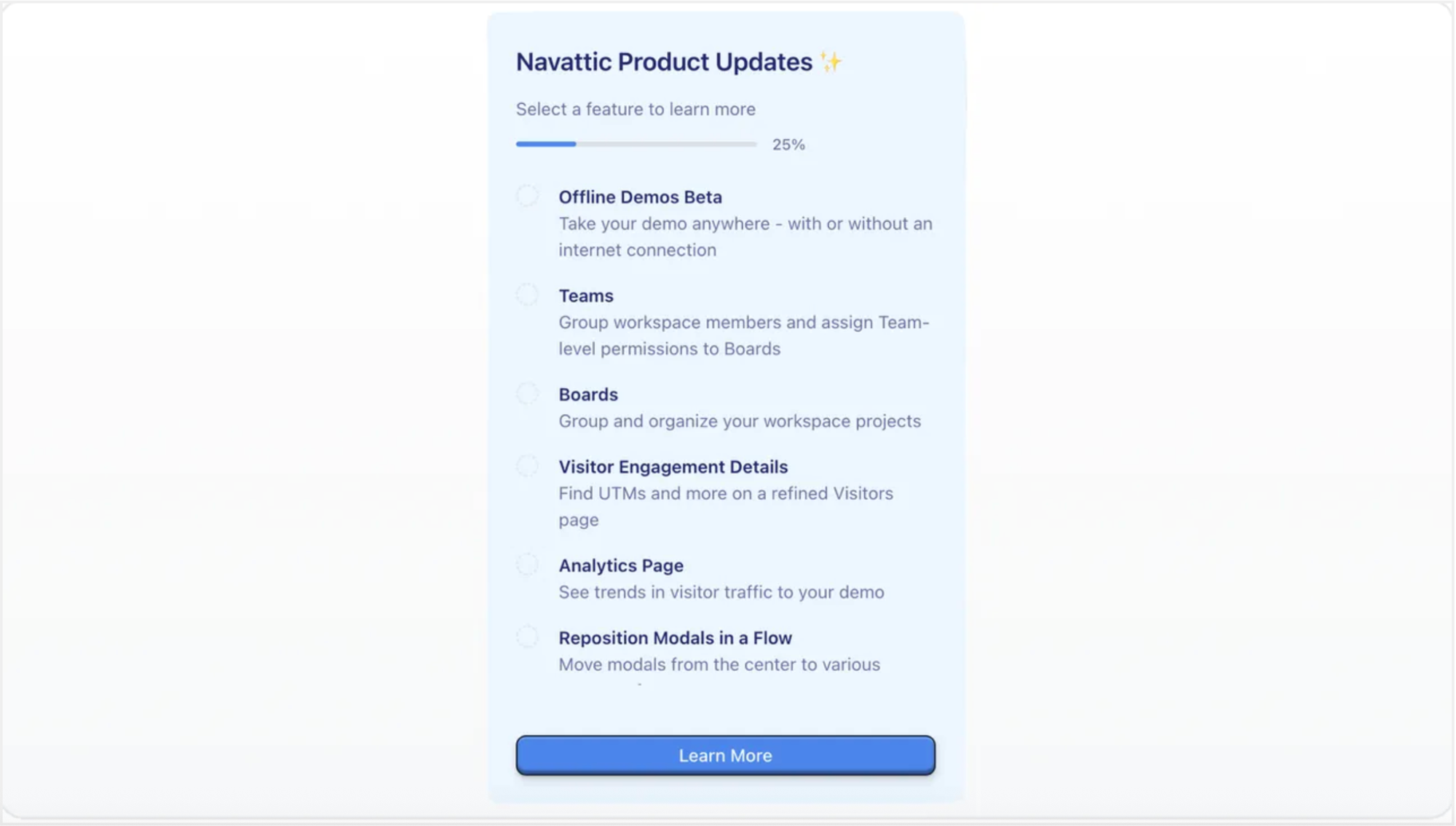
Dropbox, for example, uses a Checklist demo to walk potential customers through one of its newer products, Dash. “By using Navattic’s Checklist feature, we created a choose-your-own-adventure product tour that lets prospects explore Dash at their own pace.”
In Navattic analytics, Dropbox’s SEs and AEs can see where prospects spent the most time and tailor their follow-ups and live demos accordingly. And because the Dash demo is gated, they know exactly who to follow up with.
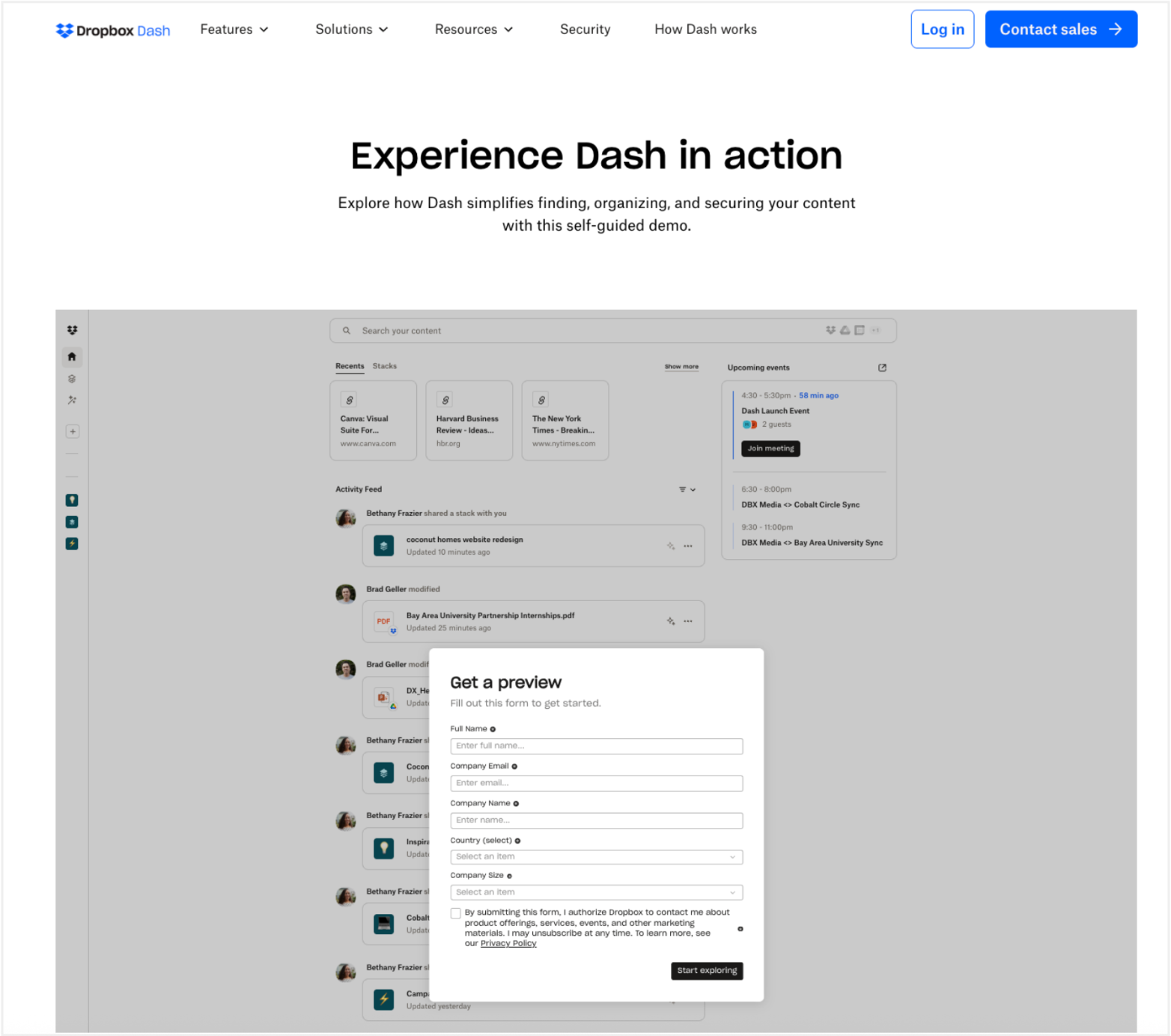
“Choose-your-own-adventure” style tours have another benefit, too: they reduce the number of demos SEs need to prepare.
The Dropbox team emphasizes, “This one demo we built has been shared hundreds of times and drastically cut down on repetitive demo requests from our sales team.”
Customize Demos By Persona or Interest Areas
Use post-call demo engagement to prioritize follow-up
Sharing a custom interactive demo after a sales call:
- Reinforces what SEs show in the live demo
- Gives prospects something tangible to share internally
- Helps continue the conversation asynchronously
In Navattic Launchpad, SEs and AEs can set up email alerts to get notified when a prospect engages with a post-call demo.
These alerts will also indicate which parts of the demo the prospect went through, giving them a sense of whether the prospect is (1) actually interested and (2) a good fit for the product. Emily at Haloo explains:
“Navattic has increased our deal probability by empowering the prospects to learn about our products before they get to that sales call, and then weeding out the ones that weren’t our true ICP after the call.
Overall, it’s decreased the length of the sales cycle because we can see, based on engagement with the post-call demo, which clients and prospects are actually interested and engaged.”
Want more ideas for streamlining early-funnel sales conversations? Check out our Customer Show + Tell with Emily Casaccio.
Helpful hint
For the people who do engage with a post-call demo, we recommend building on that momentum by:
- Referencing the specific areas they showed interest in in your next call
- Using that information to guide the next conversation
- Sharing additional resources relevant to their priorities
Develop persona-based demo flows (e.g., marketing users) for relevance in outreach
SEs often find themselves rebuilding the same kinds of live demo environments again and again. With interactive demos, they don’t have to keep recreating the wheel.
They can make one flow for every segment of your ICP or common use case and house them in an external facing demo center or in Launchpad for any internal team member to view and share.
The Dropbox team originally went this route: “When our reps identified that they were working with a marketing persona, they grabbed that specific demo and sent it so the champion could share it with the rest of their team. Specialized demos have become more in-demand as we learned about specific customer workflows.”
You can make the process even more streamlined with Navattic’s Interest Demos, which automatically routes prospects to an appropriate demo based on what they said they wanted to see:
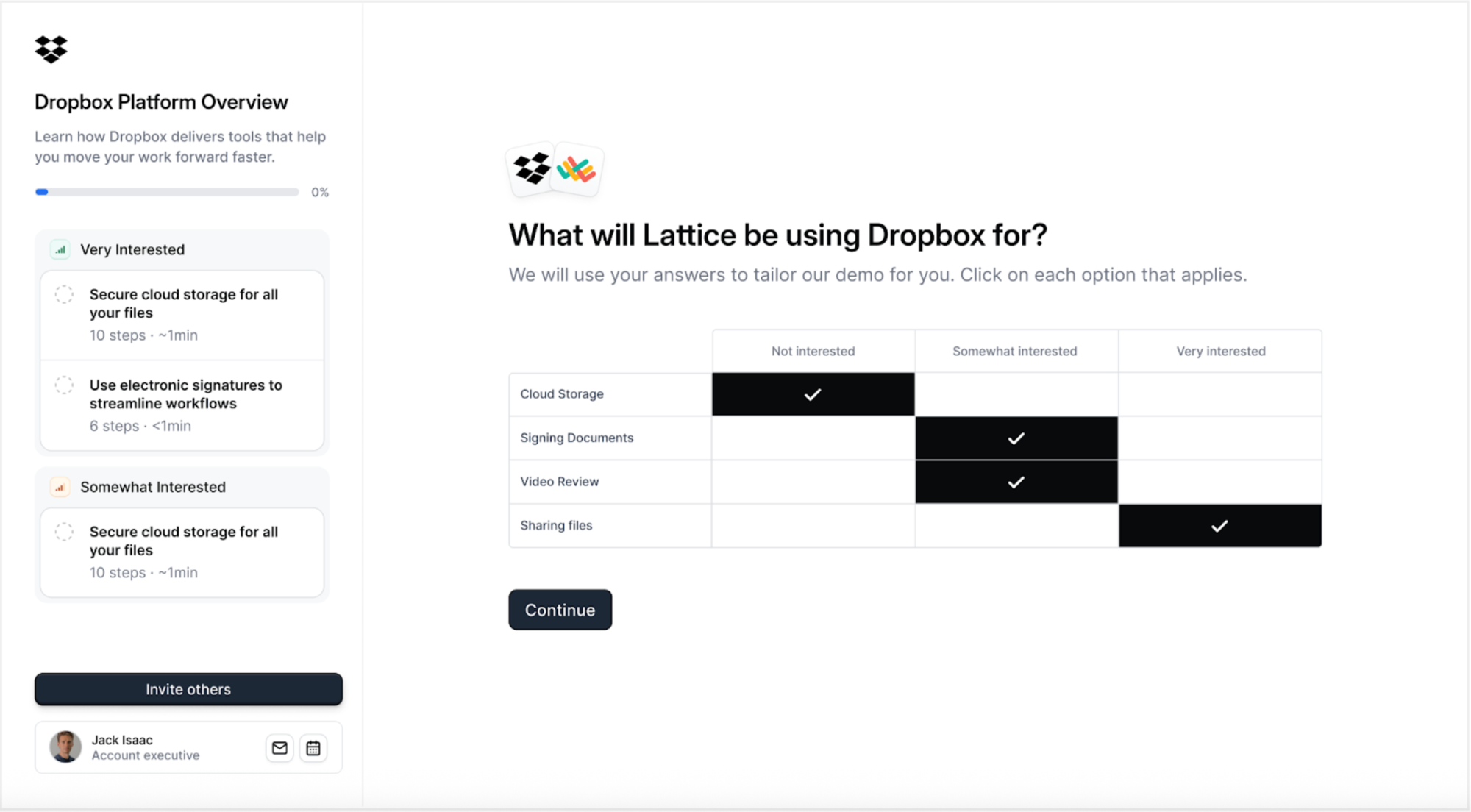
From there, sales reps could immediately start targeting prospects with additional relevant content.
Shift demo experiences from problem to solution journey
Another spin on Interest Demos is using them to show prospects how they can solve their exact problem with your solution.
That means making the intake more focused on the prospect’s role or challenges rather than just product features.
Emily’s team at Haloo is experimenting with more engaging, interactive, experiential demos like these. “We want something that feels more like, ‘Tell me what problem you're having, and I'll show you a Navattic flow that solves that and how Haloo solves that problem for you.’”
Streamlined Training & Onboarding
Build short Navattic flows for each new product release to replace long onboarding videos
The reality is that most customers will never watch a 10-minute product release video from start to finish.
And that can have negative ripple effects. Users may not realize all the amazing things a new feature can do, or they may not install it properly, which can result in a bad review down the road.
Interactive demos are a much quicker way to:
- Help users learn about the ins and outs of a new feature.
- Teach users how to configure and use it as intended.
At Haloo, Emily works with a customer success team member to create short Navattic flows for each new product or service.
“She can then distribute that any way she likes. She sends it in mass emails. She can send it directly to clients. We can go through it live if they have questions. So that's been really great for getting our message across.”
Free CS time for deeper questions while increasing engagement with concise demos
Customer success and support teams enjoy solving tough questions and uncovering new product opportunities.
Yet much of their time gets consumed by basic, repetitive questions.
Interactive demos can lighten the load, walking customers through the basics from the moment they start using your product.
Per Emily at Haloo: “Interactive demos have freed up [our CSM] to be able to focus on actual product concerns, on questions from clients, on the more advanced search questions that we hired her to do, rather than just answering, ‘Which button do I push to get to this new product or feature?’ It’s been really great to see how much Navattic has helped her and lightened her workload.”
Conference & Event Demo Support
Create mobile-optimized demos accessible via QR codes at events
Conference booths can get super crowded. If you only have one or two laptops at your booth, it’s hard for people to get a clear view of your product.
To make sure everyone can see the intricacies of their product, the team at Dropbox posts QR codes at their booths, letting attendees instantly access mobile-friendly demos on their phones.
“Instead of gathering around a booth for a live presentation at big events like Sundance or Canva Create, prospects can experience our product on their own terms, complete with confetti animations when they finish the demo.”
Helpful hint
You can even build mobile demos that look like a mobile app by:
- Use Chrome’s Inspect tool to simulate a mobile view.
- Take full-page screenshots with GoFullPage.
- Add device borders.
Or, use Navattic’s mobile-on-mobile demo layouts to make images that are taller than they are wide fill the entire screen.
Offline-capable and Figma-based flows to show off new product demos at booths
Conference Wi-Fi is often unreliable, which can slow down your app’s performance or even prevent you from live demoing at all.
With Navattic, you can upload .PNG files exported from Figma as your Captures, and enable offline demos to present a realistic, responsive version of an upcoming product, even where there’s limited connectivity. Emily at Haloo notes:
“Because Navattic offers a stable offline solution, our reps are confident that they aren’t bound to Wi-Fi or platform instability, or anything else that might mess up their flow, their ability to demo and to show the product.”
Reuse event demos in post-conference campaigns and social media
The warm leads you collect at a conference might appreciate having another copy of the demo (or better yet, a fully customized demo) sent to their email.
But you can reuse those demos you created for other email sequences, social media, partner-related content, and new hire training. Emily highlights: “We repurpose our demos and create tons of content. We were just able to clip up and redistribute and work those into our big demo that we send to everyone. We use them in Instagram posts. We use them in all kinds of different ways.”
Keep Demos Up to Date
Create screenshot-based flows for quick updates without full rebuilds
Navattic supports both HTML and media captures.
Both HTML captures (make your interactive demos look and feel more real), screenshots, videos, and GIFs can be easily swapped out whenever your product UI or UX changes.
The Dropbox team takes this approach:
“Every time there's a product update, we can just refresh the screens in our Navattic demos so they evolve alongside the product. This saves us from having to rebuild complex AI demo environments while ensuring customers always see the latest version of Dash.”
This keeps Dropbox’s sales assets in lockstep with product development. As the team puts it, “No delay, no outdated materials, just continuous alignment.”
Cross-Functional Demo Usage
Empower reps and marketers to share demos in campaigns and calls
As we’ve alluded to, SEs and reps aren’t the only ones who benefit from using interactive demos.
Marketing teams can use interactive demos on the company website, in paid ads, in SEO content, and in new feature announcements.
Customer success teams can use them during initial onboarding, to train users on new AI features, and to get new hires up to speed faster.
At Dropbox, Navattic started as a solutions consultant tool, but quickly grew to be a favorite of multiple teams.
“Different teams kept seeing our demos and asking, ‘Where are these coming from? Can we get involved?’ Now our demos are shared by sales, used by marketing at events, and even featured on review sites like G2 and TrustRadius. It's become a company-wide asset rather than just an SC resource.”
Want more ideas for how to use the interactive demos you’ve already built? Read 9 Quick Creative Ways to Use Interactive Demos
Want to see how Navattic Launchpad can save your SEs more time?
Book a customized demo to see it in action.