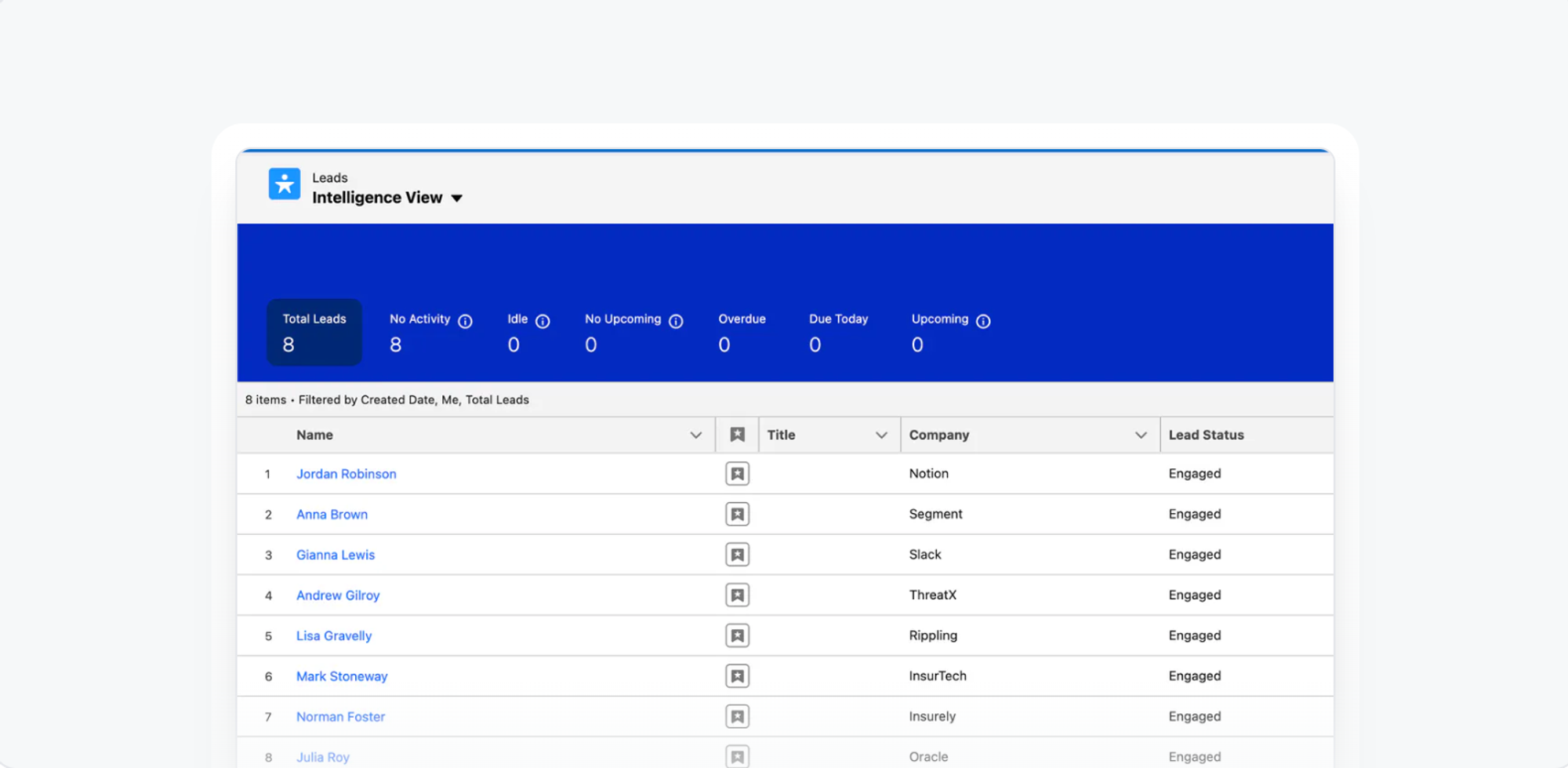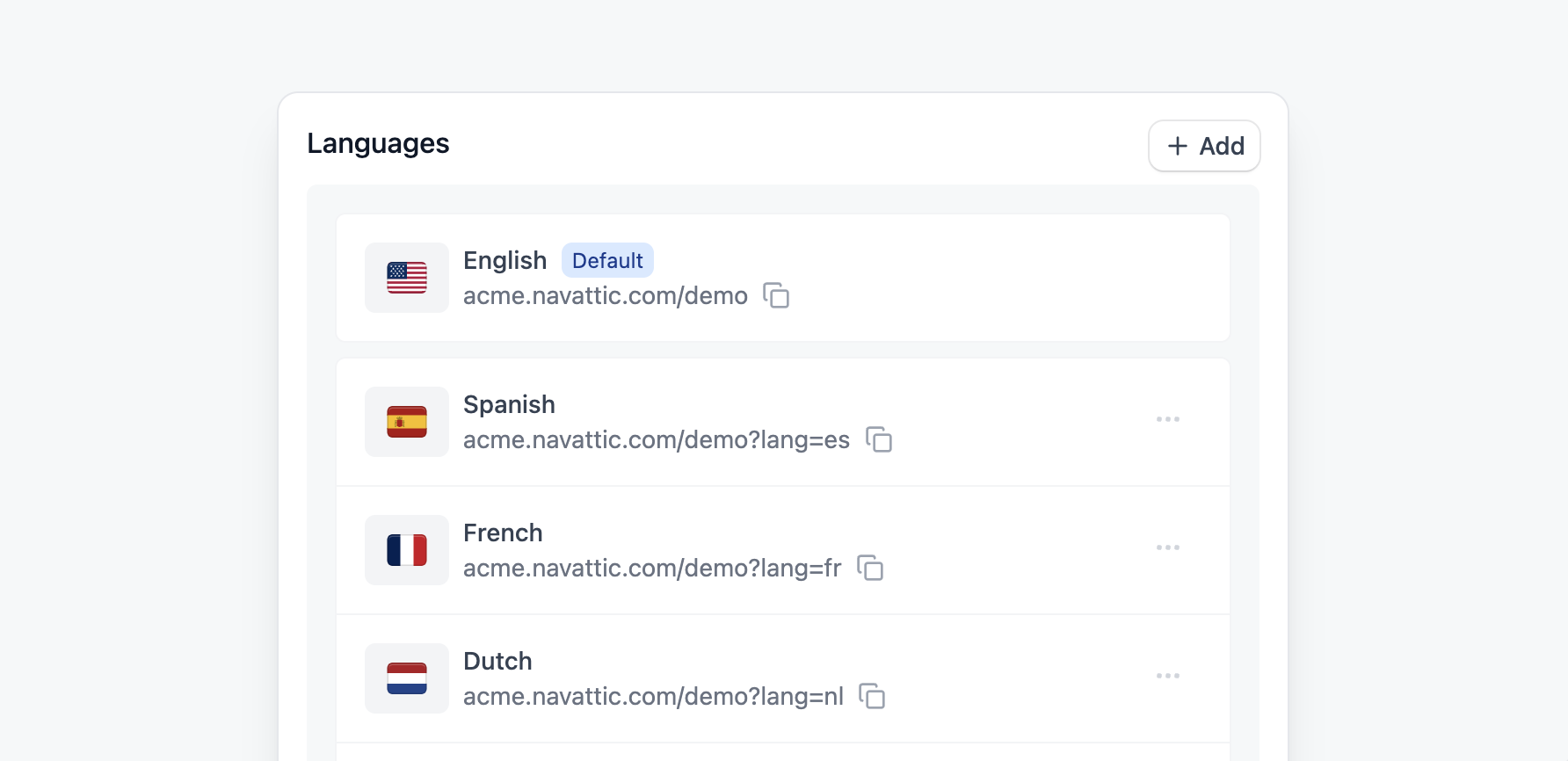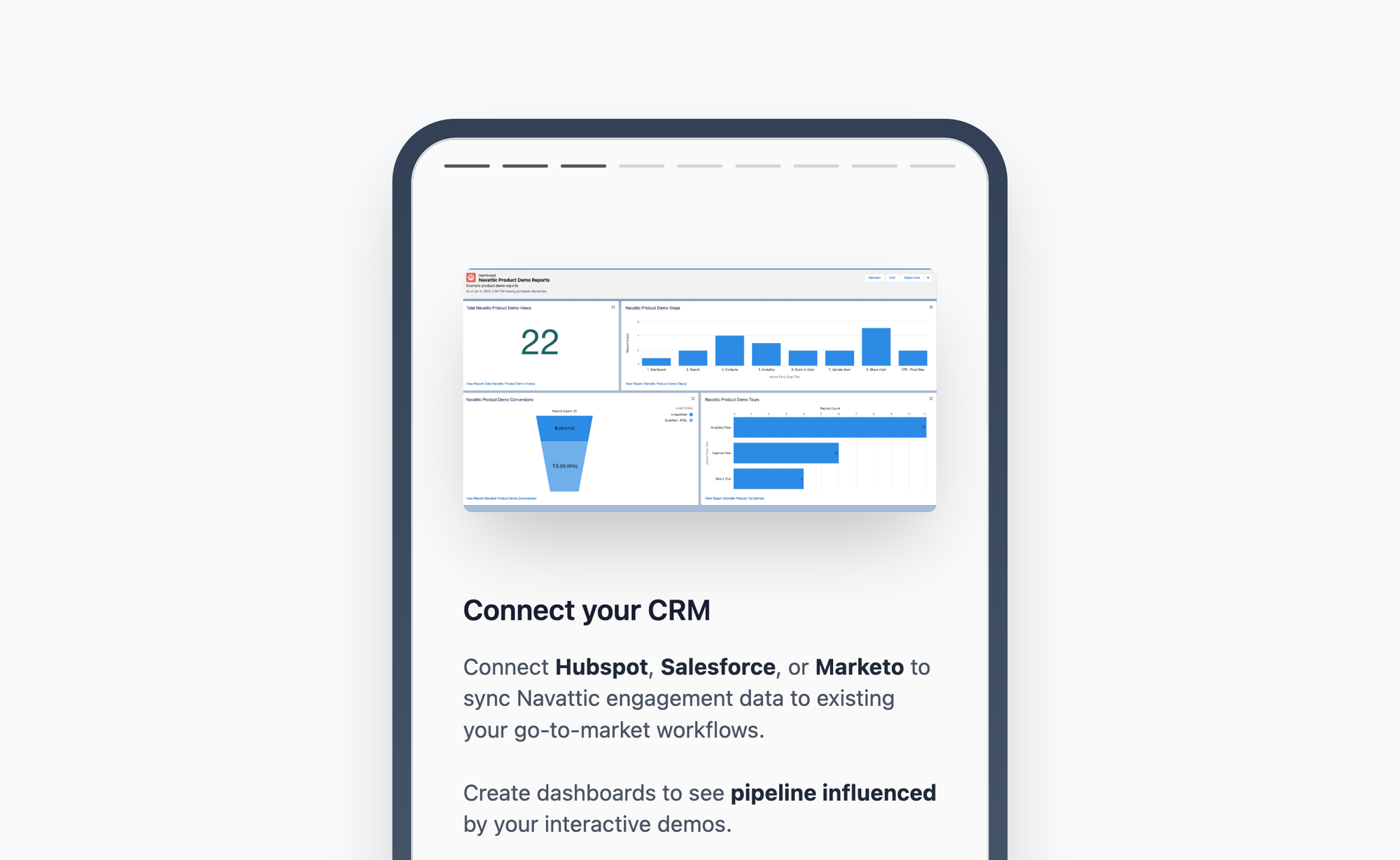
Mobile Swipe Demos: Building the Best Demo Experience for Mobile
60% of all web traffic comes from mobile devices, meaning it’s likely your customers’ first product experience will come from a tablet or phone screen. But mobile visitors and desktop visitors just don't engage with your product in the same way. Mobile users view content in short bursts and are likely to bail during long-winded feature deep-dives. Our research shows that the mobile demo experience is best served as punchy story-beats that capture the essence of your product.
That’s why we partnered with our customers to develop a high-converting, engaging experience for mobile traffic: Mobile Swipe Demos. We started by identifying the challenges of viewing demos on mobile devices:
- Limited screen size provides too small of a surface area to view the compressed version of a desktop application
- Mobile visitors use their index finger to navigate their device (instead of a mouse or track pad) and expect responsive controls and gestures to stay engaged
- Mobile visitors typically engage with content for shorter periods time and expect a streamlined experience
The solution: a clean, card based layout that uses swipe gestures to navigate through the demo. Fewer steps and focused copy keeps mobile visitors engaged, and an easy to access, persistent CTA allows for conversions to happen at any point in the demo.