Your Interactive Demo is Live. What’s Next?

Creating your first demo is an exciting first step: prospects can finally interact with your product without having to talk to sales.
But what’s even more exciting is thinking about all the ways you can put that demo to work.
Navattic has guided hundreds of customers through their interactive demo launch and the weeks that follow. So we sat down with customer success managers Kaylie Jensen and Meghan Xanthos to get their best tips.
Follow these 5 steps to avoid common pitfalls and get the most out of your first build.
Step 1: Put your demo where people will see it
Most people think their website is the best place for their demo. While it’s true that 63.8% of the top 1% of Navattic demos live on a website, it’s far from the only use case.
“The biggest mistake we see new customers make is thinking that a website embed is the finish line, but it’s really just a starting point,” Meghan explains.
She suggests adding your interactive demo to:
- Your email signature
- Review sites like G2 or Trust Radius
- LinkedIn posts
From there, think a bit more outside the box – can you use interactive demos as ads?
Embed interactive demos into your blogs or knowledge base? In your partner onboarding experience?
If you’re struggling to think of ideas, read: 9 Quick Creative Ways to use Interactive Demos
Step 2: Monitor your demo analytics
Regularly reviewing your analytics helps you refine your demo flow, increase engagement, and boost click-through rates.
To give you a sense of what’s typical, here’s how the top 10% of Navattic demos performed this year:
- 70.6% of demo users progressed past the first step
- 43.5% completed the full demo.
- 28.4% clicked on a call to action to an external link (e.g., to schedule a sales call).
- Most users spent close to 2 minutes on the demo.
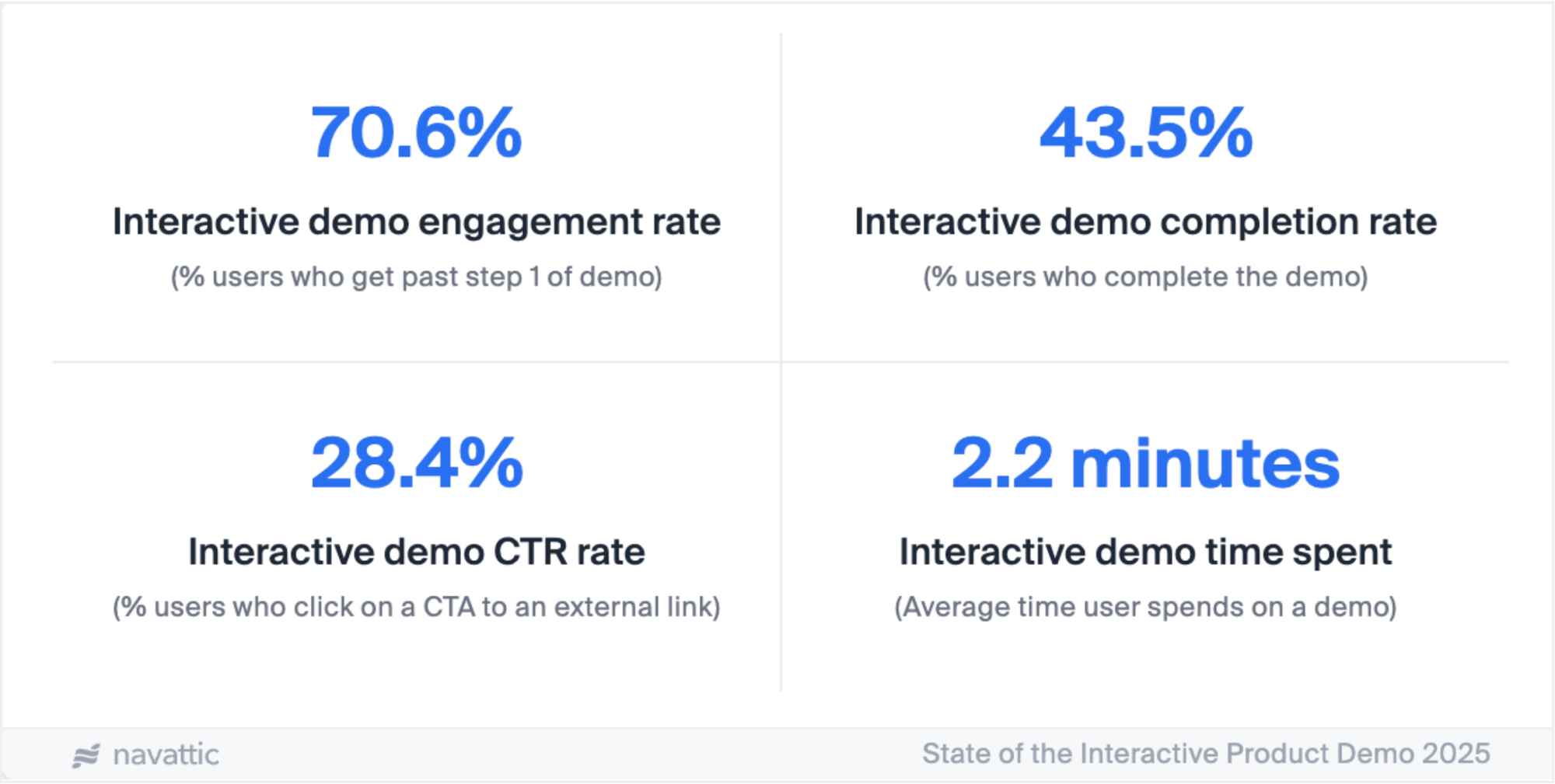
If you’re not close to those benchmarks three weeks post-launch, Kaylie recommends booking an analytics review with your CSM.
“They can help you get familiar with your backend analytics, set realistic goals, and offer recommendations for hitting those goals.”
You might also benefit from reading: Benchmarks for Interactive Demos (What to expect 7, 30, and 90 days after launch)
Step 3: Find new ways to repurpose your interactive demo content
Now that you’ve got your demo in a few places, think about other ways you can use that content.
Maybe you make a copy of your demo and adjust the copy or Captures to fit a specific audience or vertical (Hint: you can use Navattic’s AI Use Case prompts to speed up this process).
Or, perhaps you can make some tweaks and use it at your next conference.
“Depending on the industry, we’ve also seen several folks use interactive demos in Facebook posts or ads,” Kaylie mentions.
“Some have even used it in content intelligence platforms like Path Factory to guide buyers during a deal. Another idea could be having an influencer walk through your interactive demo live or share a link to it on social media.”
One of her customers, Close, even made an entertaining LinkedIn video to promote their new interactive demo center, which lets users explore each part of the core product.
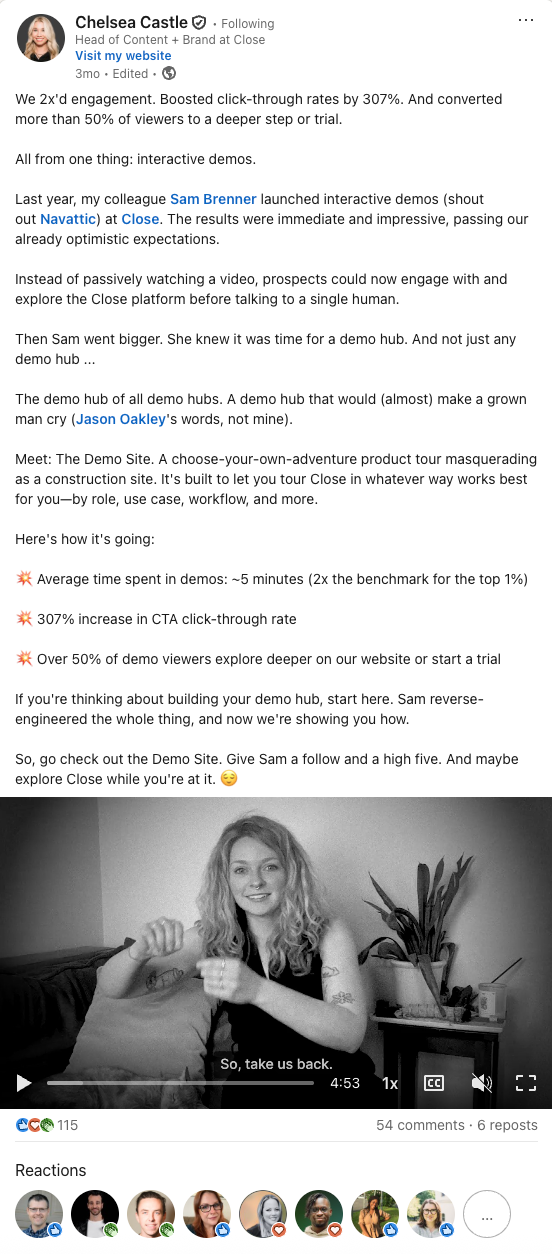
As you think about where else you can use your demo content, Meghan points out the power in letting prospects or customers identify themselves.
“Our persona-specific demos let people choose the kind of content they want to see. Our customer, Litify, for example, lets users learn about specific parts of the product.
Not only does that get buyers to their aha moment faster, it helps the sales team know what that person might want to hear about next.”
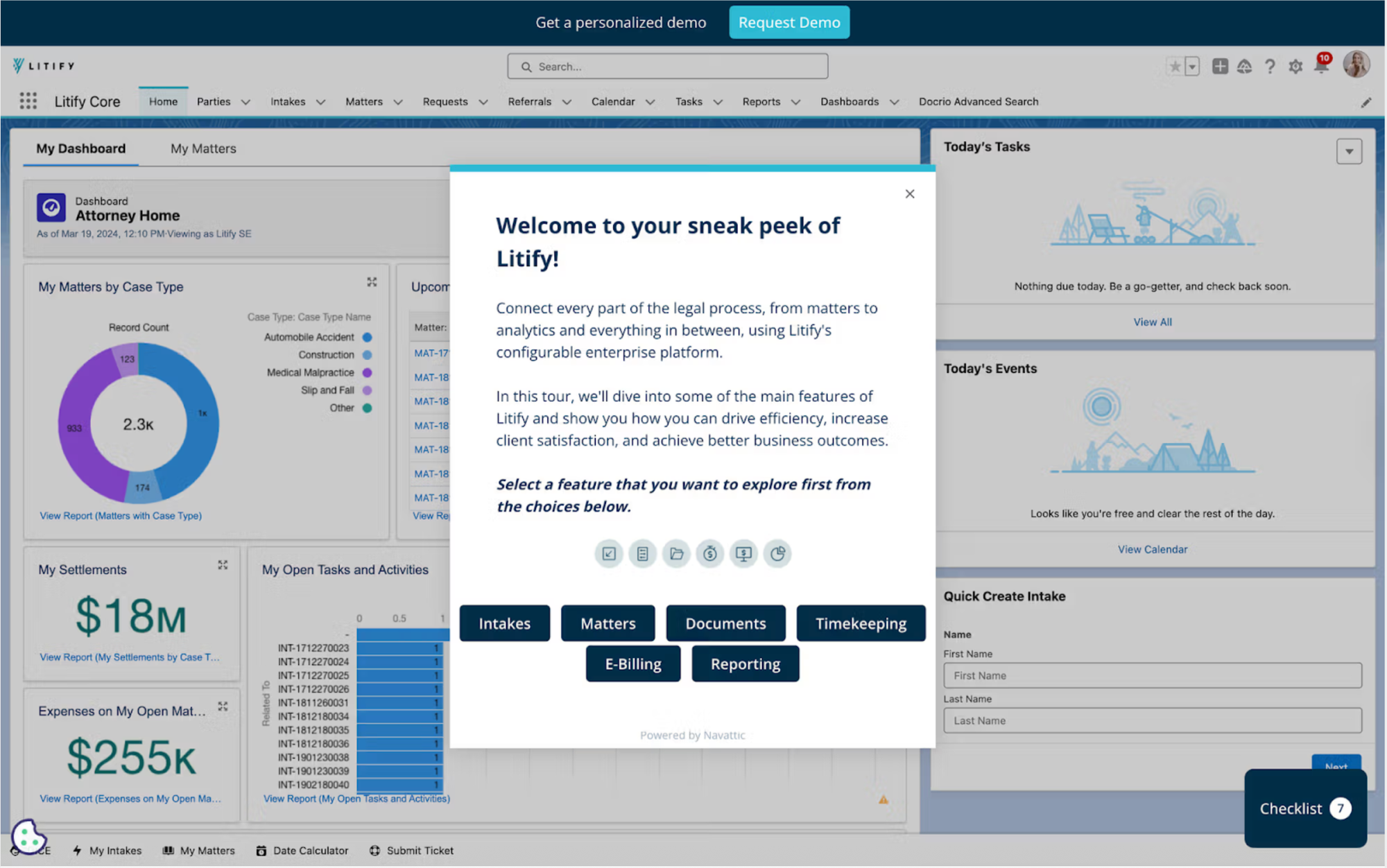
In our interactive demo on the Navattic homepage, we let users tailor their experience to their role.
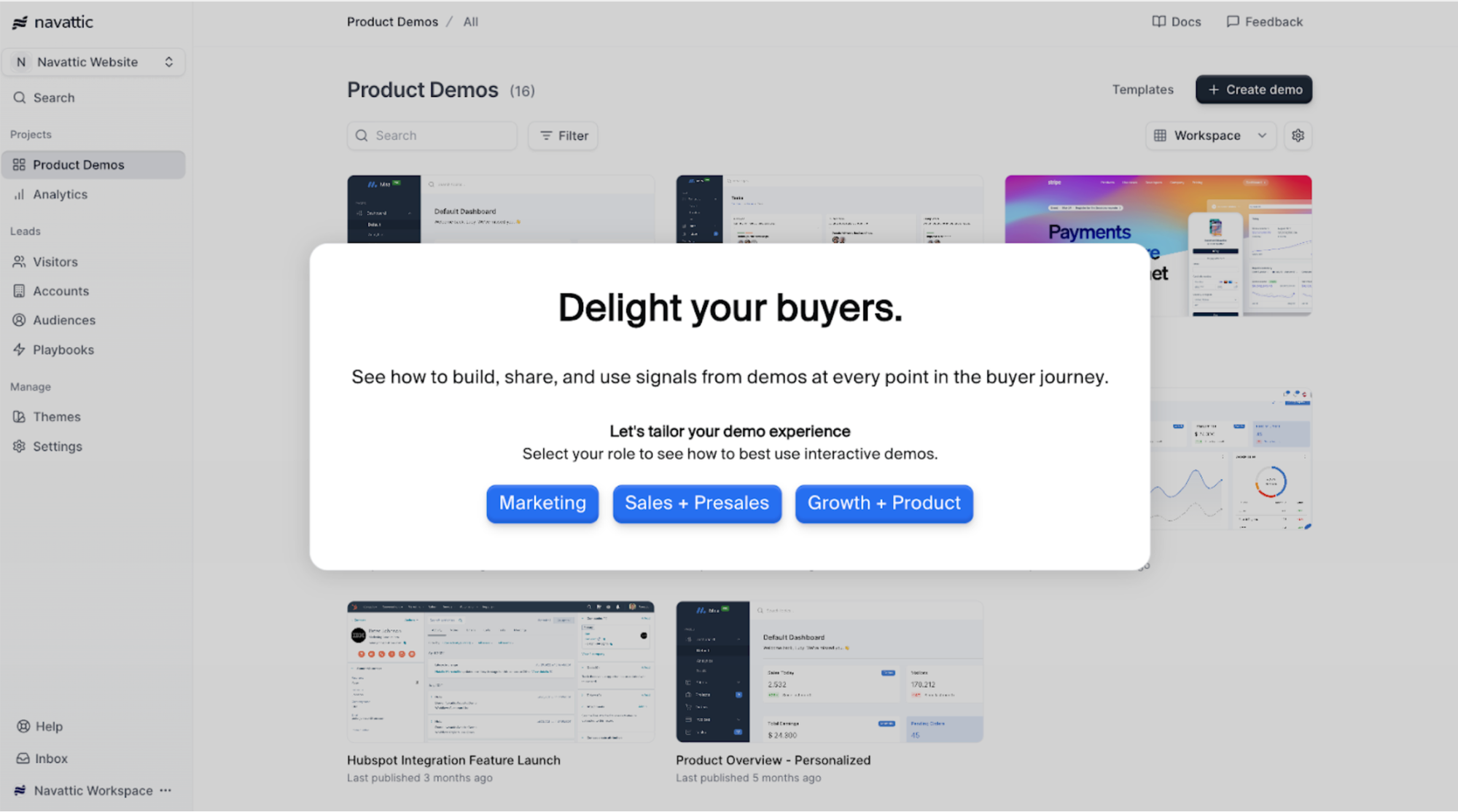
Need help figuring out what use case to explore next? Read: Top Use Cases for Interactive Demos
Step 4: Revisit your demo in a month
You should check your demo analytics regularly, but about a month post-launch, set aside time for a deeper review.
“In this window of time, your product may have undergone a UI update or a completely new feature launched that you want to plug within or at the end of your demo,” Meghan points out.
“At Navattic, we make it really easy to swap in new UI and update it across a demo. You could also use our capture editor to edit things like navbars or blur out old UIs natively in the platform.”
You may also notice big drop-offs in the middle of your demo. Adding a CTA a few steps in can improve your CTR.
Going through the demo yourself may spark even more ideas.
“You might realize you’ve put your demo too far below the fold or hidden it in a low traffic area of your site,” Kaylie adds. “Moving it to a higher visibility spot can make a big difference.”
Step 5: Build demos of more complex features
Now that you’ve got one demo under your belt, it’s time to build another one. But don’t let perfect be the enemy of good.
“It’s better to launch quickly so you can watch analytics come through, and make edits that you know will improve the user experience,” says Kaylie.
If you’re really limited on bandwidth or aren’t sure where to start when building your second demo, consider using Navattic’s AI Copilot.
It’s an AI assistant that works behind the scenes as you take Captures to write demo copy, anchor tooltips, and craft a cohesive first draft demo story.
And if your team has concerns around product exposure – a common issue in the cybersecurity space – there are ways to prevent your competitors from seeing it.
Per Meghan, “You could gate your demo midway and hide your more advanced functionality behind it. Alternatively, you could use interactive demos as paid ads. That way, you can be really targeted with who you’re sharing it with and exclude specific email domains.”
For more ideas, read: How Can You Stop Competitors from Accessing Your Demo?
Haven’t built your first demo yet? Sign up to make one for free.
Want a second pair of eyes on your demo? Reach out to your CSM.
Turn demos into deals.
Build interactive product demos that engage buyers and close deals faster.