What is Sales Demo Software? [Plus Top Tech]

The rise of PLG has prompted an explosion of new tools and strategies designed to help customers get hands on with a product faster.
In fact, this area has grown so quickly that one of G2's fastest-growing categories is demo automation. Gartner is likely doing the same, stating that a potential new category is blooming with venture capitalists “circling around in the demo and product experience space.”
Teams usually combine four demo styles at different stages of the buyer journey:
- Live demos – a rep walks through the real product on a call.
- Pre-recorded demos – a video or slide deck that shows key flows.
- Interactive demos – a clickable tour that runs on its own and lets buyers explore at their pace.
- Sandbox demos - live, interactive product environments that SEs use to showcase various features during a demo call.
What is product demo software?
Product demo software refers to any no-code solution that lets teams put their product in front of buyers.
It can be used as demo automation for high-level overviews of your product so your team can spend more time customizing and personalizing demos for their highest value accounts.
What are the types of sales demo software?
There are four main ways teams bring their product to life for buyers: live demos, pre-recorded videos, interactive click-throughs, and sandbox demos.
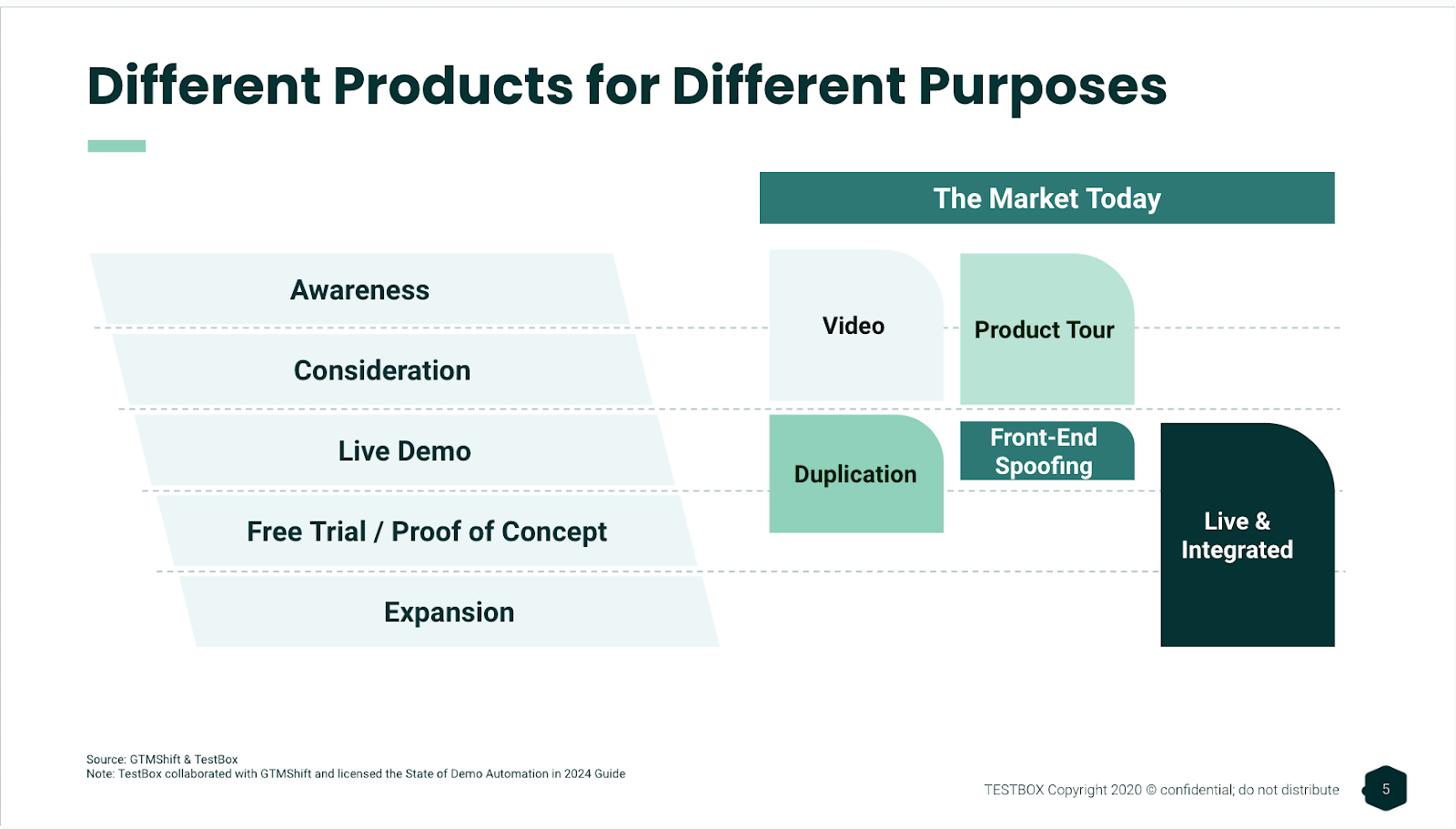
Most simple interactive demos take 15 to 30 minutes to capture, edit, and publish. More detailed, branched, or sandbox demos usually fit into a few hours.
Below, we define each of them and share where they typically sit in the sales cycle:
1. Live demos
Live demos are conducted one-on-one with a prospect, where sales engineers and AEs review the product in detail.
Oftentimes, they show product functionality in a full-copy sandbox while prospects watch and listen as the presenter shares their screen, pointing out various features depending on what issues a prospect is facing.
The downside to live demos is that they are tough to scale. Unlike an interactive demo, which users can access at any time, a live demo still requires a rep to guide them through it.
Sandbox demos, however, can be a good happy medium. Rather than building a live environment from scratch for every call, SEs can create reusable, configurable demos that feel real and prevent technical hiccups.
Best for: 1:1 sales meetings, particularly during upsell and expansion calls.
2. Pre-recorded videos
Videos and still shots of your product generate awareness among prospects and get them to consider your tool as a contender in their evaluation.
They can be reused in multiple sales conversations, marketing materials, or onboarding resources, and they can address a large audience.
At the same time, videos are more passive and harder to personalize. They don’t give prospects the opportunity to get hands-on with your product, and they can’t be edited like HTML/CSS data, making it hard to clean up messy product data.
Not to mention, high-end product videos can be costly; they have to be updated with each new feature or UI release.
Best for: Blog posts, help centers
3. Interactive demos
Interactive demos are click-through, guided product experiences embedded on websites or shared via email.
They showcase product capabilities and empower potential buyers to experience the product before they buy it. Plus, interactive demos can be edited and tailored specifically for each ICP, guiding prospects straight to aha moments that prompt conversion.
Interactive product demo software captures HTML/CSS data so it looks and feels like your actual product. HTML/ CSS captures can also be easily edited to fit demo requirements or blur out unfinished UI or messy product data. And because they’re no-code, any member of the GTM team can spin up a new one in just a few days.
Best for: Your website, sales leave-behinds, champion enablement and in-app activation
4. Sandbox demos
Sandbox demos are simulated environments of your product that reps can use to demo live, but aren't the real thing. They are built for reusability: SEs only have to create and customize them once, and then can reuse them until features change.
Because there’s no risk of broken flows, last-minute bugs, or integration issues, sandbox demos are ideal when you may not have good wifi, presenting a new product, or are showing off a more complex workflow or integration.
Best for: Conferences, in-person meetings, multi-product use cases
For a deeper dive into each of these types of demos, check our webinar with Testbox on Demo Automation.
Top Sales Demo Platforms
Research methodology
We gathered insights from G2 reviews, Reddit threads, and interviews with actual buyers who evaluated demo software during vendor comparisons. All quotes are directly sourced from public reviews and Navattic customer case studies.
| Tool | Best For | G2 Rating | Ease of Use | Software Demo Type |
|---|---|---|---|---|
| Navattic | GTM teams scaling top-of-funnel, AEs + SEs sending 1-to-1 demos | 4.8 | Extremely easy | Interactive demos, live demos, video |
| TestBox | Hands-on product evaluation with real data | 4.8 | Moderate | Live demos |
| Reprise | Pre-sales teams building complex, custom demo environments | 4.4 | Steep learning curve | Interactive demos, live demos |
| Arcade | Marketing teams creating light, engaging product walkthroughs | 4.7 | Very easy | Video + screenshot demos |
| Consensus | Enterprise SE teams supporting large-scale evaluations | 4.8 | Moderate | Video demos, interactive demos |
| Walnut | Sales teams needing reusable demo flows with personalization | 4.5 | Moderate | Interactive demos, live demos |
| DemoStack | Technical SEs replicating full product environments | 4.7 | High complexity | Live demos, interactive demos |
Navattic
Type: Interactive Demo, Video + Screenshot, Sandbox Demos
Navattic's Launchpad demo automation software lets sales reps send early-stage prospects async demos before and after live calls and save presales time from unqualified calls.
With Navattic, any team member can create HTML/CSS automated interactive demos that look and feel like your actual software without engineering help. Our product supports interactive demo builds for mobile apps, desktop apps, and other web-based tools.
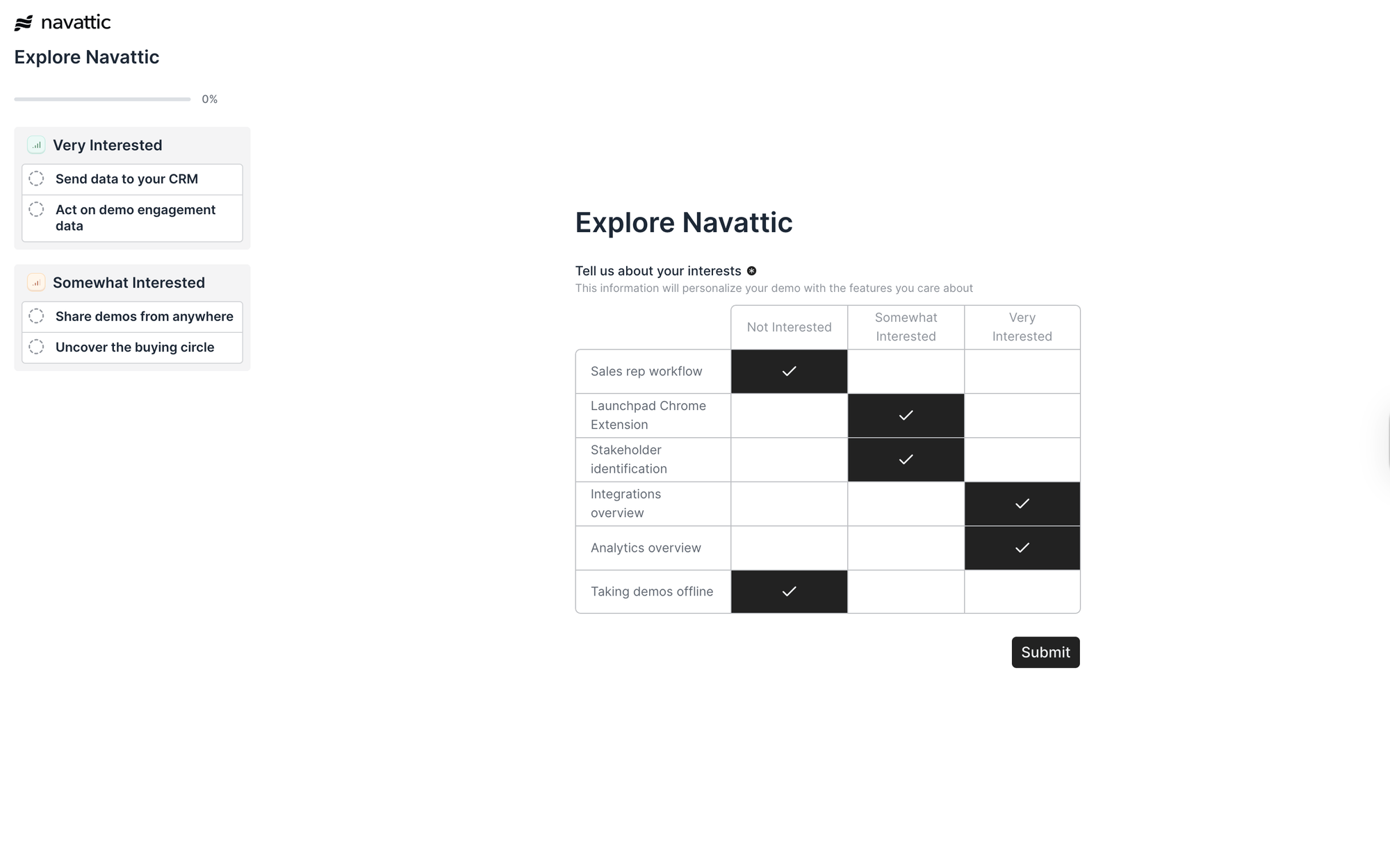
Try an interactive demo of Navattic
With Launchpad, you can see who viewed a demo, what stakeholders they shared it with, what they were most interested in, how long they stayed, and where they dropped off. These insights help qualify leads and tailor follow-up messages.
Pros
- Easy to share. “As an AE, what I appreciate most about Navattic is how easy it is to share interactive product demos. It's a great way to let prospects experience value upfront - especially early in the sales cycle.” (from ProductBoard)
- Has the complexity SE teams need. “Navattic was our winner [for a click through demo tool]: Best end-to-end analytics, support for multi-branch click-throughs, price includes CSM (no separate fee), great to work with.” (r/salesengineers)
- Makes demoing accessible to every team member. “Navattic allows us to build guided demos to allow any of our sales team to run a demo without always needing an SE on the call to do a live demo - this helps with scale and time/bandwidth constraints. The building experience makes it quick to build demos (and customise/adjust the UI) and then offer a variety of consumption modes, such as demo with text boxes for a fully guided experience, and then the ability to toggle these off for a more presenter-type mode (pseudo-live demo).” (G2)
Cons
- Live demo options. We can't create a full demo environment replica, but we do have the ability to create high-level “click-anywhere” sandboxes.
- Terminology: Some users report a bit of a learning curve when it comes to interactive demo technology, like flows, captures, modals, and tooltips (G2).
Pricing
Navattic has four pricing plans:
- Starter: $0/month, which comes with 2 builder licenses, 1 HTML demo, and unlimited demo views, and basic analytics.
- Base: $500/month, which comes with 5 builder licenses, unlimited HTML demos, unlimited demo views, unlimited integrations, custom themes, Navattic JS, in-app demo suggestions, and a dedicated CSM.
- Growth: $1,000/month, which comes with all Base plan features, plus 10 seats, account identification, A/B testing, advanced filters, demo translation, in-app collaboration, custom domains, teams, SSO and directory sync, and Launchpad.
- Enterprise: Talk to sales, comes with all Growth plan features, plus custom seats, offline demos, audit logs, professional services, priority support, and demo consultation.
Testbox
Type: Sandbox demo
Pros
- Intuitive UI. “TestBox enables our organization and team to automate manual processes and scale end-user experiences with our platform. The UI is intuitive and easy to use for our less technical teams and customers.” (G2)
- Great support. “The service/support. Any time I have an issue, new request, question etc., our dedicated Solutions Eng. responds on Slack immediately, and ensures he addresses my comment ASAP.” (G2)
Cons
- Missing reporting functionality. “Not all features and functionality are available within testbox. So there are a couple instances where you have to have the other demo tool open so you can showcase different things.” (G2)
- Hard to edit yourself. “We are discouraged from editing the testbox account (creating new numbers, editing call flows, etc.). It would be great to be able to do all of this and have the account automatically delete any changes as to show how it works practically to clients.” (G2)
Pricing
Testbox has 3 pricing plans:
- Startup: $44,750 for 15 users. Comes with a single, foundational demo or POC experience (no integrations).
- Growth: $59,500 for 15 users. Comes with multiple product modules, complex data-driven workflows, and third-party integrations.
- Enterprise: Contact sales. Comes with the ability to show interconnected product suites, AI-powered workflows, and covers advanced data requirements and segmentation needs.
Each additional user is $1,200/year.
Reprise
Type: Interactive Demo, Sandbox Demo
Pros
- Supports both live and guided demos. “I like that you can use Reprise to build live demos as well as self-guided demos without writing any lines of code. For custom changes, you could just modify HTML and CSS.” (G2)
- Good for technical pre-sales teams. “I was asked to develop a quick 10-15 min demo for our platform. Without much training, only a guided 1-hour session with another coworker who has used it, I made it work. I delivered my 10 min demo and my audience was happy.” (G2)
Cons
- Higher setup time for live environments. “It is a comprehensive product with growing configurability. So the trade-off is, to utilize all of its features, all of its capabilities, it takes time to learn. There are some rather more technical pieces to it as well that require more specialized knowledge.” (G2)
- Can be resource-intensive to maintain. “The demo experience itself can still use some refinement to make it more app-like. Some features, such as hiding certain elements or working with modals, require custom code, which means engineering time with Reprise.” (G2)
Pricing
Contact sales. According to Vendr, the median buyer pays $28,000 per year.
Arcade
Type: Video + Screenshot
Pros
- Ease of use. Users say things like: “Very simple and intuitive experience do record and edit a demo. The setup was really quick as well. And also I didn't need to reach any person of the support or cs team to get things done,” (G2) and “Arcade is easy to use and what we did was create interactive demos for various use cases/industries.” (Reddit)
- Quick support. “I've also been impressed with the quick support provided by their team when I've researched best practices or reached out with questions.” (G2)
Cons
- Screenshot-based, making editing difficult. Users say things like, “It can be a bit fiddly getting into the way of using it in terms of cropping videos and editing” and “Adding additional scenes into an Arcade can sometimes feel clunky - there's a lot of copy pasting and tabs open.” (G2, G2)
- Limited recording availability. “I don't like that the recording feature is limited to the web browser, as we often have to record things outside the browser (desktop applications, etc.).” (G2)
Pricing
Arcade has 4 cost tiers:
- Free: $0/month. Comes with 1 user, 3 published Arcades, chapters, background music, synthetic voiceover, and camera recording.
- Pro: $32/month for 1 user. Comes with unlimited Arcades, removed Arcade watermark, Global Insights, blur, video editing, pan and zoom, and GIF/video export.
- Growth: $42.50/month per user. Comes with white-labeled Arcades, custom themes, collections, Advanced Insights, advanced branching, advanced permissions, Audience Reveal, Forms, integrations, translations, and commenting.
- Enterprise: Talk to sales, minimum 10 users. HTML Capture, version control, SSO, Insights exports, custom domain, demo services, advanced onboarding, dedicated CSM support, API, and a private Slack channel.
Consensus
Type: Video demos, interactive demos
Pros
- Solid analytics. “The analytics provide valuable insight into what each stakeholder has viewed, which features they care about most, and how engaged they are. It helps me prioritize and tailor outreach more effectively.” (G2)
- High rep adoption. “I enjoy using Consensus videos to introduce myself and my product to a prospect or share a specific function of my product as a follow-up in the sales process.” (G2)
Cons
- Limited branching. “One major drawback is the inability to link to a single video for multiple features. This limitation forces us to upload the same video repeatedly for each feature, which is time-consuming and inefficient.” (G2)
- Primarily video-based. Users say things like, “I'd like to see a more SharePoint like interface with storing video/demo assets. Having to interact and upload videos through the GUI every time can become slow and tedious. They need a file share style engagement portal with the video content,” and “If I add multiple demos to a board, even with an intro video letting them know there are multiple demos, they still only watch the first. So I am still sending multiple demos and having to be creative in how I deliver that.” (G2, G2)
Pricing
Contact sales. According to their pricing page, cost depends on role and license quantity.
Walnut
Type: Interactive demo, Sandbox Demo
Pros
- Supports personalized demos for sales teams. “I love how customizable Walnut is, allowing you to open the door to prospects, enabling them to really see what the solution would look like and work for their specific company.” (G2)
- Story Capture lets salespeople transform their regular talk track into a guided interactive demo.
- Playlists allow Walnut users to create a curated set of demos, content assets, and links to share with prospects or customers.
Cons
- Limited support for mobile apps. Walnut’s Chrome extension only works on web-based products. Users say, “Support for mobile apps is a little convoluted, but they seem to be working on it,” (G2) and “We had some difficulty building Walnut demos from a mobile point of view because the platform only allows us to take screen captures from a web browser.” (G2)
- It can be buggy. Users say things like, “The multi-resolution mode frequently messes up my browser window when I try to use it,” (G2) and “Sometimes the preview is different than what it actually captured and then in later stages when we open it in Edit mode, the screen shows different which is a big downside. When changing the selected element for the tooltip, you need to give a couple of tries.” (G2)
Pricing
Walnut has three pricing plans for its interactive demo platform:
- Ignite: $750/month for 3 seats. Comes with: unlimited demos, AI-powered demo creation, choose your own adventure Playlist, demo analytics & engagement tracking, and marketing + CRM integrations.
- Accelerate: $1,550/month for 5 editor seats, 5 presenter seats. Comes with: sandbox demos, prospect personalization, video overlays, Sales & Customer Hub Playlists, advanced analytics, Walnut Uncover, and an advanced Salesforce integration.
- Enterprise: Contact sales, custom seats. Comes with: SSO & SCIM, white-labeled brand experience, and advanced language localization.
They also charge separately for interactive deal rooms at $70 per user per month.
Or, if you want to consolidate deal rooms and interactive demos, you can get up to 10 seats for $35 per user per month.
Demostack
Type: Sandbox demos, Interactive demos
Pros
- Powerful for technical and sandbox-style demos. “[Being able to] change the look and themes of what I'm showing proves that we listen and understand customer challenges. Quickly changing terminology helps them visualize the value they will get when they purchase our platform.” (G2)
- Deep product mimicry. “The ‘real data’ capability is essential when trying to personalize demos for specific client needs or industries.” (G2)
Cons
- High effort to implement and update. “It’s very hard to make it flexible to get more clicks and scenarios on the same environment. Demostack is fine for SDRs and downmarket AEs who want to show a high-level overview but not to scale complex demo scenarios.” (G2)
- Steeper learning curve. “I wish the demo URL would not change if I edited something in the demo, it's a bit troublesome to update it in the many resources that use it. Editing isn’t always consistent.” (G2)
Pricing
Annual pricing starts at $55,000 per year.
Ready to try out sales demo software?
Check out Navattic Launchpad the easiest way to understand buyer interest, uncover new stakeholders, and free sales engineers from repetitive early-stage demos.