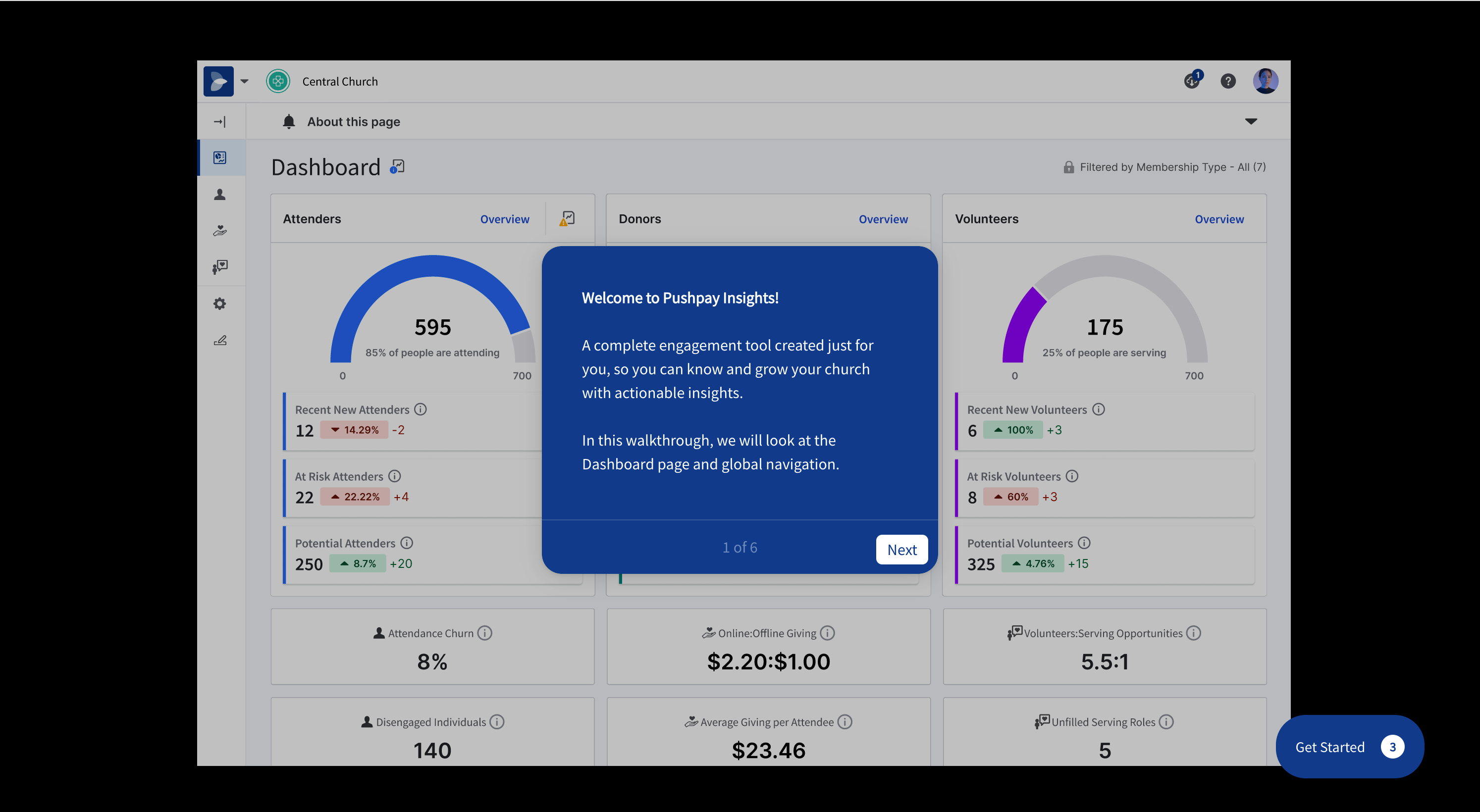Customer Show + Tell: Customer Training and Lead Gen with Trupti Wadadekar

About this series:
We spoke with the builders whose interactive demos were part of the top 1% of top-performing interactive demos from our State of the Interactive Product Demo 2024.
See how Trupti Wadadekar at Pushpay used Navattic to create interactive product demos for lead generation and customer training.
How do you use interactive product demos at Pushpay?
We've been utilizing interactive demos since last year.
These demos are featured on our website, primarily as a lead generation tool, but we've also begun leveraging them for customer training.
For all our products, we have gated demos on the site, which, since their launch last year, they have performed really well.
Just last month (February 2024), we launched a new product at Pushpay called Pushpay Insights and created product tours for this product as well.
How are you using demos for customer training for this new product launch?
We have begun utilizing product tours as a customer training asset, particularly with new feature launches for existing products.
To elaborate on how we differentiate the use of product demos for prospects versus customers:
For prospects, the demos are tailored to explain why they should be interested in our product or a specific feature.
But for our existing customers who are already familiar with the value of our product, the demos are crafted to instruct on how to utilize certain features.
While we occasionally incorporate reasons why a feature is significant and how it benefits customers and their end users, the emphasis for customer-focused content is on practical usage. Instead prospect-focused content highlights the reasons for using our product.
Whenever we launch a new feature, alongside other resources like demo videos and talking points, we share these tours with our customer success team.
They have been utilizing these tours for some time and frequently provide feedback on their value.
How do you decide on the key moments to highlight?
When building a new demo, especially for feature launches or targeting prospects, I collaborate closely with my product managers, who are the subject matter experts. While I have a good understanding of the product, they know the technical details inside and out.
The narrative adjustments depend on the audience—whether they are decision-makers or influencers, with influencers typically being users who understand the product more deeply in Pushpay’s case.
Depending on my target audience for the tour, I may delve deeper into explaining how a feature works, adding important details about the feature, and including additional resources as CTAs, such as help center articles or other customer-facing assets.
If the demo is a general introduction, the focus is more on the messaging of the particular feature without diving too deep into the technical specifics.
Any tips for someone new to using Navattic?
First off, Navattic is very user-friendly and easy to use. There's not much of a learning curve. You can get acquainted in just 5 to 10 minutes.
I did provide some training for my team members when they first started with Navattic, but now we're all proficient and use Navattic for every feature launch.
For those creating product tours for the first time, it's crucial to think about your audience since the story your product tour tells will change depending on who's viewing or using the tour—be it prospects, customers, or internal teams.
Also, using CTAs in the right place is very important. While some product tours can be extensive, especially those covering the entire product, I aim to keep mine within 8 to 12 clicks at most.
I find Navattic's checklist feature invaluable. It allows me to break down the tour into smaller, more relevant modules for specific product areas, ideally capped at 10 to 12 clicks per module, followed by a strategic CTA guiding the audience's next steps.
Crafting the right narrative for your target audience and determining the placement of CTAs are essential.
I highly recommend using Navattic's analytics features, which are incredibly useful for monitoring how the audience interacts with the tours and identifying areas for improvement based on engagement levels.