6 Best Demo Creation Software Tools

CEO, Co-Founder
Interactive demos are one of the best ways to show prospects and customers your product without them having to talk to sales or sign up for a free trial.
Demo creation software makes that possible. You capture your product once, then turn it into a guided tour so prospects can explore key features.
The best tools help you automate demo creation, distribute and personalize demos, and support a range of use cases across the customer journey – from presales and onboarding to partner training and product launches.
Whether you’re focused on pre-sales, post-sales enablement, or product marketing, demo software tools help scale interactive product storytelling without overloading your SE team.
| Demo Software Tool | Best For | Key Features | Pricing |
|---|---|---|---|
| Navattic | Building no-code automated demo creation for sales and SE teams | Modular, reusable demo flows for discovery, live calls, and follow-ups. | Free plan; $500–$1,000/mo; custom enterprise |
| Walnut | Customizing demos at scale (ABM) | Personalized demo templates and flows for account-based selling. | Free plan; Team $99/user/mo; Business & Enterprise custom |
| Reprise | Live demo environments + guided tours | Sandbox environments for technical POCs and realistic data demos. | $25K–$50K/year (custom) |
| Storylane | Fast, easy demo creation | Quick, clickable product tours with optional video or narration. | Free plan; Startup $40/mo; Growth $500/mo; Enterprise custom |
| Demostack | Enterprise SE teams needing secure demos | Controlled, sandboxed live environments with analytics and permissions. | From ~$1,000/mo (custom enterprise) |
| Consensus | Automating videos demos at scale | Video demo flows with buyer insights and analytics. | $12K/year entry; avg. $25K/year; $100K+ enterprise |
1. Navattic
Best for: Sales and SE teams to build interactive, no-code demos that accelerate discovery, personalize follow-ups, and shorten time to first demo.
Navattic’s demo creation software is purpose-built to shorten time to first demo, letting prospects access the product earlier in the sales cycle through shareable, modular interactive demos or custom sandbox demos.
SEs can use Navattic to understand their prospects’ interests before a live call, uncover new members of the buying circle, and share personalized sandbox demos during live demos.
What users like
- It’s multi-purpose. You can create personalized demos for discovery, live calls, and follow-up. “I want to mention all the different ways I can use it to support our business, from sales enablement to internal education to conferences and now even POCs. I use it absolutely every day, and my work is essentially Navattic.” (G2 Review)
- Built-in analytics. You can track demo engagement to understand which features prospects care about most, and tailor your follow-ups and nurture campaigns based on real buyer interactions.
- AI Copilot, which automatically builds demos with built-in best practices and based on your actual product data.
- Launchpad, which lets you share demos early in the sales cycle, uncover new members of the buying circle, and send stakeholder alerts straight to the sales team.
One Reddit user says, “Navattic was our winner. Best end-to-end analytics, support for multi-branch click-throughs, price includes a CSM (no separate fee), and great to work with.”
What users don’t like
- Tour management complexity. Some users note challenges managing a growing number of interactive demos, especially when it comes to organizing versions and keeping content fresh (G2 Review).
- Screen updates. Navattic demos are a copy of your product, so you'll have to use bulk editing features or swap out screens when the UI changes.
Pricing
We have four pricing plans at Navattic (including a freemium plan):
- Starter (free) gets you 3 builder licenses, 1 HTML demo, and unlimited demo views.
- Base, at $500/mo, gets you unlimited HTML demos, unlimited integrations, demo analytics, in-app demo suggestions, and a dedicated CSM.
- Growth, at $1,000/mo, gets you multi-team access, account engagement, advanced filters, in-app collaboration, custom domains, SSO and directory sync, and translation.
Enterprise plans get you offline demos, a sales demo portal, audit logs, priority support, and expert demo consultations. Talk to sales for pricing.
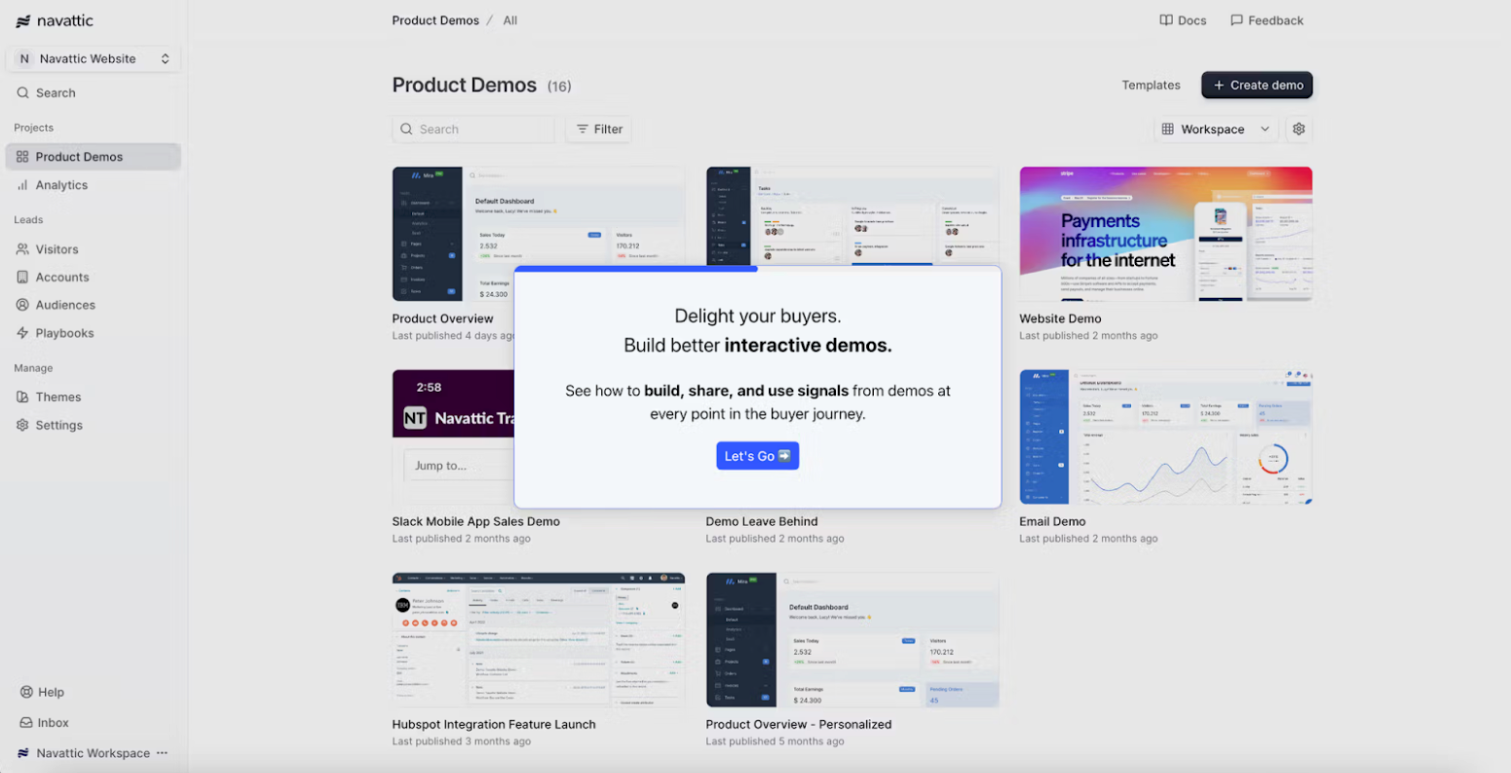
Try an interactive demo of Navattic
2. Walnut
Best for: Companies that want high-level demo customization for ABM campaigns.
Walnut captures your product’s front end with a Chrome extension, then lets you edit and personalize through a no-code interface or HTML.
Once you’re done building your demo, it gets added to a shared library, which can be categorized, saved for future use, or cloned and updated for a live call.
A distinguishing feature of Walnut is its interactive deal room, which lets you add videos, decks, docs, and interactive demos to a single platform.
What users like
- Great for customizing demos at scale. You can use AI features to change text, images, and scrub data.
- Strong for ABM campaigns where tailoring flows to industries or personas matters. “It’s a great tool for generating warmer leads and accelerating the sales pipeline by allowing people to see our product before they even reach out to a salesperson.” (G2 Review)
- Engagement. Prospects can leave comments and questions as they go through a demo. Your reps can use those comments as an entry point for another sales call.
What users don’t like
- Limited integrations. Walnut doesn’t have native integrations to Segment, Adobe Analytics, Mutiny, Amplitude, or Mixpanel.
- Tricky reporting. “Initially, setting up Walnut was challenging due to the complexity of our application and the separate hosting of our UI dashboard functions. Walnut struggled to capture the actual story mapping of these dashboards, making it tricky to display interactivity.” (G2 Review)
Pricing
Walnut has three plans:
- Ignite at $750 a month gets you 3 editor seats, unlimited demos, AI-powered demo creation, a choose your own adventure playlist, demo analytics, and CRM and marketing tool integrations.
- Accelerate at $1,550 a month gets you 5 editor seats and 5 presenter seats, sandbox demos, personalization, video overlays, AI-powered insights, and an advanced Salesforce integration.
- Scale comes with SSO and SCIM, white-labeled branding, and advanced language localization. You have to request a quote.
3. Reprise
Best for: Letting prospects explore live demo environments and guided tours.
In Reprise, users can build three kinds of demos: guided walk-throughs, live overlays, and cloned sandbox environments, and store them all in one centralized location.
That flexibility to design more self-serve and dynamic demos is useful for presales and sales teams that want to have both in their workflow.
However, that complexity can steepen the learning curve and often requires engineering help. Plus, it opens you up to the same errors you could get in a live environment.
What users like
- Sandbox demo environments for SEs. “The ability to showcase the product in a controlled yet realistic way has significantly improved our sales and customer engagement. The support and documentation are also strong, which helps us adopt new features quickly.” (G2 Review)
- Strong choice for companies that need both pre-sales sandboxes and on-demand marketing tours. Currently supports companies like Zendesk, MongoDB, and Databricks.
What users don’t like
- Takes a while to get up to speed. “To utilize all of its features, all of its capabilities, it takes time to learn. There are some rather more technical pieces to it as well that require more specialized knowledge.” (G2 Review)
- Replay sync issues. “Sometimes when editing a guide, the display refreshes itself accordingly, then abruptly reverts back to the old state. This gets even more inconvenient when I add a new guide. It suddenly disappears, not only in the display, but as an element altogether. Any text I would have already entered in it gets lost, and I have to recreate the guide again.” (G2 Review)
Pricing
Reprise does not share its pricing publicly.
But according to Vendr, the median contract is $28,000. Reprise’s website says that pricing “scales with your team” and has “flexible, per-user licenses.”
4. Storylane
Best for: Fast-moving teams who want to create quick demo tours without long setup times.
Storylane is a no-code interactive demo platform used by GTM teams to create and share product walkthroughs.
It has some native features to help build demos quickly, such as AI assist, which enriches voiceovers, translations, and copy.
What users like
- Good fit for early-stage GTM teams who want speed and usability. “Storylane helps improve conversion rates, saves time by reducing the need for live demos, and offers customization options to tailor demos for different audiences, making it a valuable solution for companies of all sizes.” (G2 Review)
- Account reveal feature. “It’s loved by our sales team to see who is interacting with the demos on our website.” (G2 Review)
What users don’t like
- Unintuitive control scheme. Users say things like: “There are a few features not currently available for capturing multiple screens or via video when your product opens new windows,” (G2 Review) and “When using the HTML capture, I would like to be able to control the zones that are highlighted instead of only being able to expand to parent cells. I would also like the ability to change hotkeys.” (G2 Review)
- Lack of analytics. Users say, “Would love to get clearer insights into which of our customers engage with the Tutorials we create,” and “The analytics part could be more intuitive for the administrator to make better calls on what to improve in the demo experience.” (G2 Review, G2 Review)
Pricing
Storylane has five different pricing plans:
- Free, which comes with 1 seat, 1 published demo, unlimited shares, AI creation suite (core), lead capture, video recordings, convert CTA, blur, track and zoom, basic analytics, and Slack integration.
- Starter at $40 per month comes with 1 seat, guided demos (screenshot + video), AI creation suite (lite), multi-chapter demos, HubSpot, Zapier & GA integrations, account reveal, custom themes, and advanced analytics.
- You can buy extra seats for $40 each.
- Growth at $500 per month comes with the HTML editor, AI creation suite (plus), personalization, custom lead forms, integrations, account reveal, and a dedicated CSM.
- You can buy extra seats for $100 each.
- Premium at $1,200 per month comes with custom seats, buyer hub, offline demos, AI creation suite (max), demo coaching, SSO, Salesforce integration, a whitelabel demo URL, and Slack support.
- Enterprise, which has custom pricing, includes sandbox demos, professional services, an AI creation suite (unlimited), and API access.
5. Demostack
Best for: Enterprise SE teams who need secure, full-copy sandbox environments.
Demostack lets you recreate your demo environment (instead of cloning it), and it also supports live demos and self-guided product tours.
For enterprise teams that can afford the high price tag, Demostack is a good way to design and deliver all types of demos.
What users like
- Realistic representation of your product, meaning presales and sales teams can run live, controlled demo environments without risking downtime or data leaks. “The ‘real data’ capability is essential when trying to personalize demos for specific client needs or industries.” (G2 Review)
- Simple to use. Users say things like: “It simplifies our multi-product demo strategies across the organization.” (G2 Review) and “It’s very user-friendly, you can create interactive tours and demo environments quickly and with great quality.” (G2 Review)
What users don’t like
- Occasional bugs. “Sometimes text boxes don't align with selected objects, also when copying code to make a demo environment, when converted to a tour, the screens are not complete, only showing partial code/ screenshots.” (G2 Review)
- Ongoing maintenance. “It captures your product at a specific moment in time, so any updates or changes made to the actual product necessitate recreating all existing clones from scratch.” (G2 Review)
Pricing
Demostack has four different pricing plans:
- Standard at $50,000 comes with 10 users, 1 app, standard support, bronze service, and integrations.
- Plus at $75,000 comes with 25 users, 1 sandbox, 1 app, standard support, silver service, and integrations.
- Pro at $100,000 comes with 50 users, 1 sandbox, 1 app, mobile app support, gold service, a dedicated CSM, and integrations.
- Platinum at $150,000 comes with 100 users, 2 sandboxes, 2 apps, mobile app support, platinum service, a dedicated CSM, and integrations.
Extra users can be added at any tier for an additional cost.
6. Consensus
Best for: Automating product demos with personalized video and click-through flows.
Consensus is a demo automation video platform that helps your sales and presales teams reduce the number of unqualified demos.
Users can create basic product tours and video demos.
What users like
- Robust analytics. “The engagement analytics is a standout feature for me, giving us clear visibility into which features/topics resonated with the prospect.” (G2 Review)
- Customization. You can customize videos for specific prospects or customers in your ABM campaigns.
What users don’t like
- Trouble adding demos to emails. Users say things like “I wish it could be made even easier to attach to emails.” (G2 Review) and “Sometimes errors integrating in email, difficult to find open demoboards.” (G2 Review)
- Poor UX. “For example, navigating through the demo creation options can be a bit confusing. The difference between ‘Standard Demo’ and ‘Single Demo’ isn’t immediately clear, and the naming could be more intuitive. Making the interface a little simpler and more self-explanatory would make the experience even better.” (G2 Review)
Pricing
Consensus doesn’t have public pricing, but its pricing page says pricing is based on “the products you use and the size of your team.”
Per Vendr, the median list price is $23,781 per year.