5 Presales Tools to Accelerate Time to First Demo

There’s a big difference between piquing a buyer’s interest and getting them to actually buy. And one of the biggest drivers of conversion is getting a prospect’s hands on your product.
Once they can see how it looks, feels, and performs, they can understand exactly how it might fit into (and improve) their daily workflow.
That critical period between buyer interest and product exposure is what we call time to first demo. The shorter it is, the faster your pipeline moves.
Modern presales software can help you speed up time to first demo by standardizing the discovery process, automatically personalizing sales assets, and giving buyers interactive access to your product as early in the buying journey as possible.
Below we cover ways to speed up each of those common presales tasks and tools to help your team automate it.
Challenges Slowing Down Presales Teams
Your SE team is swamped. They’re getting pulled into multiple intro level demo calls a week because AEs can’t demo the software themselves.
Repeating roughly the same demo over and over gets pretty boring.
Worse, it takes SEs and SCs away from building custom demo environments for more strategic deals and from other important work like security questions or RFPs.
It’s why many presales leaders are looking into ways to take the load off of their teams.
In our recent webinar, Mark Rida at Saviynt shared: “I have two large territories that my team supports, and my SEs get pulled in a million directions. So my goal has become, how can I offer a better operational motion for our SEs?
How can I create collateral I know my SEs can reuse, edit, and deliver quickly to AEs so they can be almost self-service or self-sufficient so the actual interactions prospects have with the SEs are the revenue-generating ones.”
Presales software was built to solve these problems, making it easy to build and share reusable sandbox demos, standardize assets, and give every GTM team member visibility into how prospects are engaging with your product.
What are the Different Types of Presales Software
Presales software supports solution engineers, solution consultants, and demo specialists in delivering scalable, consistent product experiences.
There are many kinds of tools that fall under this definition, including:
- Demo automation platforms which let presales teams build, clone, customize, and share interactive demos or sandboxes. They also often montior how prospects interact with these demos.
- Presales management platforms which help presales leaders oversee SE/SC workloads and capacity, track demo environment usage, and measure deal win rates to prove ROI and run operations more efficiently.
- Proposals and RFPs which help presales streamlines and automates the creation, distribution, and evaluation of Proposals from prospects.
How Presales Software Improves Buyer Experience
At a time when it’s harder than ever for B2B SaaS companies to stand out, presales software helps teams deliver better sales experiences from the jump.
If a buyer can test their unique use cases in real time and see them work, it’s clear your product delivers.
That firsthand experience is so powerful that some of our customers are including Navattic demos in 90% of their deals. The team at Powerschool, a leading provider of cloud-based software for K-12 education, explains:
“Today, our first instinct is to send an interactive demo because we can tell exactly how prospects are engaging with our products, how they are interacting with each step to reach the next, unlike a video where viewers might drop off without us ever knowing.”
By giving buyers an interactive experience, presales teams can start to build trust before a live demo is even on the books.
There’s another advantage, too: the data these platforms capture helps GTM teams sharpen and tailor their messaging.
5 Presales Tools That Accelerate Time to First Demo
Below, you’ll find five tools that can help you boost time to first demo, detailing what category of presales software they belong to, key features, and ideal use case.
| Tool | Category | Standout Feature | Ideal For |
|---|---|---|---|
| Navattic | Demo Automation | No-code demo automation with analytics, Chrome extension, Slack alerts, and CRM sync | Teams wanting to reduce time to first demo through scaled and custom buyer experiences |
| TestBox | Demo Automation | AI-generated sandbox environments with synthetic data | SaaS companies enabling hands-on trials during the sales process |
| Vivun | Presales Management | AI-powered presales performance tracking and Salesforce integration | Enterprise SE leaders optimizing capacity and forecasting |
| Opine | Presales Management | AI-driven POV and CRM automation with Slack visibility | Teams running complex presales and post-sales handoffs |
| Iris | Proposals and RFPs | AI-powered call summaries, action tracking, and qualification scoring for SEs | Teams who want to bring together qualification, response automation, and reporting to streamline RFPs |
1. Navattic: For Instant, No-Code Demo Automation
Category: Demo Automation
Ideal for: Presales and GTMs teams scaling and customizing demos across the entire buyer experience.
Navattic's demo automation software is purpose-built for shortening time to first demo, letting prospects get access to the product earlier in the sales cycle through shareable, modular interactive demos or custom sandbox demos.
SEs can use Navattic to understand their prospects' interests before a live call, uncover new members of the buying circle, and share personalized sandbox demos during live demos.
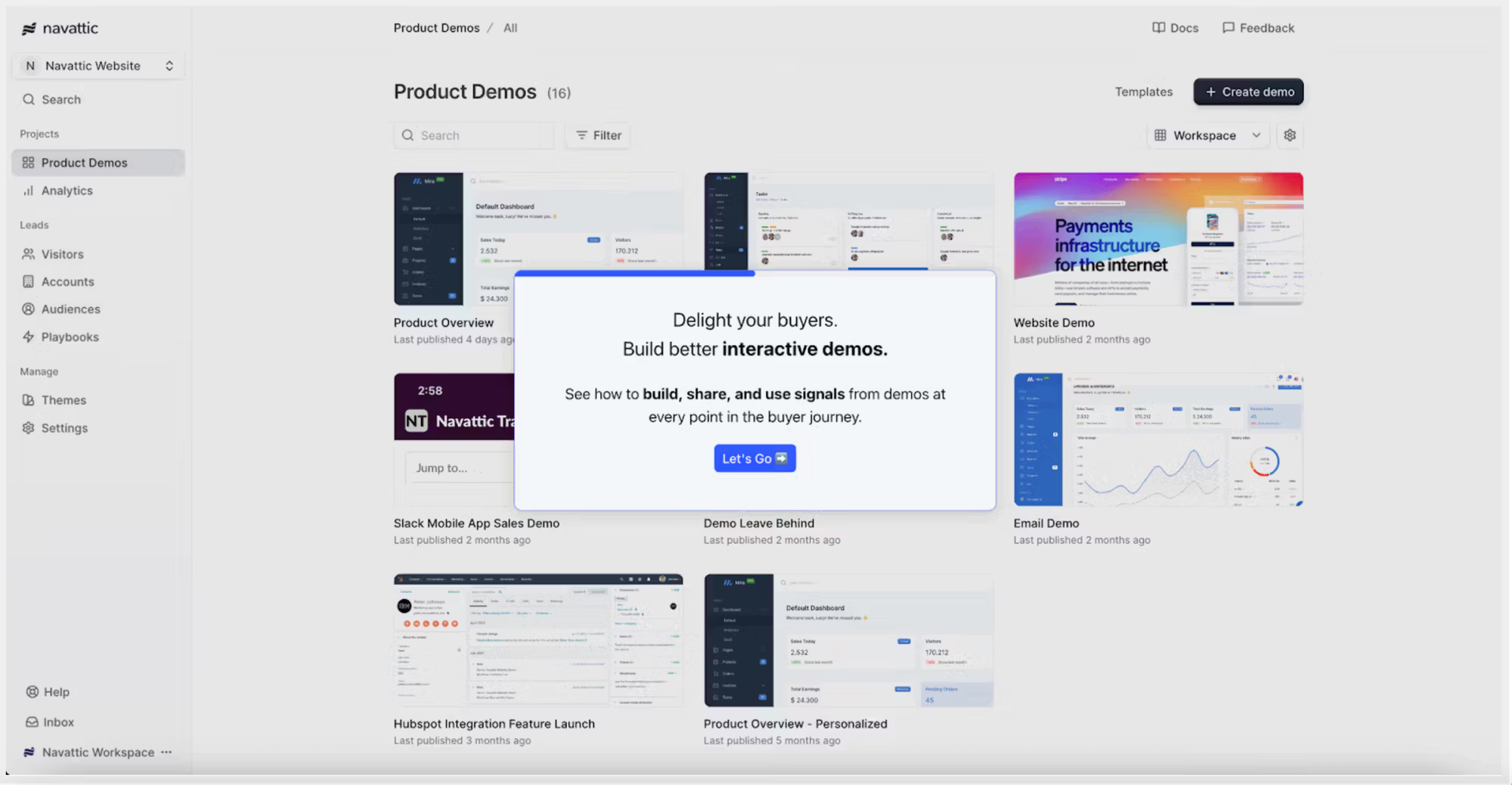
Key Features
- Launchpad, which allows presales teams to organize their demos in one shared, centralized location
- AI Copilot to build demos with built-in best practices and based on your actual product data
- Interest-level demos to let prospects select exactly what parts of the product they’re most interested in seeing
- Prospect and opportunity analytics to see how long a prospect views a demo, who they share the demo with, and what parts of the product they explore
- Sandbox demo environments, where SEs/SCs just have to click through their product and Navattic will automatically link screens together
- CRM, Slack, and alerts with prospect demo behavior
After using Navattic, the SC team at Dropbox saw a dramatic reduction in repetitive, generic live demos. “It freed up time for our team to focus on complex enterprise deals,” says Solutions Consultant Jonathan Paredes.
Try Navattic free or explore an interactive demo.
2. TestBox: For Authentic Sandbox Environments
Category: Demo automation
Ideal for: Complex SaaS companies that want prospects to experience “real” data before purchase.
Testbox sits atop a live instance of your product and helps buyers test live product environments using synthetic data.
Because it’s not a true carbon copy of your product, you can show whatever features you want without bothering your product or engineering team.

Key Features
- Rich, AI-generated synthetic data (think ecommerce transactions, meeting notes, etc.)
- Backend analytics will tell you who has interacted with your demo environment and what they did in it
- Continuously refreshes data from your production instance so your demo environment always has the latest and greatest product features
3. Vivun: For Presales Performance & Forecasting
Category: Presales management
Ideal for: Enterprise SE leaders managing large presales teams.
Vivun is a presales workspace that integrates directly with Salesforce to track SE capacity, opportunity influence, and POC success rates.
Because Vivun integrates with calendars and CRMs, presales team leads can pinpoint where team members spend the most time and what activities generate the best outcomes.
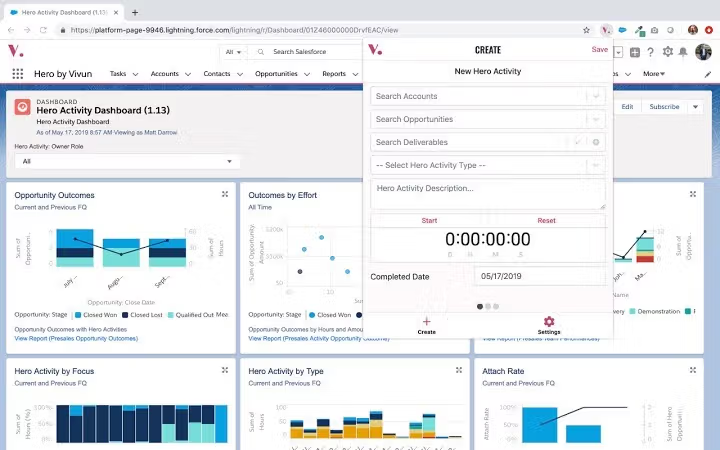
Key Features
- Managers can produce step-by-step processes to standardize the way their team conducts buyer evaluations, discovery, POC plans, and demos
- Ava, Vivun’s sales assistant, can answer prospects’ complex product questions based on your product documentation (and how your team has responded to similar questions before)
- You can generate personalized demo scripts based on the features prospects have mentioned they care most about
4. Opine: For AI-Driven POV Automation
Category: Presales management
Ideal for: Complex deals requiring multi-team coordination.
Opine is an AI-native presales operating system. It connects to tools like Slack, Zoom, Email, and your CRM to automatically track deal progress, summarize calls, and surface POV insights without the daily admin burden.
Having these tasks taken care of frees up time for SEs and SCs to concentrate on setting up personalized demo environments and helping sales reps move deals forward.
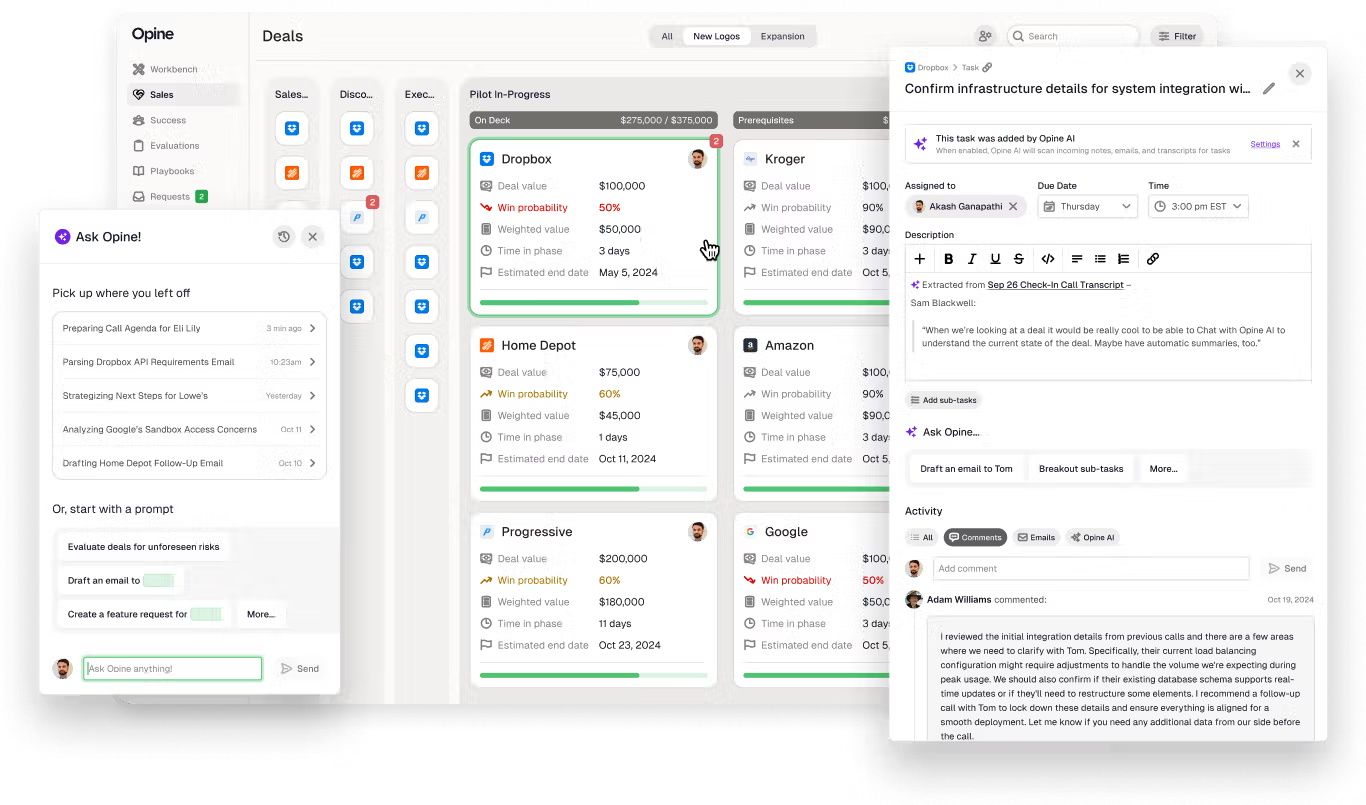
Key Features
- AI builds success plans for every opportunity, helping SEs/SCs keep track of tasks and prep for meetings
- Sends real time reminders and notifications when deals are slipping or updates happen in the sales cycle
- Dashboards that show overall deal health
5. Iris: For Automating RFPs and Security Reviews
Category: Proposals and RFPs
Ideal for: Presales and proposal teams under tight turnaround timelines.
Iris is an AI-powered assistant that auto-fills RFPs and questionnaires, surfacing relevant answers from connected knowledge bases.
Often, security and compliance steps take up a lot of time that presales teams could be spending strategizing. Iris eliminates that delay.
Key Features
- AI-powered lead scoring, so presales teams can focus on the opportunities that could actually lead to revenue
- It shows where it got answers from, making it easy for a human to verify
- Reporting that tracks deal timelines, team contributions, bottlenecks, and ROI
Choosing the Right Presales Tool for Your Team
To get the efficiency and value gains from a presales tool you need, we recommend basing your vendor evaluations on:
- Setup speed and usability. How quickly can SEs and AEs get up and running on this tool? Does it integrate where they already work?
- Integrations. Does the software connect with your CRM? What about Slack or other automation tools for smooth handoffs?
- Analytics. Can you track how many users or prospects are interacting with the tool?
- Scalability. Does it support reusable assets, version control, and shared access across the GTM org?
- Support. Does the tool have a dedicated customer success team? What about self-serve resources to get you up and running quickly?
Ready to start exploring demo automation?
Book a demo to see how Navattic can give SEs and SCs the time they need to focus on revenue.